Advertisement
|
|
Select all |
||
|
|
Select cel bounds |
||
|
|
Deselect |
||
|
|
Reselect |
||
|
|
Invert selection |
||
|
Select one grid tile |
|||
|
Replace selection |
|||
|
|
Add selection |
||
|
|
Subtract selection |
||
|
or
|
|||
|
|
Intersect selection |
|
|
Move selection by pixels |
||
|
|
Move selection by grid lines |
||
|
|
Flip horizontally |
||
|
|
Flip vertically |
||
|
|
(when moving) Lock X/Y axis |
||
|
|
(when moving) Snap to grid |
||
|
|
(when rotating) Angle snap |
||
|
|
(when scaling) Square aspect |
|
|
Rectangular marquee |
||
|
|
Elliptical marquee |
||
|
|
Lasso |
||
|
|
Polygonal lasso |
||
|
|
Magic wand |
||
|
|
Pencil |
||
|
|
Spray |
||
|
|
Eraser |
||
|
|
Replace foreground and background |
||
|
|
Eyedropper |
||
|
|
Zoom |
||
|
or
|
|||
|
or
|
|||
|
or
|
|||
|
or
|
|||
Advertisement |
|||
|
or
|
|||
|
or
|
|||
| or | |||
|
|
Hand (pan/scroll) |
||
| or + | |||
|
or
|
|||
|
or
|
|||
|
|
Move / Select layers |
||
|
or
|
|||
|
|
Slice |
||
|
|
Paint bucket |
||
|
|
Gradient |
||
|
|
Line |
||
|
|
Curve |
||
|
|
Rectangle |
||
|
|
Ellipse |
||
|
|
Contour |
||
|
|
Polygon |
||
|
|
Blur |
||
|
|
Jumble |
||
|
|
Insert text |
||
|
|
Crop / Canvas size |
||
|
|
Switch foreground / background |
||
|
|
Change foreground |
||
|
or
|
|||
|
or
|
|||
|
|
Change background |
|
Select Layers/Frames/Cels |
|||
|
|
Add Layers/Frames/Cels to selection |
||
|
|
Select Layers/Frames/Cels content in canvas |
||
|
|
Copy Selected Range of Layers/Frames/Cels in Timeline |
||
|
|
Copy or move Selected Range of Layers/Frames/Cels in Timeline |
||
|
Show popup menu |
|||
|
Show Layers/Frames/Cels properties |
|||
|
|
Set loop section |
||
|
|
Create new tag |
||
|
|
Switch onion skin |
|
|
Play / Stop animation |
||
|
|
Previous frame |
||
|
or
|
|||
|
|
Next frame |
||
|
or
|
|||
|
|
Go to first frame |
||
|
|
Go to last frame |
||
|
|
Frame properties |
||
|
|
New frame |
||
|
|
New empty frame |
||
|
|
Duplicate cel |
||
|
|
Duplicate linked cel |
||
|
|
Delete frame |
||
|
|
Reverse frames |
||
|
|
Go to frame number by number / tag |
|
|
Select next layer |
||
|
|
Select previous layer |
||
|
|
New layer |
||
|
|
New layer below |
||
|
|
New group |
||
|
|
New layer via copy / cut |
||
|
or
|
|
|
Show / Hide grid |
||
|
|
Show / Hide pixel grid |
||
|
|
Snap to grid (on/off) |
|
|
Outline |
||
|
|
Replace color |
||
|
|
Hue / Saturation |
||
|
|
Convolution matrix |
||
|
|
Color curve |
||
|
or
|
|
|
Hide / Show layer |
||
|
|
Change layer opacity %25 |
||
|
|
Change layer opacity %50 |
||
|
|
Change layer opacity %75 |
||
|
|
Change layer opacity %100 |
||
|
|
Expand / Collapse layer group |
||
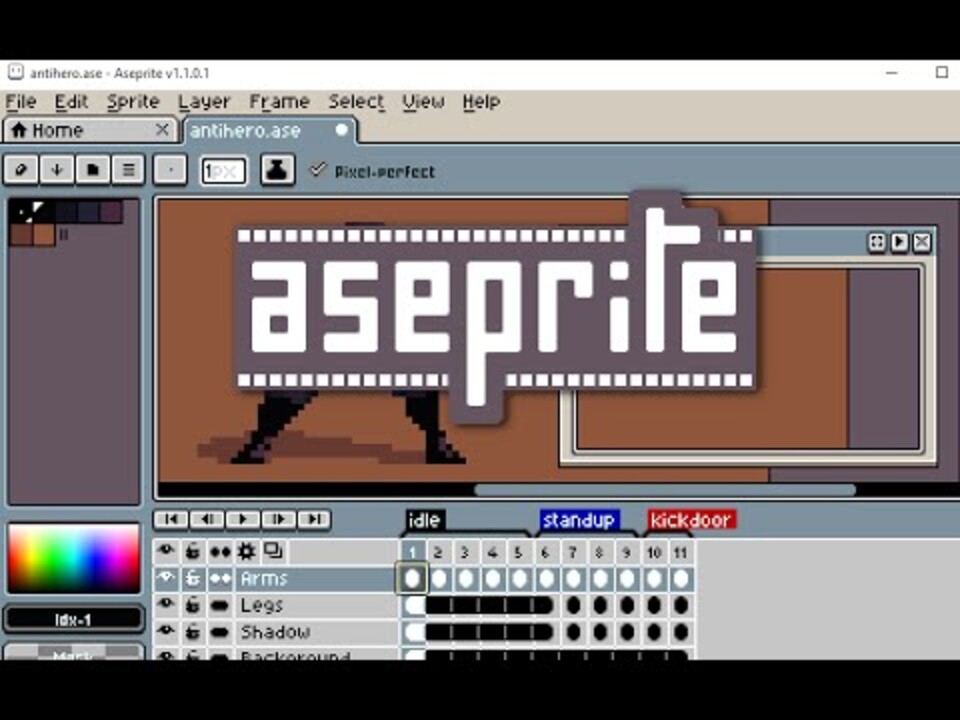
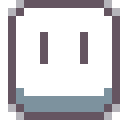
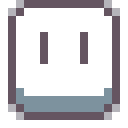

What is your favorite Aseprite 1.2.27 (Windows) hotkey? Do you have any useful tips for it? Let other users know below.
1111710 169
500342 8
412319 373
369625 6
309363 6
279796 38
2 days ago
2 days ago
2 days ago Updated!
3 days ago
3 days ago
3 days ago Updated!
Latest articles
Why I use Volume2, and why you would too
<div> has meaning to browsers
How to Turn Write Protection On or Off for a USB Flash Drive
What is a modifier key?
Sync time on Windows startup