|
|
(press two times rapidly) Activate hot key mode |
||
|
Three LEDs (num lock, caps lock and scroll lock) on the keyboard will blink continously, twice per second in hot key mode.
|
|||
|
|
(in hot key mode) Exit hot key mode. If you don't use keyboard for 30 seconds in hot key mode, CompuSwitch will automatically quit hot key mode |
||
|
|
Select a channel |
||
|
|
Channel up / down |
||
|
|
Toggle scan channels |
||
|
|
(press S then type the scan rate (1 to 99 seconds)) Set scan rate |
||
|
|
Toggle skip. When skip is activated, light above Skip button will be on and only active channels will be selected |
||
|
To change hot key mode activator, first enter hotkey mode. Then press one of these keys:
|
|||
|
|
Change the hot key activator |
||
|
or
|
|||
|
or
|
|||
|
Source: User's manual
|
|||
Raritan KVM keyboard shortcuts
Raritan KVM
Advertisement
Program information
Program name:
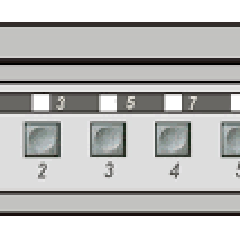
Web page: raritan.com/products
How easy to press shortcuts: 71%
More information >>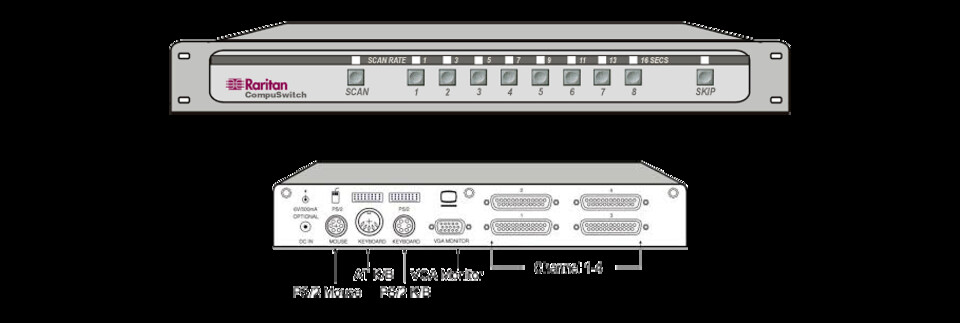




What is your favorite Raritan KVM hotkey? Do you have any useful tips for it? Let other users know below.
1104982
497575
410897
364747
306151
276541
23 hours ago Updated!
24 hours ago Updated!
2 days ago Updated!
2 days ago Updated!
2 days ago Updated!
2 days ago Updated!
Latest articles