Advertisement
|
This extension is simply named Google Search Keyboard Shortcuts. Install it from the Chrome Web Store and just use following keys to navigate between search results.
|
|||
|
|
Next result |
||
|
or
|
|||
|
|
Previous result |
||
|
or
|
|||
|
|
Go to current result |
||
|
You can enable Vim style keyboard shortcuts (J for next result, K for previous result and / to focus the search box) under Options.
|
|||
|
Type anything to go to the search box again.
|
|||
|
The selection arrow only appears when you use arrow keys or Tab, so until you use the keyboard, extension isn't visible (except it's toolbar icon, which can be hidden by right clicking over icon and selecting Hide).
|
|||
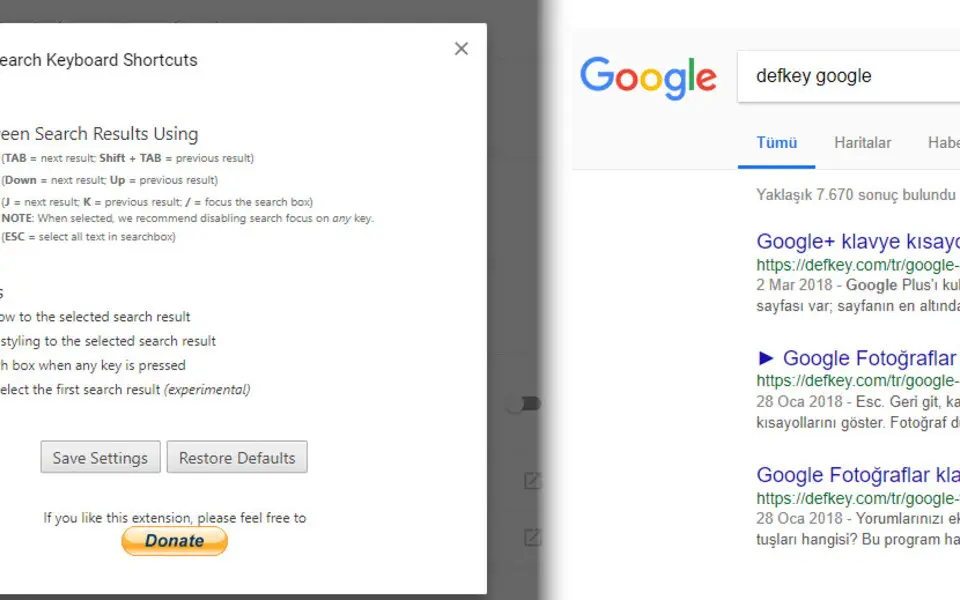





What is your favorite Google Search hotkey? Do you have any useful tips for it? Let other users know below.
1094330
491330
408184
355191
300039
271479
11 hours ago
12 hours ago Updated!
12 hours ago Updated!
Yesterday Updated!
Yesterday
1 days ago
Latest articles