|
|
New Tab |
||
|
|
Previous Tab |
||
|
|
Next Tab |
||
|
|
Close Tab or Window |
||
|
|
Move Tab Right |
||
|
|
Move Tab Left |
||
|
|
Go to Tab |
||
|
|
Go to Split Pane by Direction |
||
|
|
Cycle iTerm Windows |
||
|
|
Split Window Vertically (same profile) |
||
|
|
Split Window Horizontally (same profile) |
||
|
|
(drag the pane from anywhere) Move a pane with the mouse |
||
|
|
Fullscreen |
||
|
|
Maximize a pane |
||
|
|
Resize Pane |
||
|
|
Go to Next Pane |
||
|
|
Go to Previous Pane |
||
|
|
Select pane above / below |
||
|
|
Select pane left / right |
||
|
|
Split Window Horizontally (new profile) |
||
|
|
Split Window Vertically (new profile) |
||
|
|
Go to window |
Advertisement
|
|
Move back one character |
||
|
|
Move forward one character |
||
|
|
Delete current character |
||
|
|
Delete previous word (in shell) |
||
|
|
Move to the start of line |
||
|
or
|
|||
|
|
Move to the end of line |
||
|
or
|
|||
|
|
Move forward a word |
||
|
|
Move backward a word |
||
|
|
Set Mark |
||
|
|
Jump to Mark |
||
|
|
Moving by word on a line |
||
|
|
Cursor Jump with Mouse |
||
|
|
Enter Copy Mode |
||
|
|
Enter Character Selection Mode in Copy Mode |
||
|
|
Move cursor in Copy Mode |
||
|
|
Copy text in Copy Mode |
|
|
Search as you type |
||
|
|
Search the last remembered search term |
||
|
|
End the search at current history entry |
||
|
|
Cancel the search and restore original line |
|
|
Find |
||
|
|
Clear window |
||
|
|
Clear buffer |
||
|
|
Scroll up / down |
||
|
or
|
|||
|
|
Broadcast command to all panes in window |
||
|
|
Find cursor |
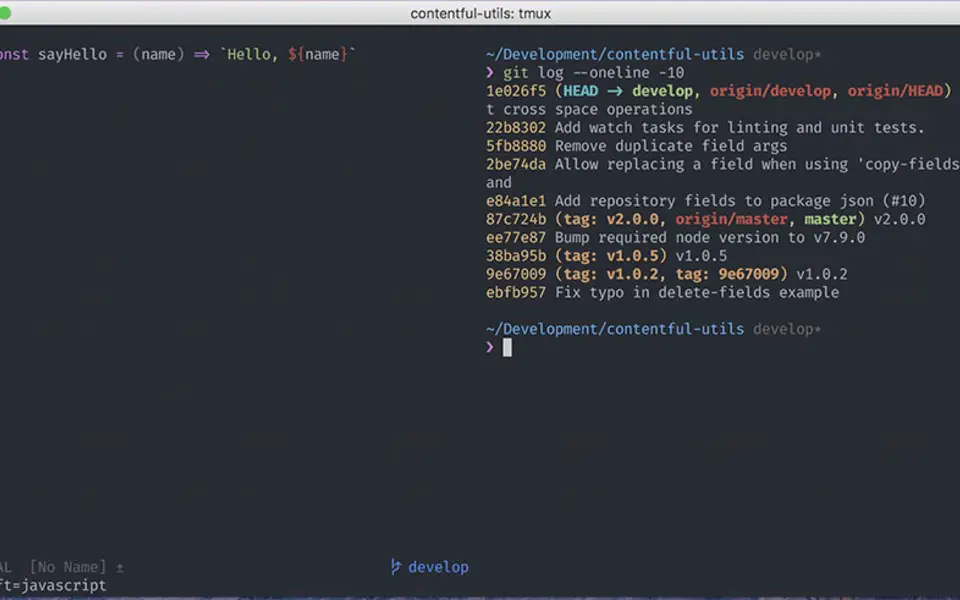



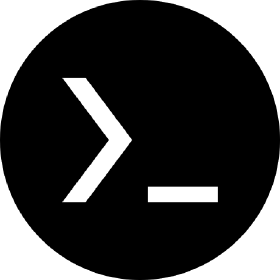
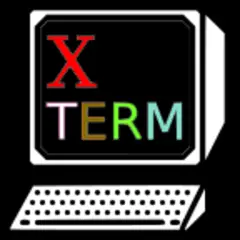
What is your favorite iTerm2 hotkey? Do you have any useful tips for it? Let other users know below.
1090338
489493
407098
351674
298070
270396
20 hours ago
20 hours ago Updated!
21 hours ago Updated!
21 hours ago Updated!
2 days ago
2 days ago
Latest articles