Advertisement
|
|
Move source up in sources list |
||
|
|
Move source down in sources list |
||
|
|
Move source top of souces list |
||
|
|
Move source bottom of souces list |
|
These shortcuts are only active when a bounding box is selected in the preview window:
|
|||
|
|
Nudge source up |
||
|
|
Nudge source down |
||
|
|
Nudge source left |
||
|
|
Nudge source sağa |
||
|
|
Hold Option and drag the bounding box (edges turn green to indicate they are cropped): Crop a source |
||
|
|
Shift tuşunu basılı tutun ve sınırlayıcı kutuyu sürükleyin: Stretch a source |
||
|
|
Hold Cmd while moving/adjusting bounding box: Temporarily disable source snapping (if enabled) |
||
|
These shorcuts are only active when the preview is set to fixed scaling (canvas or output):
|
|||
|
|
Move preview |
||
|
|
Zoom preview |
||
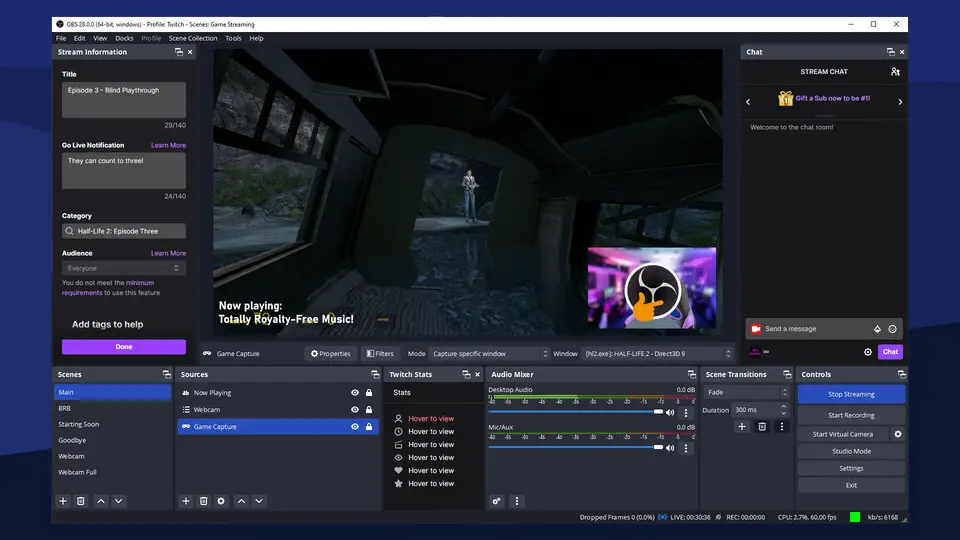





What is your favorite OBS Studio (Mac) hotkey? Do you have any useful tips for it? Let other users know below.
1104365
497159
410705
364136
305770
276264
9 hours ago
10 hours ago Updated!
Yesterday Updated!
Yesterday Updated!
Yesterday
1 days ago Updated!
Latest articles