|
|
Cut |
||
|
|
Copy |
||
|
|
Paste |
||
|
|
Undo |
||
|
|
Redo |
Advertisement
|
|
Complete / Uncomplete |
||
|
|
Drop / Undrop |
|
|
Edit note |
||
|
|
Set / Remove flag |
||
|
|
Info |
||
|
|
Note |
||
|
|
Attachments |
||
|
|
Save (when adding a new item only) |
||
|
|
Save plus (when adding a new item only) |
||
|
|
Cancel |
||
|
|
Delete |
||
|
|
Previous item |
||
|
|
Next item |
|
|
New project |
||
|
|
New folder |
|
|
New tag |
|
|
Mark reviewed |
|
|
OmniFocus settings |
||
|
|
New Inbox item |
||
|
|
New action |
||
|
|
Sync |
||
|
|
Search |
||
|
|
Favorite perspectives |
||
|
|
Collapse all |
||
|
|
Expand all |
||
|
|
Home |
||
|
|
OmniFocus help |
||
|
For useful gestures, visit the source link below.
|
|||
|
Source: Omnigroup
|
|||
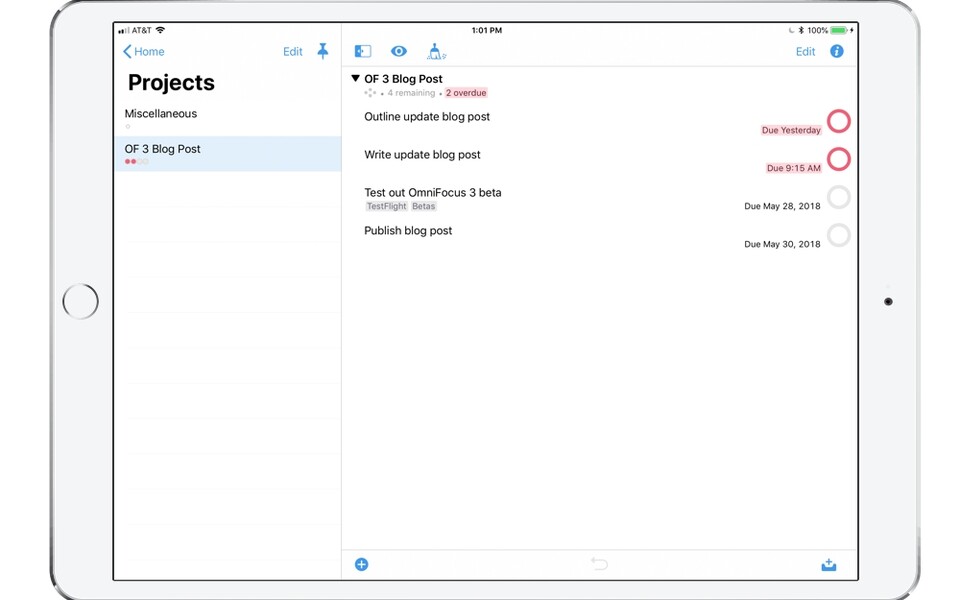




What is your favorite OmniFocus 3.3 (iOS) hotkey? Do you have any useful tips for it? Let other users know below.
1104365
497159
410705
364136
305770
276264
17 hours ago
21 hours ago Updated!
21 hours ago
Yesterday Updated!
4 days ago
4 days ago
Latest articles