|
|
Open |
||
|
|
Open a Copy |
||
|
|
Open Location |
||
|
|
Save |
||
|
|
Save As... |
||
|
|
|
||
|
|
Exit |
Advertisement
|
|
Explorer Windows -> Process Explorer |
||
|
|
Explorer Windows -> Format Explorer |
||
|
|
Explorer Windows -> View Explorer |
||
|
|
Explorer Windows -> History Explorer |
||
|
|
Explorer Windows -> Load View Explorer |
||
|
|
Explorer Windows -> Load History Explorer |
||
|
|
Processing Console |
||
|
|
Script Editor |
||
|
|
Real-Time Preview |
||
|
|
Show Control Bars |
||
|
|
Zoom In |
||
|
|
Zoom Out |
||
|
|
Zoom -> 1:1 |
||
|
|
Zoom -> 1:2 |
||
|
|
Zoom -> 1:3 |
||
|
|
Zoom -> 1:4 |
||
|
|
Zoom -> 1:6 |
||
|
|
Zoom -> 1:8 |
||
|
|
Zoom -> 2:1 |
||
|
|
Zoom -> 3:1 |
||
|
|
Zoom -> 4:1 |
||
|
|
Zoom -> 6:1 |
||
|
|
Zoom -> 8:1 |
||
|
|
Zoom to Fit |
||
|
|
Zoom to Optimal Fit |
||
|
|
Fit View |
||
|
|
Full Screen |
|
|
Undo |
||
|
|
Redo |
||
|
|
New |
||
|
|
Invert |
||
|
|
Color Management -> Enable Color Management |
||
|
|
Color Management -> Enable Color Proofing |
||
|
|
Color Management -> Gamut Check |
||
|
|
Display -> RGB/K |
||
|
|
Display -> Red |
||
|
|
Display -> Green |
||
|
|
Display -> Blue |
||
|
|
Display -> Luminance (CIE L*) |
||
|
|
Display -> Chrominance (CIE a*=R/b*=G) |
||
|
|
Display -> Luminance (CIE Y) |
||
|
|
Transparency -> Show Transparency |
||
|
|
Transparency -> Background Brush |
||
|
|
Transparency -> White Background |
||
|
|
Transparency -> Black Background |
||
|
|
Screen Transfer Functions -> Enable STF |
||
|
|
Screen Transfer Functions -> Reset STF |
||
Advertisement |
|||
|
|
Mode -> Readout |
||
|
|
Mode -> Zoom In |
||
|
|
Mode -> Zoom Out |
||
|
|
Mode -> Center |
||
|
|
Mode -> Pan |
||
|
|
Mode -> New Preview |
||
|
|
Mode -> Edit Preview |
||
|
|
Mode -> Dynamic Operation |
||
|
|
Next |
||
|
|
Previous |
||
|
|
Undo |
||
|
|
Store |
||
|
|
Reset |
|
|
Select Mask |
||
|
|
Invert Mask |
||
|
|
Enable Mask |
||
|
|
Show Mask |
|
|
Next Image Window |
||
|
|
Send Active Image Window to back |
|
|
Image Container |
||
|
|
Run Script |
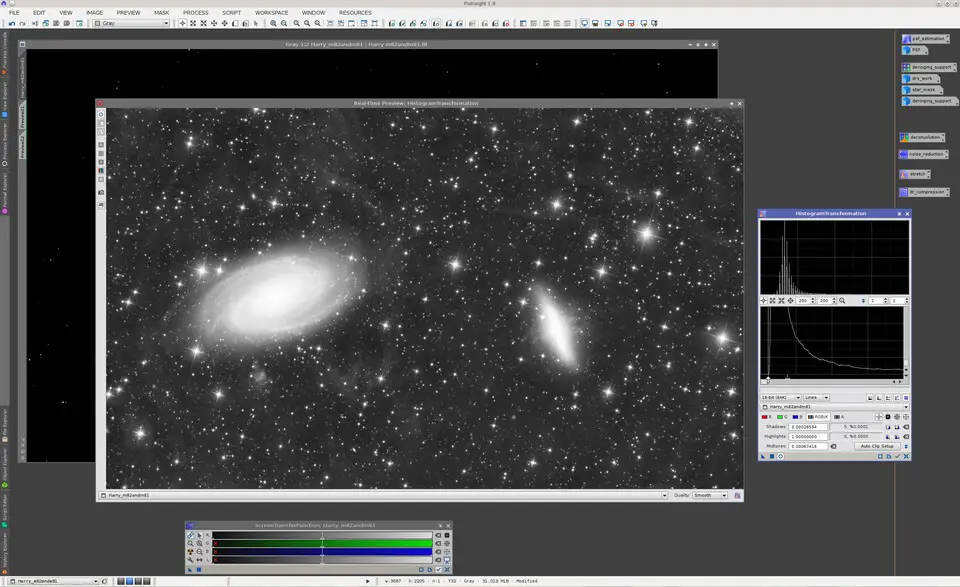
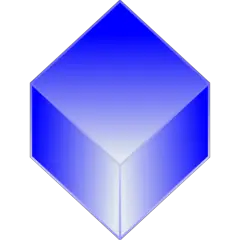


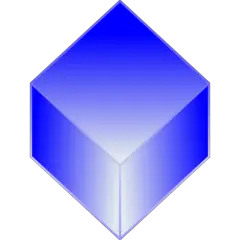
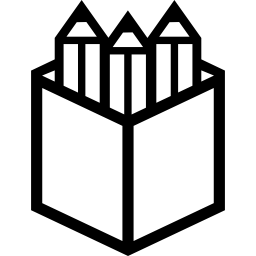
What is your favorite PixInsight (Windows) hotkey? Do you have any useful tips for it? Let other users know below.
1088766
488887
406639
350558
297279
270003
14 hours ago
16 hours ago
17 hours ago Updated!
Yesterday Updated!
Yesterday Updated!
Yesterday Updated!
Latest articles