|
|
Move tool - translates an object or selection of voxels |
||
|
|
Rectangular select tool - selects objects or voxels |
||
|
|
Eyedropper tool - picks a color from matrix |
||
|
|
Pencil tool - draws a color onto an existing voxel |
||
|
|
Attach voxel tool - adds voxels to existings voxels in the matrix |
||
|
|
Deletes voxels that are clicked |
Advertisement
|
|
Copy a model or set of voxels to the clipboard |
||
|
|
Paste a model or set of voxels in the scene |
||
|
|
Open the file dialogue for a QBCL file |
||
|
Source: megavoxels.com
|
|||
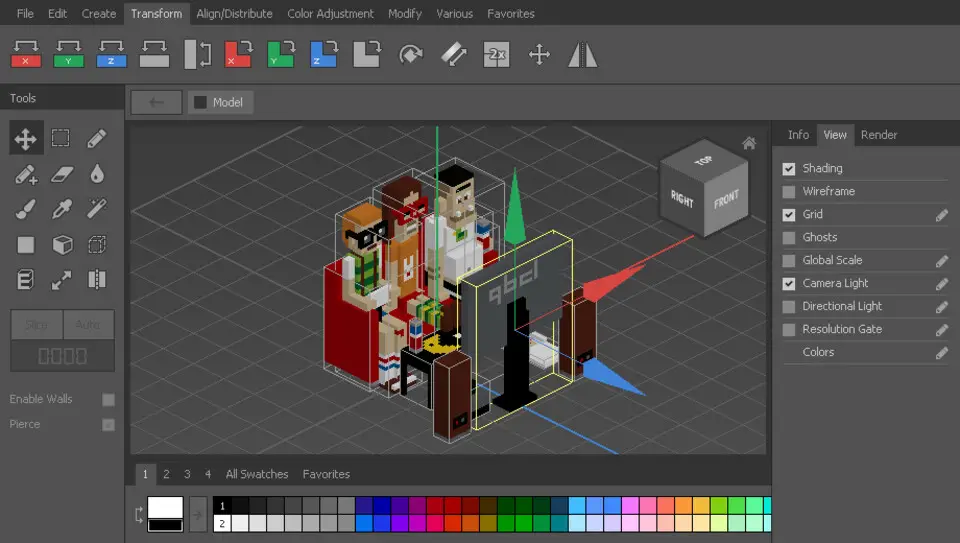
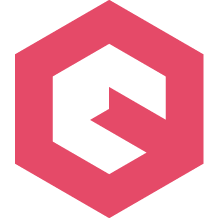




What is your favorite Qubicle hotkey? Do you have any useful tips for it? Let other users know below.
1088766
488887
406639
350558
297279
270003
17 hours ago
18 hours ago
19 hours ago Updated!
Yesterday Updated!
Yesterday Updated!
Yesterday Updated!
Latest articles