|
|
Move to next field |
||
|
|
Move to next logical field |
||
|
|
Clear or select checkbox or radio button |
||
|
|
Delete entry in a field |
||
|
|
Move to the first page in a list box |
||
|
|
Move to the last page in a list box |
||
|
|
Move to the previous page in a list box |
||
|
|
Move to the next page in a list box |
||
|
|
Move focus to the first row in the same cell position in a grid |
||
|
|
Move focus to the last row in the same cell position in a grid |
||
|
|
Add line feed to comments in a grid |
||
|
|
Insert a line |
||
|
|
Delete the current line |
||
|
|
Move focus from cell to cell in a grid |
||
|
|
Display help text for the current field |
||
|
|
Display Lookup window for the current field |
||
|
|
Display an alternate Lookup window for the current field |
||
|
or
|
|||
|
|
Print the report or listing associated with the menu task |
||
|
|
Toggle between primary and secondary grids |
||
|
|
Select the first record |
||
|
|
Select the prior record |
||
|
|
Select the next record |
||
|
|
Select the last record |
||
|
|
Launch Customizer module |
||
|
|
Save the current record |
||
|
|
Cancel entry of the current record |
||
|
|
Delete the current record |
||
|
|
Print the current report |
||
|
|
Preview the current report |
||
|
|
Display printer settings |
||
|
|
Display help text for the window |
||
|
|
OK button for dialog boxes and line entry |
||
|
|
Undo line changes |
||
|
|
Insert a line |
||
|
|
Delete a line |
||
|
|
In a data entry window, select the first tab, second tab, third tab… |
||
|
|
Open a Batch window to start a multiple data entry session |
||
|
|
Send e-mail to the address entered at the E-mail Address field |
||
|
|
Open Memo Maintenance window where you can write a memo |
||
|
|
Open the Memo Selection window (when memos have been created) |
||
|
|
Open MapQuest web page with the address selected |
||
|
|
Show the image specified at the adjacent field |
||
|
|
(where X is unique) Activate the Search feature for records at a field and display the search options for the document |
||
|
|
Enter tracking ID number for shipment and access a web service to check the status of the shipment |
||
|
|
Launch a web site based on the URL entered at the URL Address field |
||
|
|
Select the next number for the field |
||
|
|
Open an Item Text Maintenance window where you can write an extended item description |
||
|
|
(where X is unique) Drill down to detail information for the selected item |
||
|
|
Calculate the net balance |
||
|
|
Open the calculator |
||
|
|
Open the calendar |
||
|
|
Open the Calculate Budgets wizard |
||
|
|
Deselect all rows in a grid |
||
|
|
Select all rows in a grid |
||
|
|
Insert a row in a grid |
||
|
|
Move a row down in a grid |
||
|
|
Move a row up in a grid |
||
|
|
Delete a row in a grid |
||
Advertisement |
|||
|
|
Reset a row in a grid |
||
|
|
Switch between displaying the Net Balance view and the Debits and Credits view |
||
|
|
Add a template to the Office Template Manager |
||
|
|
Edit template |
||
|
|
Remove the template from the Office Template Manager |
||
|
|
Open the Comment Text window or display extended comments |
||
|
|
Display journal comments |
||
|
|
Clear the user entered at the field |
||
|
|
Reset value to original amount |
||
|
|
Add a new report setting or form code |
||
|
|
Copy report settings and form codes to other report settings and form codes |
||
|
|
Delete the selected report setting or form code |
||
|
|
Export report settings and form code |
||
|
|
Launch a web site for credit checks |
||
|
|
Recalculate aging |
||
Sage 100 (MAS 90/200) keyboard shortcuts
Sage 100 (MAS 90/200)
Advertisement
Program information
Program name:

Web page: sage.com/en-us/products/sage-1...
How easy to press shortcuts: 78%
More information >>Similar programs
Tools
Sage 100 (MAS 90/200):Learn: Jump to a random shortcut
Hardest shortcut of Sage 100 (MAS 9...
Other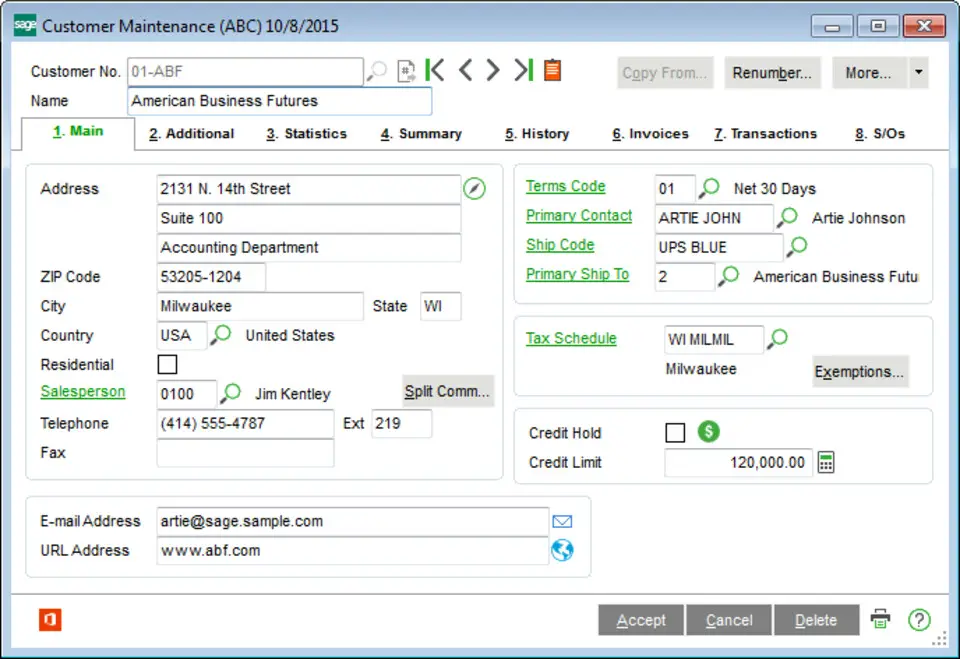



What is your favorite Sage 100 (MAS 90/200) hotkey? Do you have any useful tips for it? Let other users know below.
1107734
498648
411440
366798
307339
277788
3 hours ago
6 hours ago
15 hours ago Updated!
15 hours ago
Yesterday
2 days ago Updated!
Latest articles