|
|
New |
||
|
|
New project |
||
|
|
Open |
||
|
|
Save |
||
|
|
Save as |
||
|
|
Save all |
||
|
|
Save project |
||
|
|
Save project as |
||
|
|
Reveal in project |
||
|
|
|
||
|
|
Help |
||
|
|
Undo |
||
|
|
Redo |
||
|
|
Cut |
||
|
|
Copy |
||
|
|
Paste |
||
|
|
Paste without re-indenting |
||
|
|
Paste previous |
||
|
|
Paste from the clipboard history |
||
|
|
Duplicate line / selection |
||
|
|
Freehand editing |
||
|
|
Overwrite mode |
||
|
|
Select word |
||
|
|
Select line |
||
|
|
Select enclosing brackets |
||
|
|
Select current scope |
||
|
|
Select all |
||
|
|
Completion |
||
|
|
Find |
||
|
|
Find in project |
||
|
|
Find next |
||
|
|
Find previous |
||
|
|
Replace all |
||
|
|
Replace all in selection |
||
|
|
Replace & find |
||
|
|
Use selection for find |
||
|
|
Use selection for replace |
||
|
|
Jump to selection |
||
|
|
Spelling |
||
|
|
Check spelling |
||
|
|
Check spelling as you type |
||
|
|
Special characters |
||
|
|
Bigger font |
||
|
|
Smaller font |
||
|
|
Show / hide bookmarks |
||
|
|
Show / hide line numbers |
||
|
|
Show / hide project drawer |
||
|
|
Soft wrap |
||
|
|
Show / hide invisibles |
||
|
|
Fold current block |
||
|
|
Convert to uppercase |
||
|
|
Convert to lowercase |
||
|
|
Convert to title case |
||
|
|
Convert to opposite case |
||
|
|
Move line up / down |
||
|
|
Move column left / right |
||
|
|
Shift left |
||
|
or
|
|||
|
|
Shift right |
||
Advertisement |
|||
|
or
|
|||
|
|
Indent line |
||
|
|
Edit each line in selection |
||
|
|
Reformat paragraph |
||
|
|
Reformat and justify |
||
|
|
Unwrap paragraph |
||
|
|
Execute line inserting result |
||
|
|
Filter through command |
||
|
|
Add / remove bookmark |
||
|
|
Go to next bookmark |
||
|
|
Go to previous bookmark |
||
|
|
Navigate tabs |
||
|
|
Go to header / source |
||
|
|
Go to file |
||
|
|
Go to symbol |
||
|
|
Scroll line up / down |
||
|
|
Scroll column left / right |
||
|
|
Go to line |
||
|
|
Go to middle visible line |
||
|
|
Sort lines |
||
|
|
Statistics for document / selection |
||
|
|
Select bundle item |
||
|
|
Open bundle menu |
||
|
|
Show web preview |
||
Advertisement
|
|
Comment line / selection |
||
|
|
Lookup definition (ctags) |
||
|
|
Toggle single / double string quotes |
||
|
|
Escaped double quotes: \"…\" |
||
|
|
Escaped single quotes: \'…\' |
||
|
|
Insert comment banner |
||
|
|
Continue line comment |
||
|
|
Move to end of line and insert LF (line feed) |
||
|
|
Move to end of line and insert ; |
||
|
|
Move to End of line and Insert ; + LF(line feed) |
||
|
|
Newline: \n |
||
|
|
Convert spaces to tabs |
||
|
|
Convert source to HTML |
||
|
|
View source as HTML |
|
|
Search on apache.org |
|
|
Documentation |
||
|
|
Validate |
||
|
|
Tidy |
||
|
|
Refresh browser |
||
|
|
Convert to entities / URL escapes |
||
|
|
Insert open / close tag |
||
|
|
Insert close tag |
||
|
|
Wrap selection in open / close tag |
||
|
|
Wrap each selected line in tag |
||
|
|
Wrap selection as link |
||
|
|
Non breaking space |
||
|
|
br |
||
|
|
Strong |
||
|
|
Emphasize |
|
|
Documentation |
|
or
|
|||
|
|
Validate |
||
|
|
Preview |
|
|
Documentation |
||
|
|
Validate |
||
|
|
Continue block comment |
||
|
|
Run |
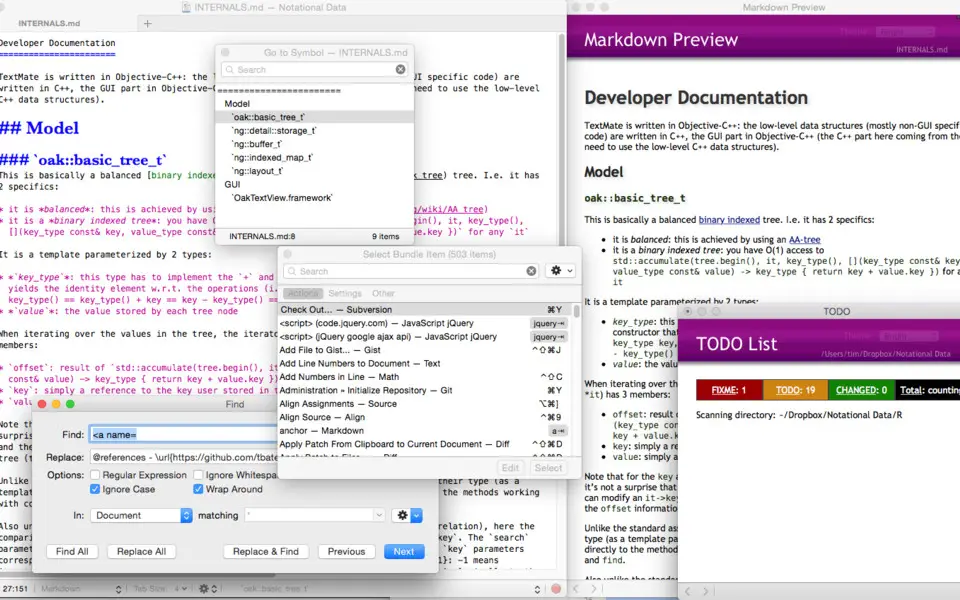





What is your favorite TextMate hotkey? Do you have any useful tips for it? Let other users know below.
1090338
489493
407098
351674
298070
270396
20 hours ago
20 hours ago Updated!
20 hours ago Updated!
20 hours ago Updated!
2 days ago
2 days ago
Latest articles