Advertisement
|
|
Copy |
||
|
|
Paste from clipboard |
||
|
|
Cut |
||
|
|
Undo |
||
|
|
|
||
|
|
Refresh |
||
|
|
Full status refresh. Get full statistics refresh on table data |
||
|
|
Select all items or text |
||
|
|
Invert selection |
||
|
|
Activate filter panel |
||
|
|
Cancel running operation |
||
|
|
Save as text file |
||
|
|
Database tree |
||
|
|
Table filter |
||
|
|
Go to tab 1 |
||
|
|
Go to tab 2 |
||
|
|
Go to tab 3 |
||
|
|
Go to tab 4 |
||
|
|
Go to tab 5 |
||
|
|
Copy selected rows in custom format |
|
|
Search selected tables for text occurences |
||
|
|
SQL help browser |
||
|
|
Go back to previous tab |
||
|
|
Go to next tab |
|
|
Delete all rows in selected table(s) |
|
|
Execute SQL query |
||
|
|
Execute selected SQL |
||
|
|
Run currently focused SQL query |
||
|
|
Load SQL file |
||
|
|
Save SQL to a text file |
||
|
|
Save selected text to a file |
||
|
|
Clear query editor |
||
|
|
Find text |
||
|
|
Replace text |
||
|
|
Find or replace again |
||
|
|
Save SQL to file |
||
|
|
Automatically reformat disordered SQL in active editor to make it more readable |
|
|
Insert row |
||
|
|
Duplicate row |
||
|
|
Delete selected row(s) |
||
|
|
Post |
||
|
|
Cancel editing |
||
|
|
Clear filter editor |
||
|
|
Apply filter |
||
|
|
Reset sorting |
||
|
|
Show next 1.000 rows |
||
|
|
Show all rows |
||
|
|
Set focused cell to NULL |
||
|
|
Insert SQL function call in this grid cell. E.g. NOW() |
||
|
|
Previous result tab |
||
|
|
Next result tab |
||
Advertisement |
|||
|
|
Insert line |
||
|
|
Delete word |
||
|
|
Delete line |
||
|
|
Delete E O L |
||
|
|
Undo |
||
|
|
Redo |
||
|
|
Goto marker 0...9 |
||
|
|
Set marker 0...0 |
||
|
|
Normal select |
||
|
|
Column select |
||
|
|
Line select |
||
|
|
Match bracket |
||
|
|
Uppercase block |
||
|
|
Lowercase block |
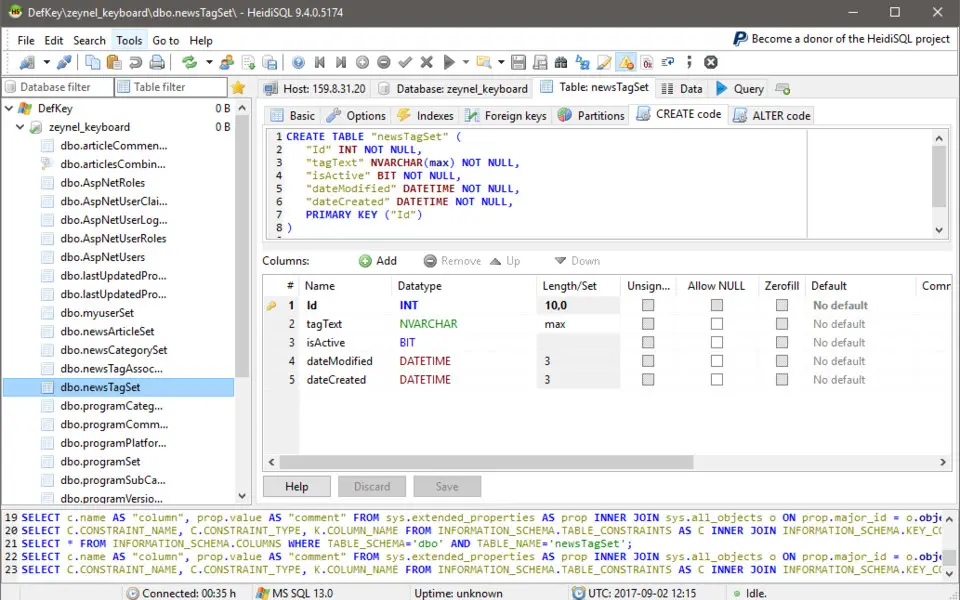


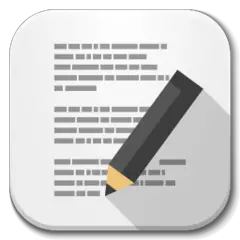
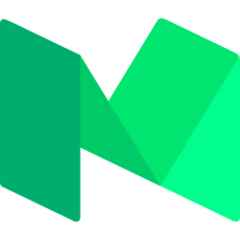

What is your favorite HeidiSQL hotkey? Do you have any useful tips for it? Let other users know below.
1106658
498232
411236
365986
306882
277318
17 hours ago
18 hours ago
2 days ago Updated!
2 days ago Updated!
3 days ago Updated!
3 days ago
Latest articles