|
|
Cease Fire |
||
|
|
Cancel |
||
|
|
[Debug] Toggle Debug Panel |
||
|
|
Quick Save |
||
|
|
Quick Load |
||
|
|
[Debug] All Ships Launch |
||
|
FollowCam rotate pivot |
|||
|
|
Pause |
||
|
|
FollowCam roll |
||
|
|
Free Cam Pan Up |
||
|
|
Free Cam Pan Down |
||
|
|
Free Cam Pan Left |
||
|
|
Free Cam Pan Right |
||
|
|
Free Cam Move Forward |
||
|
|
Free Cam Move Backward |
||
|
|
Free Cam Move Left |
||
|
|
Free Cam Move Right |
||
|
|
Free Cam Move Up |
||
|
|
Free Cam Move Down |
||
|
|
FlybyCam move up |
||
|
|
FlybyCam move down |
||
|
FreeCam Horizontal Lock |
|||
|
|
Follow Camera |
||
|
|
Free Camera |
||
|
|
Flyby Camera |
||
|
|
Camera mode follow smooth rotation |
||
|
|
Screenshot without UI |
||
|
|
Toggle Fullscreen Minimap |
||
|
|
Reset Minimap |
||
|
|
Center Minimap |
||
|
|
Delete Waypoints |
||
|
|
Select Unit 1 |
||
|
|
Select Unit 2 |
||
|
|
Select Unit 3 |
||
|
|
Select Unit 4 |
||
|
|
Select Unit 5 |
||
|
|
Select Unit 6 |
||
|
|
Select Unit 7 |
||
|
|
Select Unit 8 |
||
|
|
Select Unit 9 |
||
|
|
Select Unit 10 |
||
|
Switch to formation leader |
|||
|
|
Increase Aircraft Altitude |
||
|
|
Decrease Aircraft Altitude |
||
|
|
Aircraft RTB |
||
|
|
[Debug] Change LOD |
||
|
|
[Debug] Reload Animations |
||
|
|
Select Next Weapon System |
||
|
|
Arm Weapon System |
||
|
|
Safe Weapon System |
||
|
|
Fire Selected Weapon |
||
|
|
Select Next Launcher |
||
|
|
Select Next Ammunition |
||
|
|
[Debug] Rotate Up |
||
|
|
[Debug] Rotate Down |
||
|
|
[Debug] Rotate Left |
||
|
|
[Debug] Rotate Right |
||
|
|
Decrease Sub Depth |
||
|
|
Increase Sub Depth |
||
Advertisement |
|||
|
|
[Debug] Sub Pitch Up |
||
|
|
[Debug] Sub Pitch Down |
||
|
|
[Debug] Sub Ballast Up |
||
|
|
[Debug] Sub Ballast Down |
||
|
|
Toggle Snorkel Mast |
||
|
|
Toggle Periscope Mast |
||
|
|
Toggle Radar Mast |
||
|
|
Toggle ESM Mast |
||
|
|
Increase Speed |
||
|
|
Decrease Speed |
||
|
|
Rudder Left |
||
|
|
Rudder Right |
||
|
|
Launch Aircraft |
||
|
|
Periscope Depth |
||
|
|
Stop Time Compression |
||
|
|
Select Unit 15 |
||
|
|
Select Unit 11 |
||
|
|
Select Unit 12 |
||
|
|
Select Unit 13 |
||
|
|
Select Unit 14 |
||
|
|
Dive Sub |
||
|
|
Launch Chaff |
||
|
|
Launch Noisemaker |
||
|
|
Surface Sub |
||
|
|
Store Unit 5 |
||
|
|
Store Unit 4 |
||
|
|
Store Unit 3 |
||
|
|
Store Unit 2 |
||
|
|
Store Unit 1 |
||
|
|
FreeCam set flyby position |
||
|
|
Cinematic Cam Enabled |
||
|
|
Cinematic Cam Reset Position |
||
|
|
Cinematic Cam LR Rotate |
||
|
|
Cinematic Cam LR Rotate Direction |
||
|
|
Cinematic Cam UD Rotate |
||
|
|
Cinematic Cam UD Rotate Direction |
||
|
|
FollowCam roll reset |
||
|
|
FollowCam rotate camera |
||
|
|
Translate follow camera forward |
||
|
|
Translate follow camera backward |
||
|
|
Translate follow camera left |
||
|
|
Translate follow camera right |
||
|
|
Translate follow camera up |
||
|
|
Translate follow camera down |
||
|
|
FollowCam reset |
||
|
|
Store Unit 15 |
||
|
|
Store Unit 14 |
||
|
|
Store Unit 13 |
||
|
|
Store Unit 12 |
||
|
|
Store Unit 11 |
||
|
|
Slow camera zoom |
||
|
|
Accelerate camera zoom |
||
|
|
Free Cam Boost |
||
|
|
Free Cam Slow |
||
|
|
Toggle HUD |
||
|
|
Screenshot with UI |
||
|
|
Alt Free Cam Zoom In |
||
|
|
Increase Time Compression |
||
| mouse4 |
Switch to next unit in formation |
||
| Mouse3 |
Switch to previous unit in formation |
||
|
|
Previous Player Vessel |
||
|
|
Next Player Vessel |
||
|
|
Previous Al Vessel |
||
|
or
|
|||
|
|
Select Unit 20 |
||
|
|
Select Unit 19 |
||
|
|
Select Unit 16 |
||
|
|
Select Unit 17 |
||
|
|
Select Unit 18 |
||
|
|
Store Unit 10 |
||
|
|
Store Unit 9 |
||
|
|
Store Unit 8 |
||
|
|
Previous Player Aircraft |
||
|
or
|
|||
|
|
Previous Al Aircraft |
||
|
or
|
|||
|
|
FollowCam toggle rotation lock |
||
|
|
Free Cam Zoom Out |
||
|
|
Cinematic Cam Move Forward |
||
|
|
Cinematic Cam Move Forward Direction |
||
|
|
Cinematic Cam Sine Rotation |
||
|
|
Store Unit 7 |
||
|
|
Store Unit 6 |
||
|
|
Store Unit 19 |
||
|
|
Store Unit 18 |
||
|
|
Store Unit 17 |
||
|
|
Store Unit 16 |
||
|
|
Store Unit 20 |
||
|
|
[Debug] Reload Current Object |
||
|
|
Free Cam Zoom In |
||
|
|
Decrease Time Compression |
||
Sea Power keyboard controls
Sea Power controls
This shortcut list is sorted by user, meaning that original structure (headings) is disregarded. You can see the original page here:
Sea Power keyboard controls.
Advertisement
Program information
Program name:
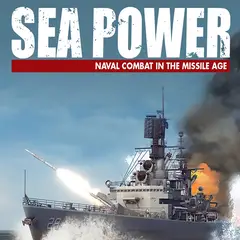
Web page: store.steampowered.com/app/128...
How easy to press shortcuts: 78%
More information >>



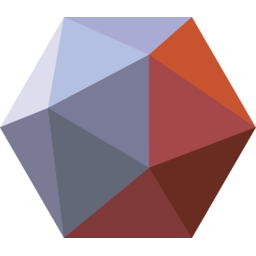
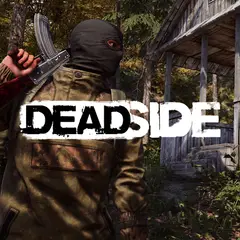
What is your favorite Sea Power hotkey? Do you have any useful tips for it? Let other users know below.
1107734
498648
411440
366798
307339
277788
40 minutes ago
10 hours ago Updated!
10 hours ago
24 hours ago
1 days ago Updated!
1 days ago Updated!
Latest articles