|
|
arrow Go back one page |
||
|
|
Right arrow Go forward one page |
||
|
|
arrow Go to top of page |
||
|
|
arrow Go to the bottom of the page |
||
|
|
Move to next field |
||
|
|
Move to previous field |
||
|
|
Reload the page |
||
|
|
Reload (& reset the cache for that page) |
Advertisement
|
|
Find in this page |
||
|
|
Find next |
||
|
|
Find previous |
||
|
|
Close the Find bar |
||
|
|
Put the cursor on the address bar |
|
|
Open a new window |
||
|
|
Open a new tab |
||
|
|
Close current tab |
||
|
|
Switch to the tab on the right |
||
|
|
Switch to the tab on the left |
||
|
|
Open a recently closed tab |
||
|
|
… to |
||
|
|
Change view to the last tab |
|
|
Bookmark current page |
||
|
|
Show/hide bookmarks bar |
|
|
in |
||
|
|
Zoom out |
||
|
|
Default zoom level |
||
|
|
Enter/exit full-screen mode |
||
|
|
Scroll down a frame |
||
|
|
Scroll up a frame |
||
|
|
Top of page |
||
|
|
Bottom of page |
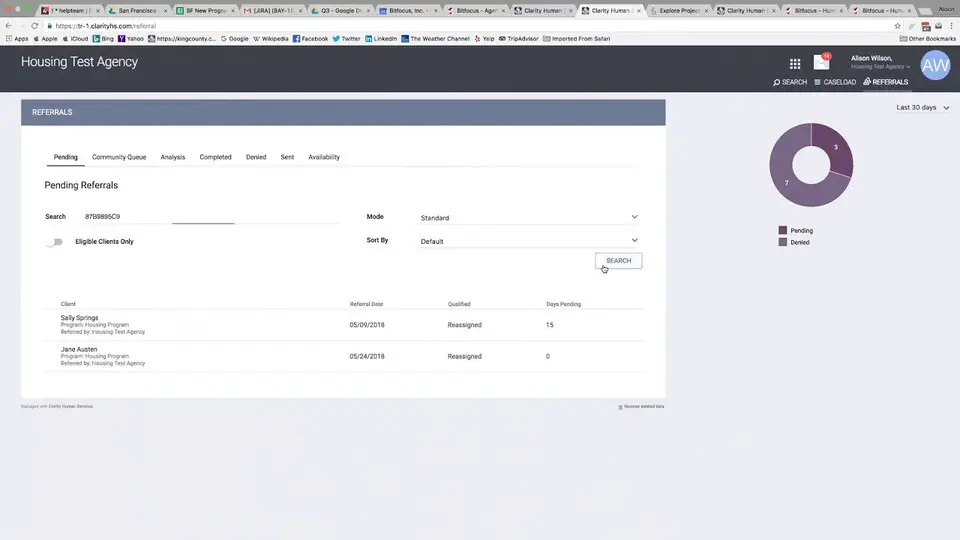





What is your favorite Clarity Human Services (Mac) hotkey? Do you have any useful tips for it? Let other users know below.
1104707
497416
410826
364470
305997
276422
10 hours ago
1 days ago
1 days ago Updated!
2 days ago Updated!
2 days ago Updated!
2 days ago
Latest articles