|
|
Add books |
||
|
|
Add empty book (Book entry with no formats) |
||
|
|
Add files to selected book records |
||
|
|
Add files to selected book records from clipboard |
Advertisement
|
|
Download metadata and covers |
||
|
|
Edit metadata |
||
|
|
Merge book records |
||
|
|
Merge into first selected book - keep others |
||
|
|
Merge only formats into first selected book - delete others |
|
|
Mark books |
||
|
|
Show marked books |
|
|
Move to next match |
||
|
or
|
|||
|
|
Move to previous item |
||
|
or
|
|
|
Preferences |
||
|
|
Restart program ignoring third party plugins |
||
|
|
Restart in debug mode |
|
|
Focus from Quickview to the book list |
||
|
|
Focus to Quickview |
||
|
|
Search from Quickview |
||
|
|
Toggle Quickview |
|
|
Books by same author |
||
|
|
Books by this publisher |
||
|
|
Books in this series |
||
|
|
Books with the same tags |
|
|
Re-apply current sort |
||
|
|
Reverse current sort |
||
|
|
Show the Sort by menu |
|
|
Filter book list |
|
|
Continue reading previous book |
||
|
|
View |
||
|
|
View specific format |
|
|
Quick select Virtual library |
|
|
Advanced search |
||
|
|
Clear the additional restriction |
||
|
|
Clear the current search |
||
|
|
Clear the virtual library |
||
|
|
Focus the book list |
||
|
|
Next virtual library |
||
|
|
Previous virtual library |
||
|
|
Quit program |
||
|
|
Show/Hide the jobs list |
||
|
|
Start search |
||
|
or
|
|||
|
or
|
|||
|
|
Toggle book details |
||
|
|
Toggle cover browser |
||
Advertisement |
|||
|
|
Toggle cover grid |
||
|
|
Toggle search bar |
||
|
|
Toggle tag browser |
||
|
|
Virtual library from current search |
||
|
|
Auto scroll through the book list |
||
|
|
Show book details in a separate window |
||
|
|
Browse annotations |
||
|
|
Switch to previous library |
||
|
|
Convert books |
||
|
|
Edit book |
||
|
|
Edit ToC |
||
|
|
Fetch news |
||
|
|
Get books |
||
|
|
Help |
||
|
|
Open book folder |
||
|
|
Polish books |
||
|
|
Restart |
||
|
|
Save to disk |
||
|
|
Search full text |
||
|
or
|
|||
|
|
Send to device |
||
|
|
Unpack book |
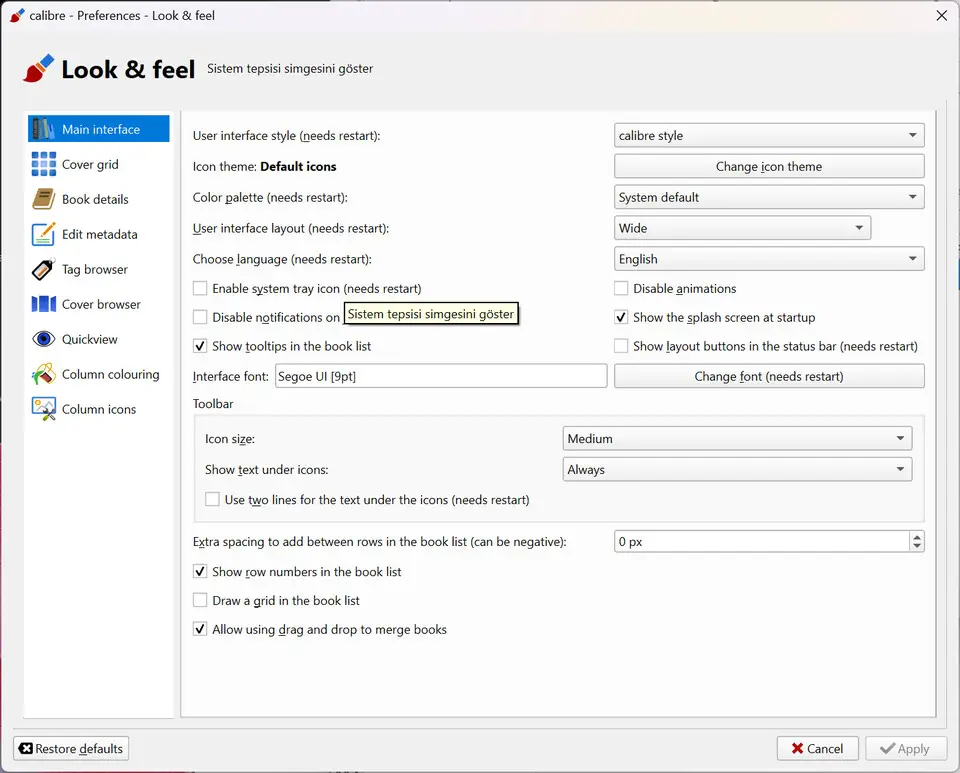
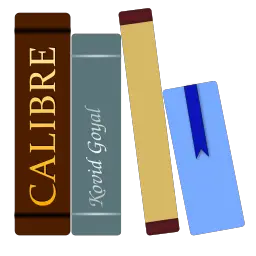

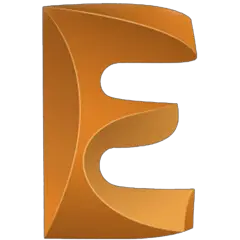

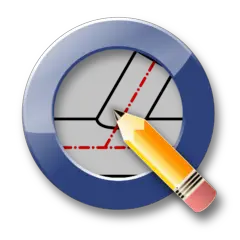
What is your favorite Calibre 6.25.0 hotkey? Do you have any useful tips for it? Let other users know below.
1082047
486442
404792
345871
293724
268579
16 hours ago
Yesterday
1 days ago
2 days ago
2 days ago Updated!
3 days ago Updated!
Latest articles