|
|
Move up |
||
|
|
Move down |
||
|
|
Move left |
||
|
|
Move right |
||
|
|
Select |
||
|
|
Back |
||
|
|
Scroll guide up by page |
||
|
|
Scroll guide down by page |
||
|
|
Trigger blue button shortcut |
||
|
|
Trigger red button shortcut |
||
|
|
Trigger green button shortcut |
||
|
|
Trigger yellow button shortcut |
||
|
Tip: Hold Enter on some items in the Channels interface to get options for the show, movie, or recording. This is a quick way to get to functions like Trash or Mark as Watched.
|
|||
Advertisement
|
|
Show the timeline |
||
|
|
Show the Quick Guide |
||
|
|
Seek back 7 seconds |
||
|
|
(hold) Rewind |
||
|
|
Seek forward 30 seconds |
||
|
|
(hold) Fast forward |
||
|
|
Pause and resume playback |
||
|
|
Jump back to the last channel |
||
|
or
|
|||
|
|
Exit back to the menu |
||
|
|
Channel Up |
||
|
|
Channel Down |
||
|
|
Skip to previous commercial marker |
||
|
|
Skip to next commercial marker |
||
|
|
Toggle Mute |
||
|
|
Toggle Closed Captions |
||
|
|
Toggle Picture In Picture |
||
|
|
Toggle Stats |
|
Channels lets you configure shortcuts to jump to different sections of the app. These shortcuts work with the colored buttons on remotes but will also respond to the F1-F4 keys on your keyboard. You can configure the shortcuts in Settings > General > Remote Shortcuts.
|
|||
|
Use these keys to trigger what you have mapped for the remote shortcuts.
|
|||
|
|
Trigger blue button shortcut |
||
|
|
Trigger red button shortcut |
||
|
|
Trigger green button shortcut |
||
|
|
Trigger yellow button shortcut |
||
|
Source: getchannels.com docs
|
|||



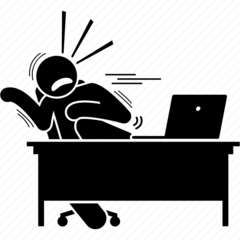

What is your favorite Channels (getchannel.com) hotkey? Do you have any useful tips for it? Let other users know below.
1104982
497575
410897
364747
306151
276541
33 minutes ago
2 hours ago
11 hours ago
13 hours ago Updated!
18 hours ago Updated!
4 days ago Updated!
Latest articles