|
|
New Playlist |
||
|
|
New Favorite Channels |
||
|
|
Open Live TV Window |
||
|
|
Open QuickTime Movie |
||
|
|
Close Window |
||
|
|
Show Info |
||
|
|
Show Stream Info |
||
|
|
Export |
||
|
|
Go To Built-In Guide |
||
|
|
Go To Online Guide |
Advertisement
|
|
Snapshot to Clipboard |
||
|
|
Snapshot to Desktop |
|
|
Small Size |
||
|
|
Half Size |
||
|
|
Normal Size |
||
|
|
Maximum Size |
||
|
|
Enter Full Screen |
||
|
|
Open Menu |
||
|
|
Keep Player Windows On Top |
||
|
|
Aspect Ratio: Automatic |
||
|
|
Aspect Ratio: 4:3 |
||
|
|
Aspect Ratio: 14:9 |
||
|
|
Aspect Ratio: 16:9 |
||
|
|
Aspect Ratio: Wide |
||
|
|
Aspect Ratio: Cycle |
||
|
|
Closed Captions |
||
|
|
Picture in Picture (On/Off) |
||
|
|
Picture in Picture (Rotate) |
||
|
|
Picture in Picture (Swap) |
||
|
|
Picture in Picture (Focus) |
||
|
|
Open Editor |
|
|
Play/Pause |
||
|
|
(hold down) Fast Forward |
||
|
|
(tap once) Single Frame Forward |
||
|
|
Slow Forward |
||
|
|
(hold down) Fast Backward |
||
|
|
(tap once) Single Frame Backward |
||
|
|
Slow Backward |
||
|
|
Jump Forward |
||
|
|
Instant Replay |
||
|
|
Custom Jump Forward |
||
|
|
Custom Jump Backward |
||
|
|
Go To Live |
||
|
|
Channel Up |
||
|
|
Channel Down |
||
|
|
Last Channel |
||
|
|
Start/Stop Recording |
||
|
|
Tuner Input |
||
|
|
Composite Video Input |
||
|
|
S-Video Input |
||
|
|
Game Mode |
|
|
Show/Hide Controller |
||
|
|
Show/Hide Programs Window |
|
|
Delete A Marker |
||
|
|
Skip to next thumbnail to the right |
||
|
|
Skip to next thumbnail to the left |
||
|
|
Select the next marker |
||
|
|
Select the previous marker |
||
|
|
Set a new marker |
||
|
|
Press the Compact button |
||
|
|
Switch to Fine |
||
|
|
Switch to Normal |
||
|
|
Toggle between Normal and Fine |
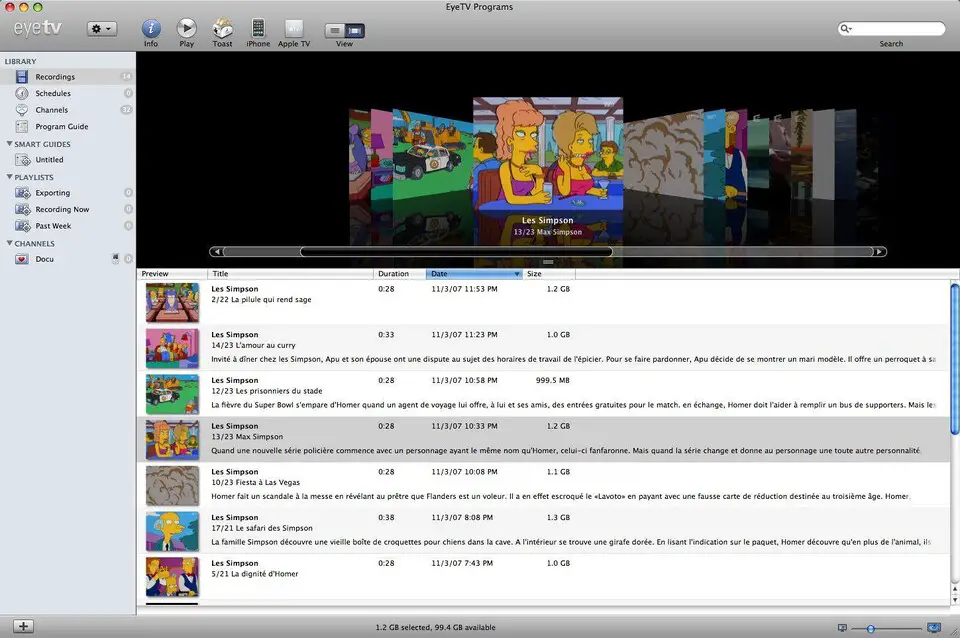





What is your favorite EyeTV hotkey? Do you have any useful tips for it? Let other users know below.
1104982
497575
410897
364747
306151
276541
13 hours ago
13 hours ago Updated!
17 hours ago Updated!
Yesterday Updated!
Yesterday
2 days ago
Latest articles