|
Most pages on GitHub has keyboards shortcuts for performing actions faster. You can type
|
Advertisement
|
|
Start searching in file editor |
||
|
or
|
|||
|
|
Find next |
||
|
or
|
|||
|
|
Find previous |
||
|
or
|
|||
|
|
Replace |
||
|
or
|
|||
|
|
Replace all |
||
|
or
|
|||
|
|
Jump to line |
||
|
|
Undo |
||
|
or
|
|||
|
|
Redo |
||
|
or
|
|||
|
For more keyboard shortcuts, see the CodeMirror shortcuts page.
|
|||
|
|
Insert Markdown formatting for bolding text |
||
|
or
|
|||
|
|
Insert Markdown formatting for italicizing text |
||
|
or
|
|||
|
|
Insert Markdown formatting for creating a link |
||
|
or
|
|||
|
|
Toggle between the Write and Preview comment tabs |
||
|
or
|
|||
|
|
Submit a comment |
||
|
|
Opens saved replies menu and then autofills comment field with a saved reply. |
|
|
Start moving the focused column |
||
|
or
|
|||
|
|
Cancel the move in progress |
||
|
|
Complete the move in progress |
||
|
|
Move column to the left |
||
|
or
|
|||
|
|
Move column to the leftmost position |
||
|
or
|
|||
|
or
|
|||
|
|
Move column to the right |
||
|
or
|
|||
|
|
Move column to the rightmost position |
||
|
or
|
|||
|
or
|
|
|
Start moving the focused card |
||
|
or
|
|||
|
|
Cancel the move in progress |
||
|
|
Complete the move in progress |
||
|
|
Move card down |
||
|
or
|
|||
|
or
|
|||
|
or
|
|||
|
or
|
|||
|
|
Move card to the bottom of the column |
||
|
|
Move card up |
||
|
or
|
|||
|
|
Move card to the top of the column |
||
|
or
|
|||
|
or
|
|||
|
or
|
|||
|
|
Move card to the bottom of the column on the left |
||
|
or
|
|||
|
|
Move card to the top of the column on the left |
||
|
or
|
|||
|
|
Move card to the bottom of the leftmost column |
||
|
|
h Move card to the bottom of the leftmost column |
||
|
|
Move card to the bottom of the leftmost column |
||
|
or
|
|||
|
|
Move card to the top of the leftmost column |
||
|
or
|
|||
|
or
|
|||
|
or
|
|||
|
|
Move card to the bottom of the column on the right |
||
|
|
Move card to the top of the column on the right |
||
|
or
|
|||
|
|
Move card to the bottom of the rightmost column |
||
|
or
|
|||
|
or
|
|||
|
or
|
|||
|
or
|
|||
|
or
|
|||
|
or
|
|||
|
or
|
|
|
Mark as read |
||
|
or
|
|||
|
or
|
|||
|
|
Mute thread |
|
|
Scroll left |
||
|
or
|
|||
|
|
Scroll right |
||
|
or
|
|||
|
|
Scroll up |
||
|
or
|
|||
|
|
Scroll down |
||
|
or
|
|||
|
|
Scroll all the way left |
||
|
or
|
|||
|
|
Scroll all the way right |
||
|
or
|
|||
|
|
Scroll all the way up |
||
|
or
|
|||
|
|
Scroll all the way down |
||
|
or
|
|||
|
Source: GitHub help
|
|||
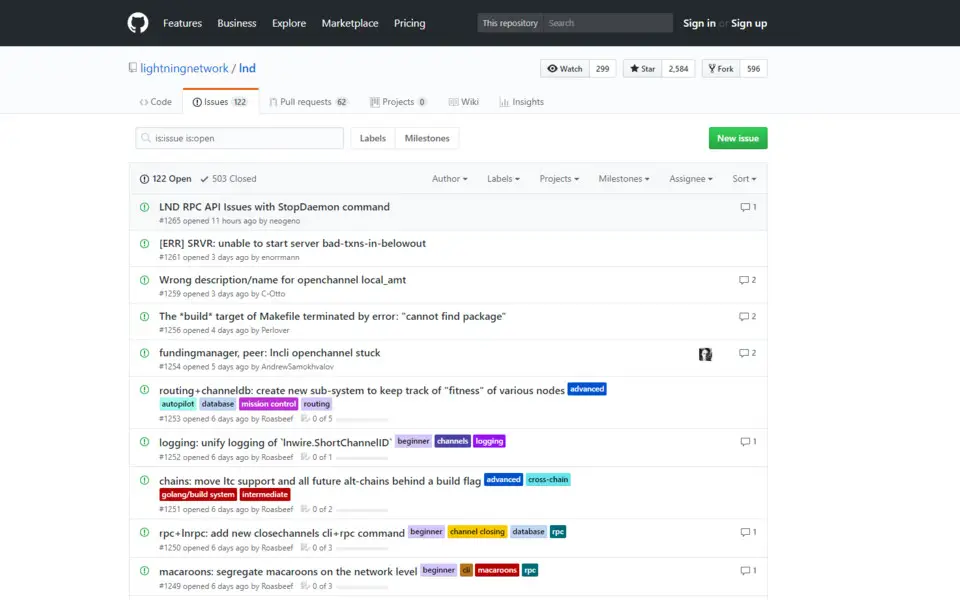
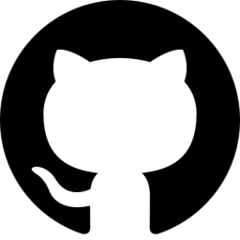



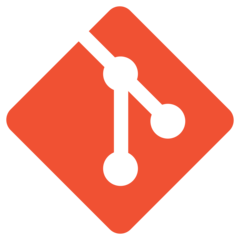
What is your favorite GitHub hotkey? Do you have any useful tips for it? Let other users know below.
1082047
486442
404792
345871
293724
268579
18 hours ago
Yesterday
2 days ago
2 days ago
2 days ago Updated!
3 days ago Updated!
Latest articles