|
|
Open DICOM file |
||
|
|
Open CD/DVD |
||
|
|
Open DICOMDIR file |
||
|
|
Scan folder for DICOM files |
||
|
|
Open ZIP file |
||
|
|
|
||
|
|
Download from DICOM server |
||
|
|
Options |
||
|
|
Play/pause cine |
||
|
|
Stop cine |
||
|
|
New Window |
||
|
|
Duplicate Window |
||
|
|
Refresh |
||
|
|
Help |
||
|
|
Context help |
Advertisement
|
|
Flip horizontal |
||
|
|
Flip vertical |
||
|
|
Rotate left |
||
|
|
Rotate right |
||
|
|
Flip/Rotate restore |
||
|
|
Image size |
||
|
|
Copy to clipboard |
||
|
|
Copy Split screen to clipboard |
|
|
Export to picture |
||
|
|
Export to video |
||
|
|
Export to DICOM |
||
|
|
Export to text |
||
|
|
Export to clipboard |
|
|
Use distance tool |
||
|
|
Use angle tool |
||
|
|
Use arrow tool |
||
|
|
Use calibrate tool |
||
|
|
Use closed curve tool |
||
|
|
Use opened curve tool |
||
|
|
Use cobb angle tool |
||
|
|
Use ellipse tool |
||
|
|
Use rectangle tool |
||
|
|
Use freehand tool |
||
|
|
Use text tool |
||
|
|
Use select tool |
||
|
|
Use scroll tool |
||
|
|
Use zoom tool |
||
|
|
Use windowing tool |
||
|
|
Use pan tool |
||
|
|
Copy object (annotation, measurement) |
||
|
|
Copy all viewable object (annotation, measurement) |
||
|
|
Cut object (annotation, measurement) |
||
|
|
Paste object (annotation, measurement) |
||
|
|
Delete object (annotation, measurement) |
||
|
|
Delete all object in all opened images |
||
|
|
Delete all object in current image |
||
|
|
Delete all object in current series |
||
|
|
Select all object |
||
|
|
Deselect all object |
||
|
|
Duplicate all selected object in all images of the series |
||
|
|
Increase font size of selected object |
||
Advertisement |
|||
|
|
Decrease font size of selected object |
||
|
|
Increase thickness of selected object |
||
|
|
Decrease thickness of selected object |
||
|
|
Show/hide annotations and measurements |
||
|
|
Hold it during Ellipse tool to make a circle, during Rectangle and Hide area tool to make a square, hold it during Distance, Calibrate, Arrow tool to make horizontal or vertical lines |
||
|
|
Hold it during Angle and Cobb Angle tool to make angle through 10 degree |
||
|
|
Hold it during resizing of Ellipse, Rectangle, Hide area, Distance, Arrow tool to make resizing relative to center of the object |
||
|
|
Default brightness/contrast |
||
|
|
Full dynamic brightness/contrast |
||
|
|
2nd window preset (Skull) |
||
|
|
3rd window preset (Lung) |
||
|
|
4th window preset (Abdomen) |
||
|
|
5th window preset (Mediastinum) |
||
|
|
6th window preset (Bone) |
||
|
|
7th window preset (Spine) |
||
|
|
8th window preset (Postmyelo) |
||
|
|
9th window preset (Felsenbein) |
||
|
|
Invert (Negative) |
||
|
|
Edit brightness/contrast |
|
|
Fit to screen |
||
|
|
Fullscreen |
||
|
|
1:1 resolution. Set zoom to 100% |
||
|
|
Show/Hide overlay |
||
|
|
Show/Hide patient information |
||
|
|
Show DICOM tags dialog |
||
|
|
Show/hide DICOM tags pane |
||
|
|
Show/hide DICOM browser pane |
||
|
|
Next image |
||
|
|
Previous image |
||
|
|
Next image in current series |
||
|
|
Previous image in current series |
||
|
|
Next series |
||
|
|
Previous series |
||
|
|
Next patient |
||
|
|
Previous patient |
||
|
|
View first patient |
||
|
|
View last patient |
||
|
|
View before 10 images |
||
|
|
View after 10 images |
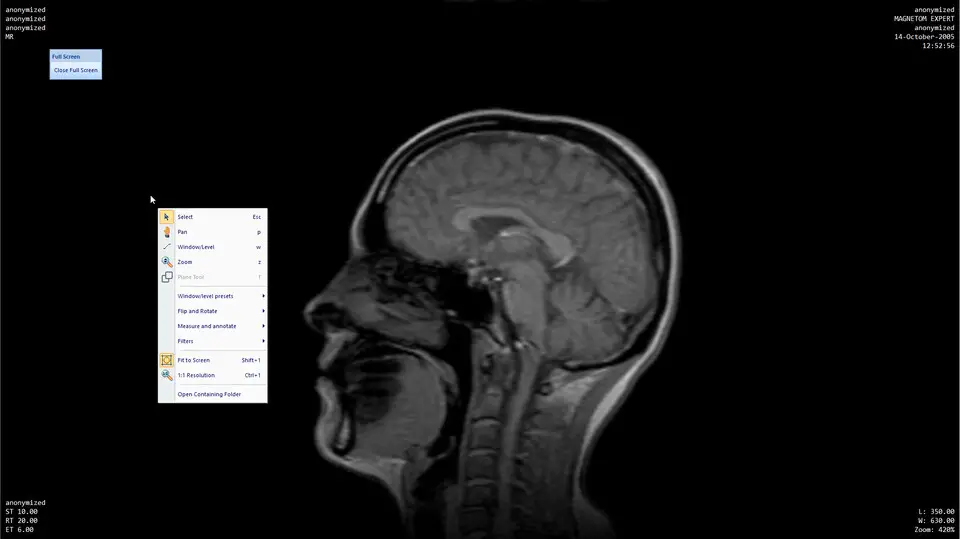


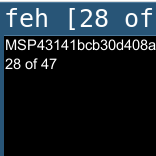

What is your favorite MicroDicom DICOM Viewer hotkey? Do you have any useful tips for it? Let other users know below.
1104982
497575
410897
364747
306151
276541
2 days ago Updated!
2 days ago Updated!
3 days ago Updated!
3 days ago Updated!
3 days ago Updated!
3 days ago Updated!
Latest articles