|
|
New |
||
|
|
Open |
||
|
|
Close window |
||
|
|
Preferences |
||
|
|
Quit Parallels Desktop |
||
|
|
Page Setup… |
||
|
|
Undo |
||
|
|
Cut |
||
|
|
Copy |
||
|
|
Paste |
||
|
|
Select all |
||
|
|
Emoji & Symbols |
||
|
|
Name |
||
|
|
Type |
||
|
|
Date last opened |
||
|
|
Date created |
||
|
|
Size |
||
|
|
Tags |
||
|
|
None |
||
|
|
Toggle coherence |
||
|
|
Toggle full screen |
||
|
|
Toggle modality |
||
|
|
Minimize |
||
|
|
Show previous tab |
||
|
|
Show next tab |
||
|
|
Release input |
||
|
|
Hide windows |
||
|
|
Switch windows |
||
|
|
Hide other windows |
Advertisement
|
|
Secondary click |
||
|
Additionally, middle click can be assigned in Preferences > Mouse shortcuts.
|
|||
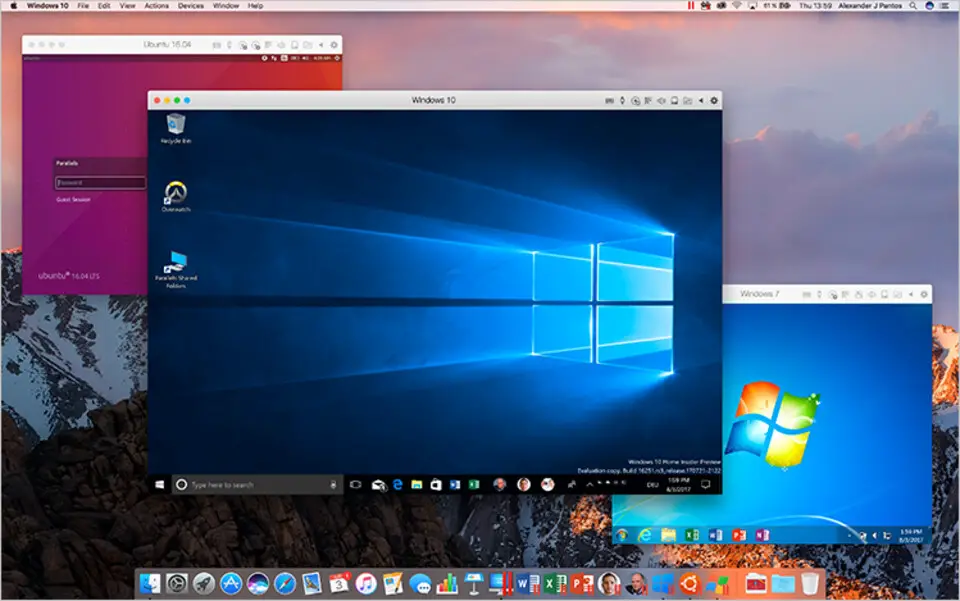





What is your favorite Parallels Desktop hotkey? Do you have any useful tips for it? Let other users know below.
1108032
498772
411518
366987
307454
277921
17 hours ago
Yesterday Updated!
Yesterday
2 days ago
2 days ago Updated!
4 days ago
Latest articles