Advertisement
|
Fire blue portal |
|||
|
Fire orange portal |
|||
|
|
Use item (buttons, machines...) |
||
|
Zoom in |
|||
|
Zoom out |
|
|
Pull surfaces, fill volumes |
||
|
|
Push surfaces, carve volumes |
||
|
|
Change portalability of the entire selection at once |
||
|
|
Invert portalability of the selection |
||
|
|
Make entire selection white (portalable) |
||
|
|
|
||
|
|
Make entire selection black (nonportalable) |
||
|
|
|
||
|
|
Connect item (Same as RMB -> Connect To...) |
||
|
|
Rebuild and enter game view |
||
|
|
Switch back and forth to and from the game view. If you have made edits, you will need to rebuild |
||
|
|
Insta-drag selected surfaces and volumes |
||
|
|
Copies the clicked element. Drag to move the copy and release the mouse button to drop it |
||
|
|
Move camera |
||
|
or
|
|||
|
or
|
|||
|
or
|
|||
|
|
Rotate camera left |
||
|
|
Rotate camera right |
||
|
Click for context menu, drag to pan camera |
|||
|
Drag to rotate camera |
|||
|
|
Drag to pan camera |
||
|
|
Restore default camera view |
||
|
or
|





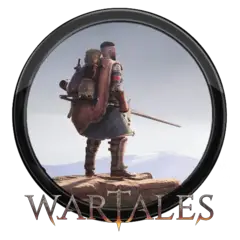
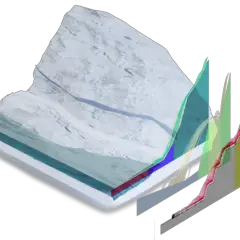
What is your favorite Portal 2 hotkey? Do you have any useful tips for it? Let other users know below.
1104982
497575
410897
364747
306151
276541
10 hours ago
11 hours ago Updated!
14 hours ago Updated!
Yesterday Updated!
Yesterday
2 days ago
Latest articles