|
|
Connect to pressed account (check Accounts menu for generated hotkeys) |
||
|
|
Add new account |
||
|
|
Manage account |
||
|
|
Exit |
Advertisement
|
|
Create new bucket |
||
|
|
Delete bucket |
||
|
|
Refresh buckets list |
||
|
|
Edit permissions (ACL) |
||
|
|
Add external bucket |
||
|
|
Mount as Windows Drive |
||
|
|
Edit bucket policy |
||
|
|
Edit logging settings |
||
|
|
Edit web site configuration |
||
|
|
Edit versioning settings |
||
|
|
Transfer acceleration |
||
|
|
Cross-region |
||
|
|
Lifecycle configuration |
||
|
|
Cost allocation tags |
||
|
|
CORS configuration |
||
|
|
Generate web URLs |
||
|
|
Properties |
|
|
Download |
||
|
|
Upload files |
||
|
|
Upload folders |
||
|
|
Cut |
||
|
|
Copy |
||
|
|
Paste |
||
|
|
Copy to… |
||
|
|
Move to… |
||
|
|
Rename |
||
|
|
Delete |
||
|
|
Create new folder |
||
|
|
Refresh |
||
|
|
Edit permissions (ACL) |
||
|
|
Edit HTTP headers |
||
|
|
Edit object tags |
||
|
|
Generate web URLs |
||
|
|
Select all |
||
|
|
Invert selection |
|
|
Options |
|
|
Online help |
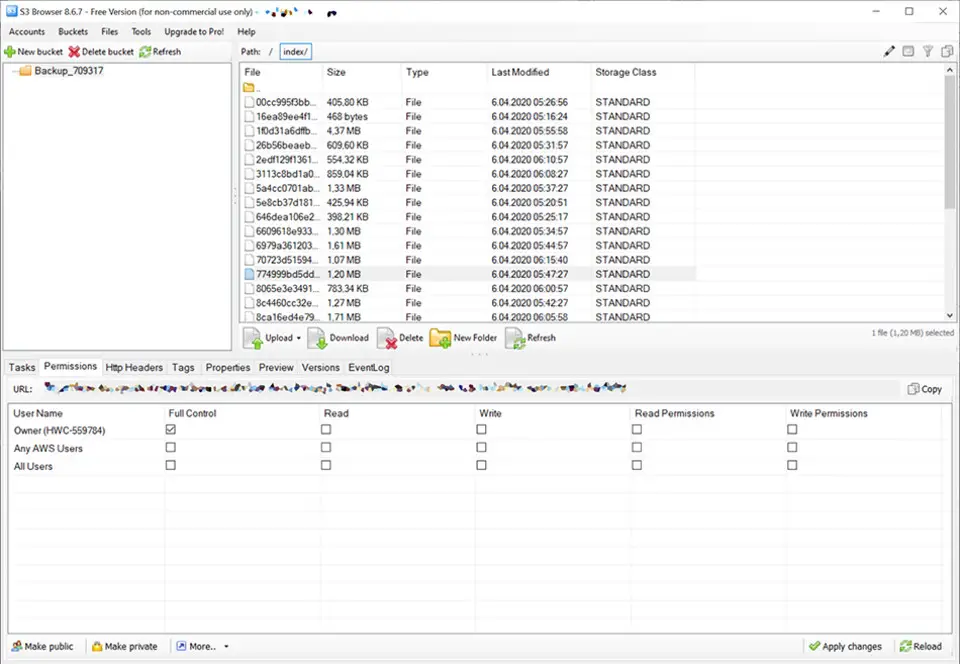





What is your favorite S3 Browser 8.6.7 hotkey? Do you have any useful tips for it? Let other users know below.
1078687
485101
403902
343246
291727
267920
18 hours ago
22 hours ago
Yesterday Updated!
Yesterday Updated!
Yesterday
2 days ago Updated!
Latest articles