|
|
Enter keyboard shortcuts mode |
||
|
|
Go to the navigation tab |
||
|
|
Go to field on tab |
||
|
|
Go to the primary tabs |
||
|
|
Go to the subtabs |
||
|
|
Go to list view |
||
|
|
Go to the first list view item |
||
|
|
Go to header search box |
||
|
|
Go to footer |
||
|
or
|
|||
|
|
Move left |
||
|
|
Move right |
||
|
|
Move up |
||
|
|
Move down |
||
|
|
(Windows) Open item in an inactive tab |
||
|
|
(macOS) Open item in an inactive tab |
||
|
|
Open drop-down button on tabs |
||
|
|
Open tab |
||
|
|
Close tab |
||
|
|
Reopen last-closed tab |
||
|
|
Refresh tab |
||
|
|
Enter |
||
|
|
Get link to share |
||
|
|
Show keyboard shortcuts |
||
|
|
Edit |
||
|
|
Save |
||
|
|
Hide or show pinned list |
||
|
|
Hide or show left sidebar |
||
|
|
Hide or show right sidebar |
||
|
|
Hide or show top sidebar |
||
|
|
Hide or show bottom sidebar |
||
|
|
Zoom in or out on primary tabs |
||
|
Source: Salesforce
|
|||
Salesforce Console in Salesforce Classic keyboard shortcuts
Salesforce Console in Salesforce Classic
Advertisement
Program information
Program name:

Web page: help.salesforce.com/apex/HTVie...
How easy to press shortcuts: 91%
More information >>Similar programs
Tools
Salesforce Console in Salesforce Classic:Learn: Jump to a random shortcut
Hardest shortcut of Salesforce Cons...
OtherUser operations
Add Salesforce Console in Salesforce Classic to your list of favorites
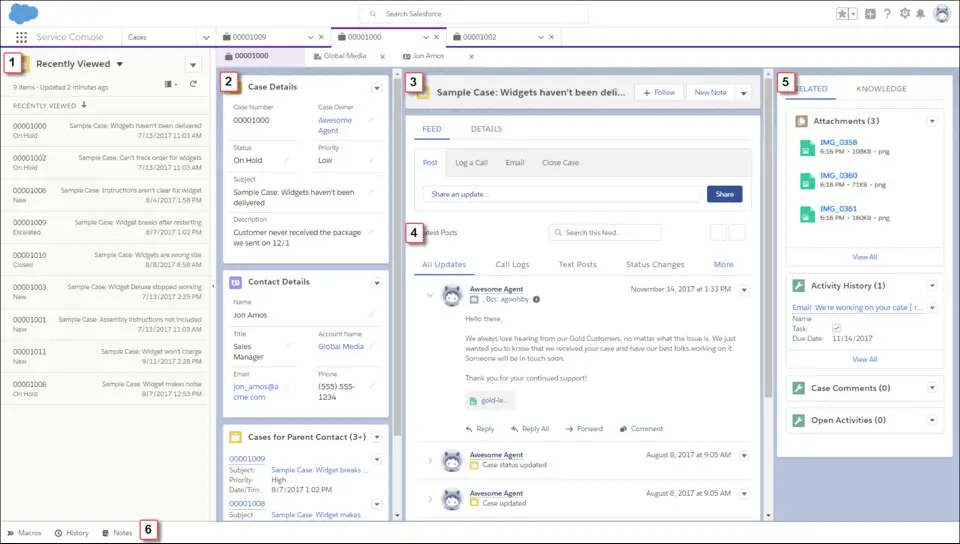



What is your favorite Salesforce Console in Salesforce Classic hotkey? Do you have any useful tips for it? Let other users know below.
1078990
485265
403981
343605
291924
267992
24 hours ago
Yesterday Updated!
2 days ago
2 days ago
2 days ago Updated!
2 days ago Updated!
Latest articles