|
|
Play / Pause |
||
|
Clicking stop button twice will reset current time to zero.
|
|||
|
|
Play next |
||
|
|
Play previous |
||
|
|
Next |
||
|
|
Previous |
||
|
|
Next chapter |
||
|
|
Previous chapter |
||
|
|
Add new bookmark |
||
|
|
Previous bookmark |
||
|
|
Next bookmark |
||
|
|
Move up |
||
|
|
Move down |
||
|
|
Move left |
||
|
|
Move right |
||
|
|
Previous radio |
||
|
|
Next radio |
||
Advertisement
|
|
Zoom increase |
||
|
|
Zoom decrease |
||
|
|
Zoom 100% |
||
|
|
Zoom 200% |
||
|
|
Reset |
||
|
|
Auto zoom |
||
|
|
Zoom for 16:9 |
||
|
|
Zoom for 2.35:1 |
|
|
OSD - Next level |
||
|
|
Increase OSD size |
||
|
|
Decrease OSD size |
||
|
|
Decrease contrast |
||
|
|
Increase contrast |
||
|
|
Decrease brightness |
||
|
|
Increase brightness |
||
|
|
Decrease hue |
||
|
|
Increase hue |
||
|
|
Decrease saturation |
||
|
|
Increase saturation |
||
|
|
Toggle double size |
||
|
|
Next aspect ratio |
||
|
|
Show filename on OSD |
||
|
|
Show info on OSD |
||
|
|
Show playback time on OSD |
||
|
|
Toggle deinterlacing |
|
|
Next subtitle |
||
|
|
Previous subtitle |
||
|
|
Subtitle visibility |
||
|
|
Subtitle delay decrease |
||
|
|
Subtitle delay increase |
||
|
|
Move subtitle up |
||
|
|
Move subtitle down |
||
|
|
Decrease subtitle size |
||
|
|
Increase subtitle size |
||
|
|
Previous line in subtitles |
||
|
|
Next line in subtlites |
||
|
|
Seek to next subtitle |
||
|
|
Seek to previous subtitle |
|
|
10 seconds backward |
||
|
or
|
|||
|
|
10 seconds forward |
||
|
or
|
|||
|
|
1 minute backward |
||
|
|
1 minute forward |
||
|
|
10 minutes backward |
||
|
|
10 minutes forward |
||
|
|
Jump to... |
|
|
Normal speed |
||
|
|
Half speed of video |
||
|
or
|
|||
|
|
Double speed of video |
||
|
or
|
|
|
Take a snapshot |
||
|
|
Screenshot with subtitles |
||
|
|
Screenshot without subtitles |
||
|
|
Start / stop taking multiple screenshots |
||
|
|
Full screen |
||
|
or
|
|
|
Show main toolbar |
||
|
|
Preferences |
||
|
|
Playlist |
||
|
|
Information and properties |
||
|
|
YouTube browser |
||
|
|
Mplayer / mpv log |
||
|
|
SMplayer log |
||
|
|
Full screen |
||
|
or
|
|||
|
|
Leave fullscreen |
||
|
|
Kompakt mod |
||
|
|
Equalizer |
||
|
|
Open file |
||
|
|
Open URL |
||
|
|
Close |
||
|
|
Quit program |


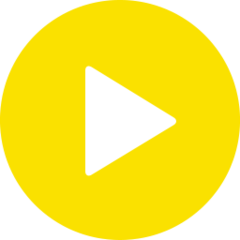



What is your favorite SMPlayer 19.5.0 hotkey? Do you have any useful tips for it? Let other users know below.
1105696
497894
411070
365288
306464
276920
5 hours ago
2 days ago
2 days ago Updated!
2 days ago Updated!
2 days ago Updated!
3 days ago Updated!
Latest articles