|
|
Position Objects to Bottom Title Safe Margin |
||
|
|
Position Objects to Left Title Safe Margin |
||
|
|
Position Objects to Top Title Safe Margin |
||
|
|
Rectangle Tool |
||
|
|
Rotation Tool |
||
|
|
Selection Tool |
||
|
|
Type Tool |
||
|
|
Underline |
||
|
|
Vertical Type Tool |
||
|
|
Wedge Tool |
Advertisement
|
|
Focus Both Outgoing and Incoming |
||
|
|
Focus on Incoming Side |
||
|
|
Focus on Outgoing Side |
||
|
|
Loop |
||
|
|
Trim Backward by Large Trim Offset |
||
|
|
Trim Backward by One Frame |
||
|
|
Trim Forward by Large Trim Offset |
||
|
|
Trim Forward by One Frame |
||
|
Source: Adobe
|
|||
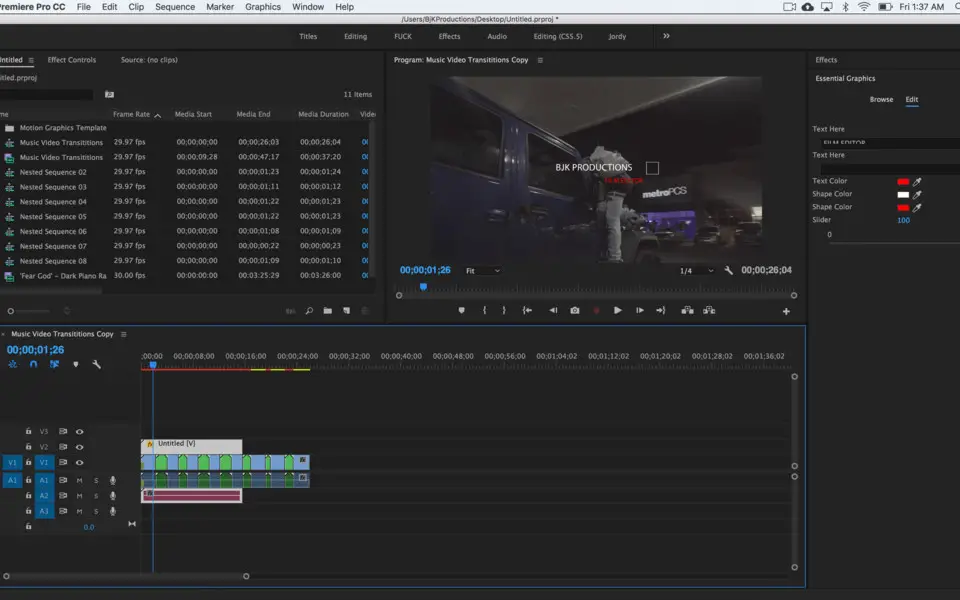



What is your favorite Adobe Premiere Pro (Windows) hotkey? Do you have any useful tips for it? Let other users know below.
1104707
497416
410826
364470
305997
276422
5 hours ago
18 hours ago Updated!
Yesterday Updated!
Yesterday Updated!
Yesterday Updated!
2 days ago
Latest articles