|
|
Create a New Game/Kit (depending on which you select) |
||
|
|
Open the Selected Item (same as double click) |
Advertisement
|
|
Open File Menu |
||
|
|
Open Edit Menu |
||
|
|
Open Help Menu |
||
|
|
Go to Stencyl API Page on the Wiki |
||
|
|
Show / Hide StencylTalk |
||
|
|
Show / Hide Help Center |
||
|
|
Toggle Tabs (except when in the Scene Editor) |
||
|
|
Reload Document |
||
|
|
Create New... (Actor/Background/Font/Scene/Behavior/Sound/Tileset/Pack) |
||
|
|
Open Miniature Game Center Window |
||
|
|
Preview / Test Game |
||
|
|
Test Game in Browser |
||
|
|
Save Game |
||
|
|
Open the Selected Item (same as double click) |
||
|
|
Open StencylForge |
||
|
Note: Right-click a tab, and you'll be able to split the screen in the app. This can help you easily compare two documents side by side. Also, this can be useful for tasks such as comparing two Behaviors.
|
|||
|
|
Toggle Select and Pencil Tools |
||
|
|
Delete the Selected Tile / Actor |
||
|
or
|
|||
|
or
|
|||
|
|
Redo |
||
|
|
Undo |
||
|
|
Send Selected Tile / Actor to Back Layer |
||
|
|
Send Selected Tile / Actor Back One Layer |
||
|
|
Bring Selected Tile / Actor to Front Layer |
||
|
|
Bring Selected Tile / Actor Up One Layer |
||
|
|
Customize the Behavior of the Selected Actor |
||
|
|
Scroll Up Through List of Layers |
||
|
|
Scroll Down Through List of Layers |
||
|
Note: Holding SHIFT while moving or placing a Actor will snap it to the Scene's Grid. You can toggle to show / hide the grid with a button in the top right corner of the Scene Editor.
|
|||
|
|
Show / Hide Sidebar |
||
|
|
Arrange All Blocks |
||
|
|
Delete Loose Blocks |
||
|
|
Take Screenshot |
||
|
|
Redo |
||
|
|
Undo |
||
|
|
Duplicate Blocks |
||
|
|
Drag a Single Block Out of a Stack of Blocks |
||
|
Note: Right-click a block in the workspace for options to Undo/Redo, View Help, Find In Palette, Copy/Paste, Duplicate/Remove, Activate/Deactivate, and Add to Favorites.
|
|||
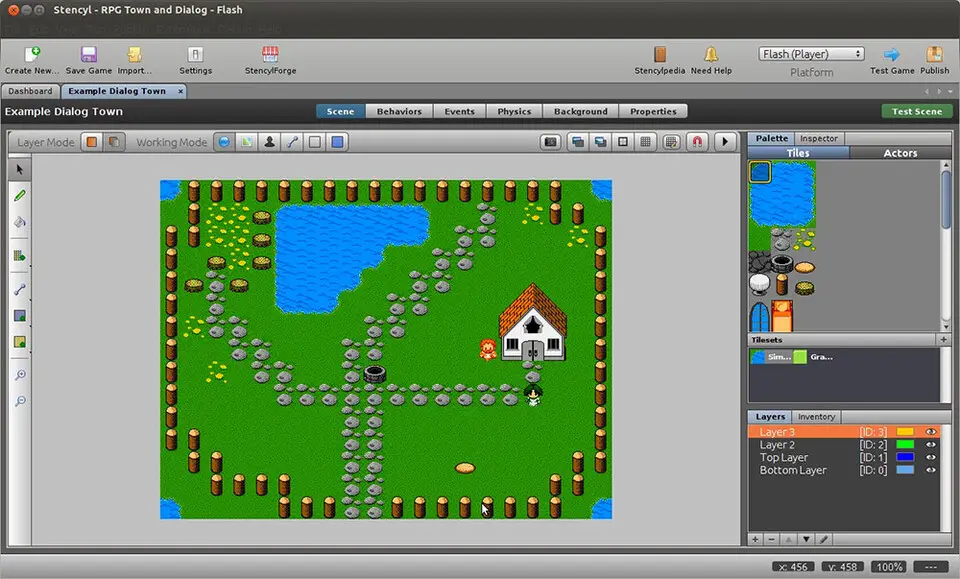
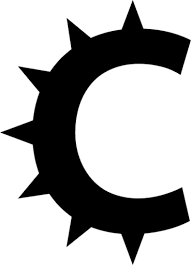




What is your favorite Stencyl hotkey? Do you have any useful tips for it? Let other users know below.
1108668
499007
411655
367529
307784
278296
5 minutes ago
11 hours ago Updated!
21 hours ago Updated!
1 days ago Updated!
2 days ago Updated!
3 days ago Updated!
Latest articles