|
|
Toggle between the Design and Blocks tabs |
||
|
|
Web Preview. Equivalent to clicking the Web Preview icon |
||
|
|
When in Web Preview, the equivalent of clicking Back to editing |
||
|
|
Access the Designer's Focus tool |
||
|
|
Live Test on Device. Equivalent to clicking the Live Test icon |
||
|
|
(hold space and drag cursor) Pan around the screen |
||
|
On Mac touchpad, press and hold space + two-finger move cursor: Pan around the screen. Note: The cursor must remain in the screen area in order to continue panning.
|
|||
|
|
Copy screens, components, and blocks |
||
|
|
Paste copied screens, components, and blocks |
||
|
|
Move the selected UI component—small nudge |
||
|
|
Move the selected UI component—larger nudge |
||
|
|
Toolbox search in Blocks tab |
||
|
|
Workspace search in Blocks tab |
||
|
|
Select the previous component in the component tree |
||
|
|
Select the next component in the component tree |
||
|
|
Go to previous/next screen |
||
|
|
Delete selected component |
||
|
or
|
|||
|
|
Undo |
||
|
|
Redo |
||
|
or
|
|||
Thunkable keyboard shortcuts
Thunkable
This shortcut list is sorted by user, meaning that original structure (headings) is disregarded. You can see the original page here:
Thunkable keyboard shortcuts.
Advertisement
Program information
Program name:

Web page: thunkable.com
How easy to press shortcuts: 87%
More information >>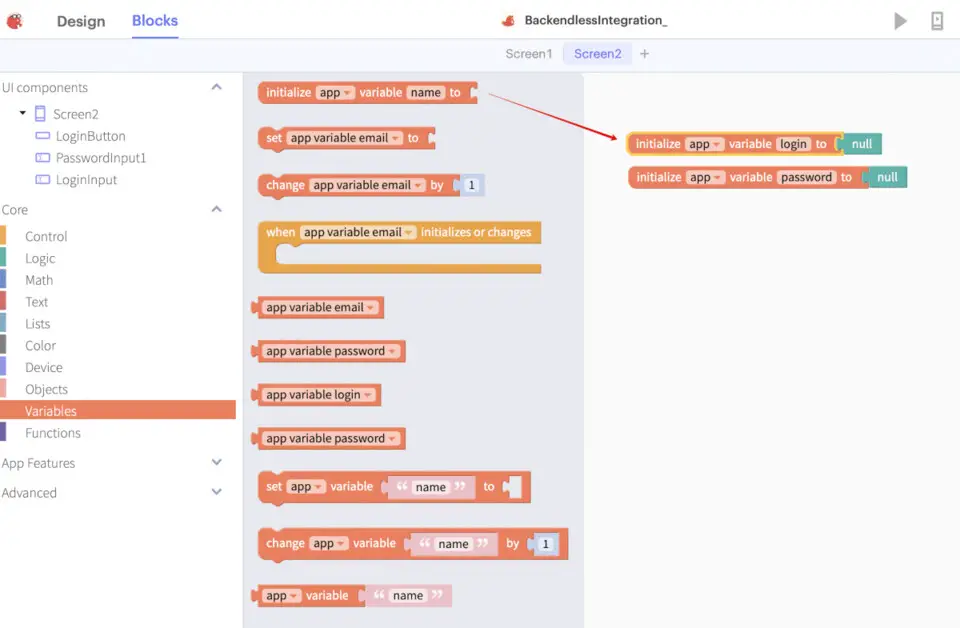




What is your favorite Thunkable hotkey? Do you have any useful tips for it? Let other users know below.
1107734
498648
411440
366798
307339
277788
19 hours ago
23 hours ago
Yesterday Updated!
Yesterday
2 days ago
2 days ago Updated!
Latest articles