|
|
Toggle between the Design and Blocks tabs |
||
|
|
Web Preview. Equivalent to clicking the Web Preview icon |
||
|
|
When in Web Preview, the equivalent of clicking Back to editing |
||
|
|
Access the Designer's Focus tool |
||
|
|
Live Test on Device. Equivalent to clicking the Live Test icon |
||
|
|
(hold space and drag cursor) Pan around the screen |
||
|
On Mac touchpad, press and hold space + two-finger move cursor: Pan around the screen. Note: The cursor must remain in the screen area in order to continue panning.
|
|||
|
|
Copy screens, components, and blocks |
||
|
|
Paste copied screens, components, and blocks |
||
|
|
Move the selected UI component—small nudge |
||
|
|
Move the selected UI component—larger nudge |
||
|
|
Toolbox search in Blocks tab |
||
|
|
Workspace search in Blocks tab |
||
|
|
Select the previous component in the component tree |
||
|
|
Select the next component in the component tree |
||
|
|
Go to previous/next screen |
||
|
|
Delete selected component |
||
|
or
|
|||
|
|
Undo |
||
|
|
Redo |
||
|
or
|
|||
Thunkable keyboard shortcuts
On operating systems other than Mac, replace "Cmd" with "Ctrl".
Thunkable
On operating systems other than Mac, replace "Cmd" with "Ctrl".
Advertisement
Program information
Program name:

Thunkable is a no-code platform that allows users to create mobile apps for Android and iOS using a drag-and-drop interface. It is designed for beginners and professionals to build functional and visually appealing apps without programming skills.
Web page: thunkable.com
How easy to press shortcuts: 87%
More information >>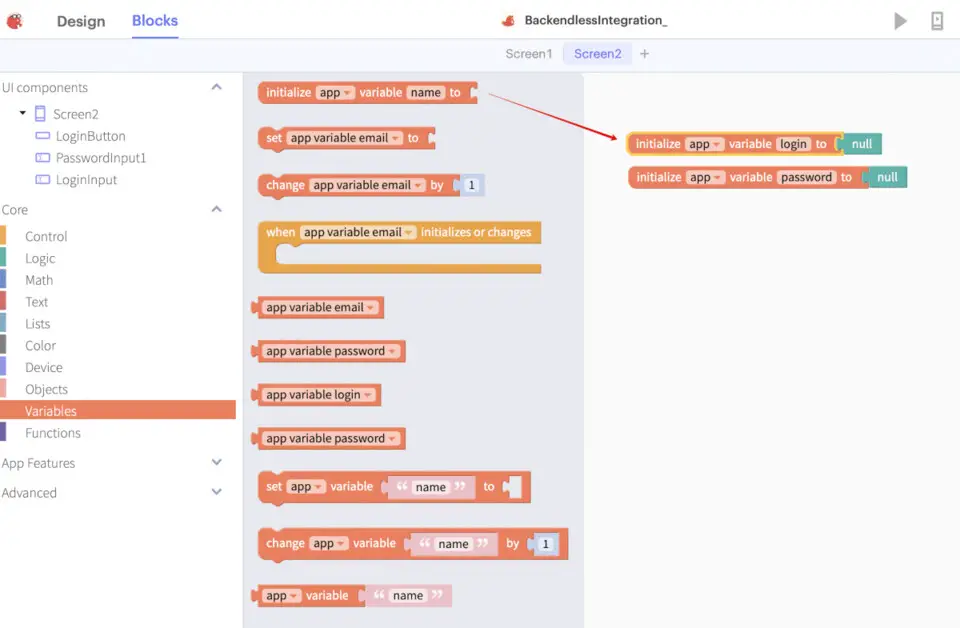


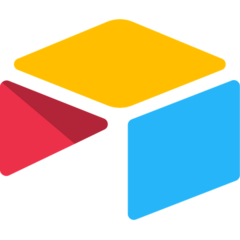

What is your favorite Thunkable hotkey? Do you have any useful tips for it? Let other users know below.
1092985 169
490633 8
407815 371
353771 6
299328 5
271166 33
23 hours ago
Yesterday
Yesterday Updated!
Yesterday Updated!
3 days ago Updated!
3 days ago Updated!
Latest articles
Why is my keyboard not typing letters but opening shortcuts
How to replace multiple spaces with one in Notepad++
How to fix Telegram counter on desktop
Setting Cloudflare to Under Attack mode in .NET Core