|
|
Paste |
||
|
|
Open |
||
|
|
|
||
|
|
Cut |
||
|
|
Copy |
||
|
|
Paste as link |
||
|
|
Select all |
||
|
|
Delete |
||
|
|
Edit properties… |
||
|
|
Move to folder… |
||
|
|
Refresh |
||
|
|
Find |
||
|
|
Manage ownership… |
||
|
|
Update |
||
|
|
Item icon Go to item |
||
|
|
Item icon Open item from file |
||
|
|
Change item number |
||
|
|
Check in… |
||
|
|
Check out… |
||
|
|
Go to working folder |
||
|
|
Help |
||
|
|
Back |
||
|
|
Forward |
Advertisement
|
|
Go to Vault |
||
|
|
Log in |
||
|
|
Log out |
||
|
|
Open |
||
|
|
Go to Workspace |
||
|
|
Refresh |
||
|
|
Check In |
||
|
|
Check Out |
||
|
|
Undo Check Out |
||
|
|
Vault Options |
||
|
|
Update Properties |
||
|
|
Change State |
||
|
Note: Available in Autodesk Vault Workgroup and Vault Professional.
|
|||
|
|
Get revision |
||
|
Note: Available in Autodesk Vault Workgroup and Vault Professional.
|
|||
|
|
Revise |
||
|
Note: Available in Autodesk Vault Workgroup and Vault Professional.
|
|||
|
|
Manage ownership |
||
|
Note: Available in Autodesk Vault Workgroup and Vault Professional.
|
|||
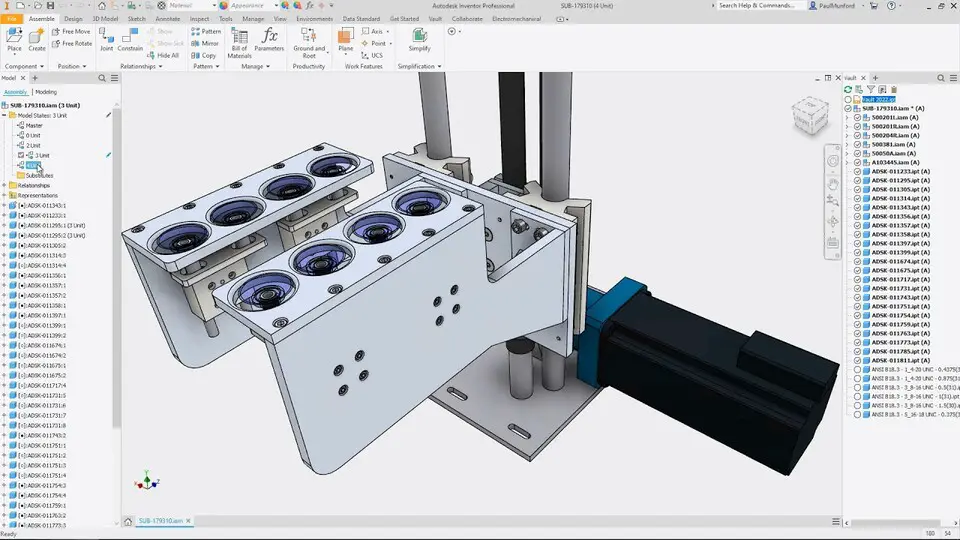





What is your favorite Autodesk Vault 2022 hotkey? Do you have any useful tips for it? Let other users know below.
1088428
488689
406504
350269
297036
269909
3 hours ago Updated!
3 hours ago Updated!
18 hours ago Updated!
19 hours ago Updated!
20 hours ago Updated!
20 hours ago Updated!
Latest articles