Advertisement
|
|
Sign in / Sign out |
||
|
|
Select Create tab |
||
|
|
Select Recent tab |
||
|
|
Select Projects tab |
||
|
|
Type menu (Project or Session) |
||
|
|
Enable / Disable the Create from Template option |
||
|
|
Toggle through Template Groups |
||
|
|
Navigate through focused Template Session, or Project list |
||
|
|
Toggle between Files types (WAV or AIFF) |
||
|
|
Toggle through Bit Depth options (16-bit, 24-bit, or 32-bit floating) |
||
|
|
Toggle through Sample Rate options |
||
|
|
Toggle through the available IO Setup options |
||
|
|
Enable or disable the Interleaved option |
||
|
|
Open from Disk (sessions only) |
||
|
|
Select the item at the top of the displayed list |
||
|
|
Select the item at the bottom of the displayed list |
||
|
|
Play Timeline Selection |
||
|
|
Move Edit Insertion To Previous Track |
||
|
|
Move Clip Sync Point To Current Timecode |
||
|
|
Fade from Start |
||
|
|
Snap Clip Start To Play Position |
||
|
|
Snap Clip Sync Point To Play Position |
||
|
|
Play to edit end |
||
|
|
Play from edit end |
||
|
|
Recall zoom memory 2 |
||
|
|
Recall zoom memory 3 |
||
|
|
Recall zoom memory 5 |
|
Single-key shortcuts are called Commands Keyboard Focus in Avid Pro Tools.
|
|||
|
To enable Commands Keyboard Focus, click the a-z button in the edit window.
|
|||
|
Alternatively, press Ctrl + Alt + 1 to enable Commands Keyboard Focus.
|
|||
|
|
Go to and select next clip |
||
|
or
|
|||
|
|
(on Transport Record Enable button) Cycle through record modes: Normal, Destructive, Loop, QuickPunch, TrackPunch, DestructivePunch |
||
|
|
Loop Record toggle |
||
|
|
Locate cursor to previous transient |
||
|
|
(if Tab to Transients is disabled) Locate cursor to next Clip-boundary/sync point |
||
|
|
MIDI Merge/RepIace mode on/off |
||
|
These shortcuts are available in Pro Tools Ultimate Only.
|
|||
|
The following shortcuts are available when you select Shuttle mode in the Operations Preferences page.
|
|||
|
|
1 x Forward playback speed |
||
|
|
1 x Rewind playback speed |
||
|
|
4 x Forward playback speed |
||
|
|
4 x Rewind playback speed |
||
|
|
1/4 x Forward playback speed |
||
|
|
Selector tool |
||
|
|
Grabber tool |
||
|
or
|
|||
Advertisement |
|||
|
|
Scrubber tool |
||
|
or
|
|||
|
|
Pencil tool |
||
|
or
|
|||
|
|
Smart tool |
||
|
or
|
|||
|
or
|
|||
|
|
Cycle through Edit modes |
||
|
|
Cycle through Edit tools |
||
| or | |||
|
|
(click the Shuffle button) Lock out or unlock Shuffle mode |
||
|
|
Set selection end/start during playback |
||
|
|
Set selection end/start to incoming time code while stopped |
||
|
(with selector tool) Select entire clip edit window |
|||
|
(with selector tool) Select entire track in Edit window |
|||
|
then |
(in track) Select entire track in Edit window |
||
|
|
Extend selection to previous clip-boundary |
||
|
|
Go to and select previous clip |
||
|
|
Go to song start |
||
|
|
Extend selection to include next clip |
||
|
|
Extend selection to include previous clip |
||
|
or
|
|||
|
|
Return to start of session |
||
|
|
Go to end of session |
||
|
|
Extend selection to start of session |
||
|
|
Extend selection to end of session |
||
|
|
Link timeline and edit selection |
||
|
|
Change grid value |
||
|
|
Change nudge value |
||
|
or
|
|||
|
|
Nudge back by next Nudge value (Nudge Edit selection and any Clips entirely inside the Edit selection) |
||
|
|
(in Commands Keyboard Focus) Nudge back by next Nudge value (Nudge Edit selection and any Clips entirely inside the Edit selection) |
||
|
|
Nudge forward by next Nudge value (Nudge Edit selection and any Clips entirely inside the Edit selection) |
||
|
|
(in Commands Keyboard Focus) Nudge forward by next Nudge value (Nudge Edit selection and any Clips entirely inside the Edit selection) |
||
|
|
Nudge start/end data to left/right by Nudge value (keeps underlying audio and moves start/end) |
||
|
or
|
|||
|
|
Nudge data within current Clip to left by Nudge value (keeps Clip start / end and moves underlying audio) |
||
|
|
Nudge data within current Clip to right by Nudge value (keeps Clip start / end and moves underlying audio) |
||
|
|
Nudge left selection boundary right by Nudge value |
||
|
|
Nudge left selection boundary left by Nudge value |
||
|
|
Nudge right selection boundary right by Nudge value |
||
|
|
Nudge right selection boundary left by Nudge value |
||
|
|
Trim left edge of Clip to right by Nudge value |
||
|
|
Trim left edge of Clip to left by Nudge value |
||
|
|
Trim right edge of Clip to right by Nudge value |
||
|
|
Trim right edge of Clip to left by Nudge value |
||
|
|
(click Trimmer tool) Reverse Trimmer tool direction when trimming Clip |
|
These shortcuts are available in track Playlist lanes in the Edit window.
|
|||
|
|
Solo the Playlist lane containing the Edit cursor |
||
|
|
Move the Edit cursor up and down through Playlist lanes |
||
|
or
|
|||
|
|
Copy the selection to the main Playlist |
||
|
To extend cursor or selection across all tracks, enable "all" edit group and Shift+Click on any other track.
|
|||
|
|
Cancel zoom toggle and remain at the same zoom level |
||
|
|
Cut Clip Gain |
||
|
|
Copy Clip Gain |
||
|
|
Paste Clip Gain |
||
|
|
Show or hide the Clip Effects displau (Pro Tools | Ultimate) |
||
|
|
Clear Clip Effects |
||
|
|
Cut Clip Effects (Pro Tools | Ultimate) |
||
|
|
Copy Clip Effects (Pro Tools | Ultimate) |
||
|
|
Paste Clip Effects (Pro Tools | Ultimate) |
||
|
|
Save Preset (Pro Tools | Ultimate) |
||
|
|
Nudge the selected clip gain down |
||
|
|
Nudge the selected clip gain back |
||
|
or
|
|||
|
or
|
|||
|
|
Nudge the selected clip gain forward |
||
|
or
|
|||
|
or
|
|||
|
|
Record enable tracks that contain the Edit cursor or Edit selection |
||
|
|
TrackInput Monitor enable tracks that contain the Edit cursor or Edit selection |
||
|
|
Solo tracks that contain the Edit cursor or Edit selection |
||
|
|
Mute tracks that contain the Edit cursor or Edit selection |
||
|
|
Move MIDI Record Enable to the previous MIDI or instrument track |
||
|
|
Move MIDI Record Enable to the next MIDI or instrument track |
||
|
|
Move the instertion to the beginning of the Edit selection |
||
|
|
Move the instertion to the end of the Edit selection |
||
|
|
Increase or decrease the height of any lane that contains the Edit cursor or an Edit selection |
|
|
Decrease velocity by fifteen |
||
|
|
Select previous note |
||
|
|
Select next note |
||
|
|
Add previous note to the current selection |
||
|
|
Add next note to the current selection |
||
|
|
Trim note start to the left |
||
|
|
Trim note start to the right |
||
|
|
Trim note end to the left |

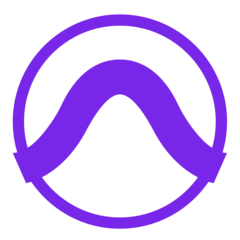



What is your favorite Avid Pro Tools 2021.6 hotkey? Do you have any useful tips for it? Let other users know below.
1108668
499007
411655
367529
307784
278296
4 hours ago Updated!
11 hours ago Updated!
11 hours ago
11 hours ago
2 days ago
3 days ago
Latest articles