|
|
Show keyboard shortcuts |
||
|
|
Show / hide UI |
||
|
|
Pick color from elsewhere |
||
|
|
Search through all commands |
Advertisement
|
|
Rulers |
||
|
|
Show outlines |
||
|
|
Pixel preview |
||
|
|
Layout grids |
||
|
|
Pixel grid |
||
|
|
Show / hide UI |
||
|
|
Show multiplayer cursors |
||
|
|
Show layers |
||
|
|
Show components |
||
|
|
Show team library |
|
|
Pan |
||
|
|
Zoom in |
||
|
|
Zoom out |
||
|
|
Zoom to 100% |
||
|
|
Zoom to fit |
||
|
|
Zoom to selection |
||
|
|
Zoom to previous frame |
||
|
|
Zoom to next frame |
||
|
|
Previous page |
||
|
|
Next page |
||
|
|
Find previous frame |
||
|
|
Find next frame |
|
|
Bold |
||
|
|
Italic |
||
|
|
Underline |
||
|
|
Paste and match style |
||
|
|
Text align left |
||
|
|
Text align center |
||
|
|
Text align right |
||
|
|
Text align justified |
||
|
|
Adjust font size |
||
|
or
|
|||
|
|
Adjust letter spacing |
||
|
or
|
|||
|
|
Adjust line height |
||
|
or
|
|
|
Pen |
||
|
|
Pencil |
||
Advertisement |
|||
|
|
Paint bucket |
||
|
|
Remove fill |
||
|
|
Remove stroke |
||
|
|
Swap fill and stroke |
||
|
|
Outline stroke |
||
|
|
Flatten selection |
||
|
|
Join selection |
||
|
|
Delete and heal selection |
||
|
|
Select all |
||
|
|
Select inverse |
||
|
|
Select none |
||
|
|
Deep select |
||
|
|
Select layer menu |
||
|
|
Select child |
||
|
|
Select parents |
||
|
|
Select next sibling |
||
|
|
Select previous sibling |
||
|
|
Group selection |
||
|
|
Ungroup selection |
||
|
|
Frame selection |
||
|
|
Show / hide selection |
||
|
|
Lock / unlock selection |
|
|
(while pointing) Measure to selection |
||
|
|
(while moving) Duplicate selection |
||
|
|
(while clicking) Deep select |
||
|
|
(while clicking) Select layer menu |
||
|
|
(while resizing) Resize from center |
||
|
|
(while resizing) Resize proportionally |
||
|
|
(while resizing) Move while resizing |
||
|
|
(while resizing) Ignore constraints (frames only) |
|
|
Copy |
||
|
|
Cut |
||
|
|
Paste |
||
|
|
Paste over selection |
||
|
|
Duplicate selection in place |
||
|
|
Rename selection |
||
|
|
Export |
||
|
|
Copy properties |
||
|
|
Paste properties |
|
|
Flip horizontal |
||
|
|
Flip vertical |
||
|
|
Use a mask |
||
|
|
Edit shape or image |
||
|
|
Place image |
||
|
|
Crop image |
||
|
|
Set opacity to 10% |
||
|
|
Set opacity to 50% |
||
|
|
Set opacity to 100% |
|
|
Bring forward |
||
|
|
Send backward |
||
|
|
Bring to front |
||
|
|
Send to back |
||
|
|
Align left |
||
|
|
Align right |
||
|
|
Align top |
||
|
|
Align bottom |
||
|
|
Align horizontal centers |
||
|
|
Align vertical centers |
||
|
|
Tidy up |
||
|
|
Distribute horizontal spacing |
||
|
|
Distribute vertical spacing |
|
|
Show components |
||
|
|
Create component |
||
|
|
Detach instance |
||
|
|
Team library |
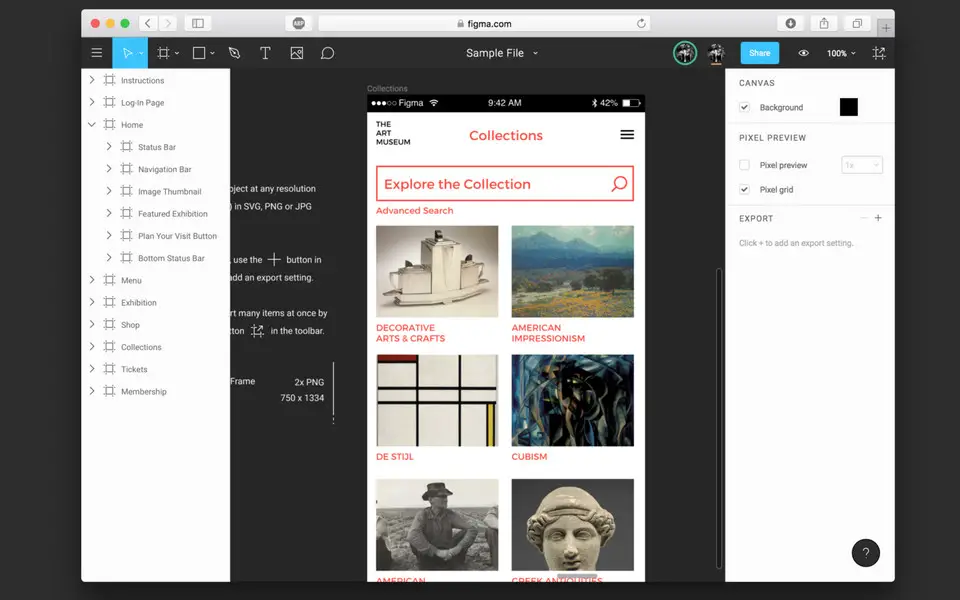





What is your favorite Figma hotkey? Do you have any useful tips for it? Let other users know below.
1088766
488887
406639
350558
297279
270003
9 hours ago
11 hours ago
12 hours ago Updated!
21 hours ago Updated!
22 hours ago Updated!
22 hours ago Updated!
Latest articles