|
|
Switch to the search for a chat room |
||
|
|
Open chat from the list of recent chats |
||
|
|
(click message menu) Cite the message |
||
|
Type >> before the quoted text in the input field: Cite the text
|
|||
|
|
(in the input field) Quick editing of a previous message |
||
|
|
(click a user's avatar) Inserting a name in the input field |
||
|
|
Use boldface for the highlighted text |
||
|
|
Make the highlighted text in slanted font |
||
|
|
Underline the highlighted text |
||
|
|
Cross out the highlighted text |
||
|
|
Change the layout of the highlighted text |
||
|
(click a user's avatar) User menu output |
|||
|
(click in the contact search field) Display all chats grouped by type |
|||
Advertisement
|
|
Turn the microphone on/off |
||
|
|
(hold) Turn on the microphone temporarily (push to talk) |
||
|
|
Enable/disable the screen display |
||
|
|
Turn the camera on/off |
||
|
|
Enable/disable call recording |
||
|
|
Raise/Lower Hand |
||
|
|
Collapse/uncollapse call |
||
|
|
Enable Speaker or Grid mode depending on the currently selected mode |
||
|
|
Enable/disable the sound, coming from the participants |
||
|
|
Open/close the list of participants (in the video conference) |
|
|
Switch to the search for a chat room |
||
|
|
Open chat from the list of recent chats |
||
|
|
(click message menu) Cite the message |
||
|
Type >> before the quoted text in the input field: Cite the text
|
|||
|
|
(in the input field) Quick editing of a previous message |
||
|
|
(on a user's avatar) Inserting a name in the input field |
||
|
|
Use boldface for the highlighted text |
||
|
|
Make the highlighted text in slanted font |
||
|
|
Underline the highlighted text |
||
|
|
Cross out the highlighted text |
||
|
|
Change the layout of the highlighted text |
||
|
(click a user's avatar) User menu output |
|||
|
(click in the contact search field) Display all chats grouped by type |
|||
|
(click your avatar at the top left) Saved messages for notes |
|||
|
The hotkey for sending message can be customized by clickining the "Enter" button at the bottom right corner. You can switch between Enter and Cmd + Enter hotkeys.
|
|||
|
Source: Bitrix24.com
|
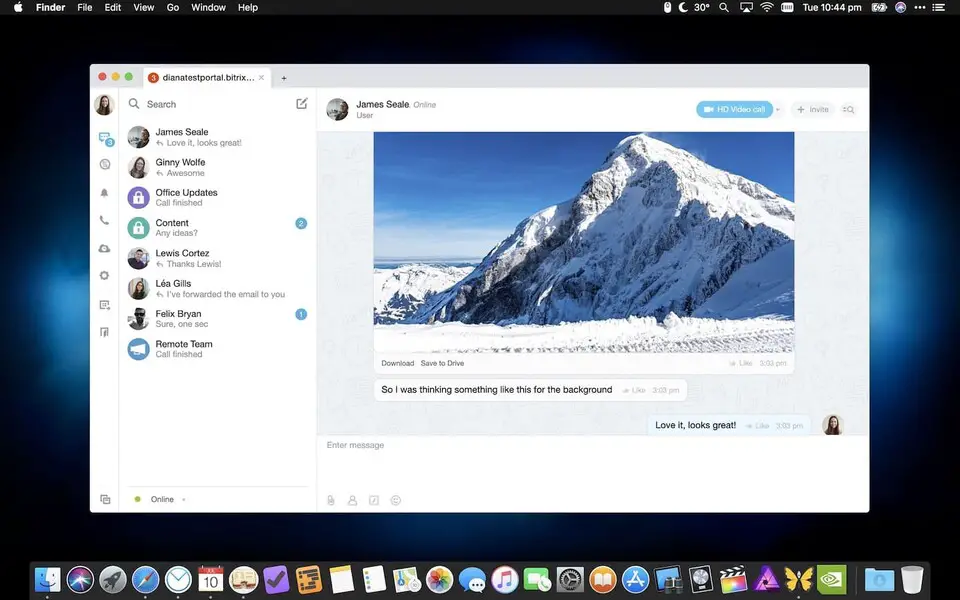





What is your favorite Bitrix24 (macOS) hotkey? Do you have any useful tips for it? Let other users know below.
1088428
488689
406504
350269
297036
269909
6 hours ago Updated!
6 hours ago Updated!
21 hours ago Updated!
22 hours ago Updated!
23 hours ago Updated!
23 hours ago Updated!
Latest articles