|
|
Open right-click menu |
||
|
|
Access to inline window |
||
|
Note: For above shortcut to work, View > Show inline window should be active.
|
|||
Advertisement
|
|
Hold or resume calls |
||
|
|
Forward call |
||
|
|
Open or close other menu |
||
|
|
Mute / unmute your voice |
||
|
|
Toggle numeric keyboard |
||
|
|
Start / stop video |
||
|
|
Snap / remove call window |
||
|
|
End calls |
|
Press
|
|||
|
|
Take screenshot |
||
|
Press Enter to send the screenshot you've taken.
|
|||



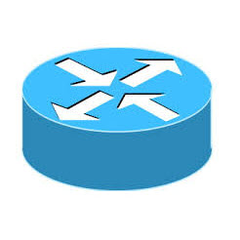


What is your favorite Cisco Jabber hotkey? Do you have any useful tips for it? Let other users know below.
1111215
500138
412206
369231
309115
279517
19 minutes ago
54 minutes ago
1 days ago
2 days ago
2 days ago Updated!
3 days ago
Latest articles