|
|
Zoom tool (zoom-in) |
||
|
|
Zoom to fit |
||
|
|
Free transform |
||
|
|
Preferences > General |
||
|
|
Show/Hide guides |
||
|
|
Ungroup |
||
|
|
Duplicate |
||
|
|
Set shape attributes |
||
|
|
Open |
||
|
|
|
||
|
|
Iterative save |
||
|
|
E-mail image |
||
|
|
(Mac OS) Transform tool |
||
|
|
(Mac OS) Kaleidoscope tool |
||
|
|
Clone source |
||
|
|
Navigator |
||
|
|
Gradients |
||
|
|
Patterns |
||
|
|
Page setup |
||
|
|
Dry digital watercolor |
||
|
|
Preferences > Brush tracking |
||
|
|
Correct colors |
||
|
|
Negative |
||
|
|
Clear |
||
|
|
Orient screen to default view |
||
|
|
(click on Open/Close triangle) Expand/Collapse all panels |
||
|
|
Set clone destination |
||
|
|
Correct colors |
||
|
|
Add range of colors to selection |
||
|
|
Select/Deselect mode |
||
|
|
Lighting mover |
||
|
|
(drag the vanishing point to a new position) Perspective Guides — Reposition one vanishing point and the associated primary lines together |
||
|
|
Zoom to actual pixels |
||
|
|
Stop and return to current starting frame |
||
|
|
Duplicate |
||
|
or
|
|||
|
|
Remove range of colors from selection |
||
|
|
Scroll contents of panel |
||
|
|
(click clone) Re-link clone source |
||
|
|
Resize brush |
||
|
|
Zoom in |
||
|
|
Zoom out |
||
|
|
Actual size |
||
|
|
Show/Hide grid |
||
|
|
Color management settings |
||
|
|
Last effect |
||
|
|
Invert |
||
|
|
Hide others |
||
|
|
Preferences > General |
||
|
|
Snap to guides |
||
|
|
Adjust opacity in 10% increments |
||
|
|
Zoom in |
||
|
|
Zoom tool (zoom-out) |
||
|
|
(on canvas) Move selection by one screen pixel |
||
|
|
Select all layers |
||
|
|
Deselect layers |
||
|
|
Stop at current frame |
||
|
|
(drag the vanishing point to a new position) Perspective Guides — Reposition all vanishing points and primary lines together |
||
|
|
Zoom out |
||
Advertisement |
|||
|
|
Rotate image |
||
|
|
Constrain rotate to 90 degrees |
||
Advertisement
|
Tonal control
|
|
Channels panel
|
|||
|
Mixer panel
|
|
Layers panel
|
|
Colors panel
|
|
Symmetry tools
|
|||
|
Drawing and painting tools
|
|
Navigation and Utility tools
|
|||
|
Selection tools
|
|||
|
Transform tool
|
|||
|
Shape edit tools
|
|||
|
Adjuster tools
|
|||
|
Shape object tools
|
|||
|
Shape design tools
|
|||
|
Source: Corel
|
|
Selection adjuster
|
|||
|
Layer adjuster
|
|||
|
Free transform
|
|
Shape selection tool: Direct selection
|
|
Cloners
|
|||
|
Colors
|
|
Magic wand
|
|||
|
Paint bucket
|
|||
|
Gradations
|
|
Rectangle, Oval, and Lasso selection tools
|
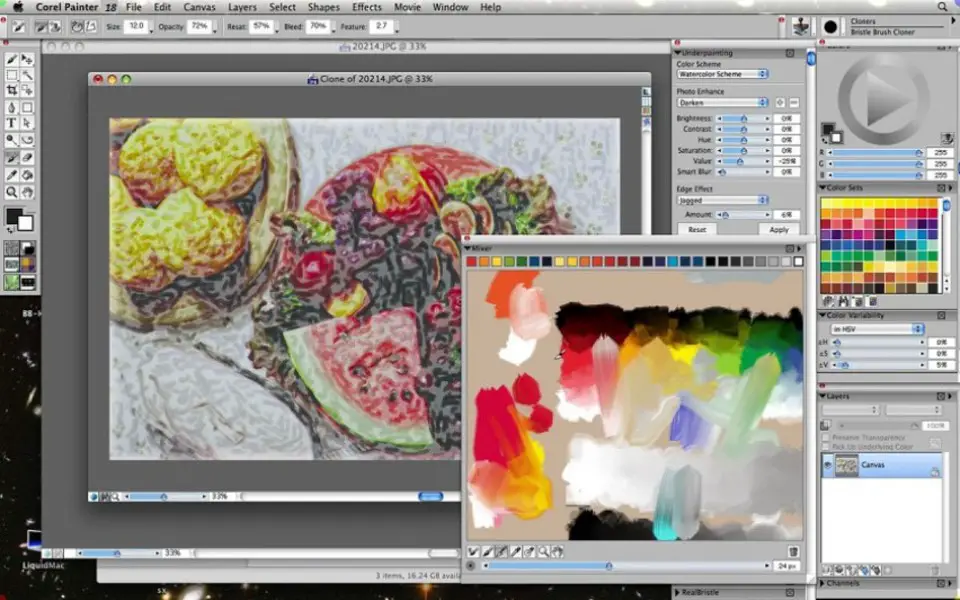




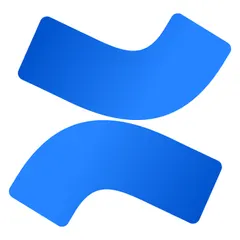
What is your favorite Corel Painter (Mac) hotkey? Do you have any useful tips for it? Let other users know below.
1106799
498270
411259
366077
306918
277367
Yesterday
2 days ago
2 days ago
2 days ago
2 days ago Updated!
2 days ago Updated!
Latest articles