|
|
Select all tiles |
||
|
|
Delete layer |
||
|
|
Reselect |
||
|
|
New layer |
||
|
|
Dodge |
||
|
|
Add to selection |
||
|
|
Load selection |
||
|
|
Fill |
||
|
|
Collapse |
||
|
|
Screen toggle mode |
||
|
|
Resize |
||
|
|
Free transform |
||
|
|
Lasso |
||
|
|
Delete current selection |
||
|
|
Add color to selection |
||
|
|
Swap colors |
||
|
|
Show/Hide grid |
||
|
|
Paste in place |
||
|
|
Gradients |
||
|
|
Show/Hide rulers |
||
|
|
Remove color from selection |
||
|
|
Magic wand |
||
|
|
Paint Bucket |
||
|
|
Subtract from selection |
||
|
|
Save as |
||
|
|
Zoom out |
||
|
|
Zoom in |
||
|
or
|
|||
|
|
Zoom out |
||
|
|
Open |
||
|
|
Save |
||
|
|
Pen |
||
|
|
Copy |
||
|
|
Undo |
||
|
|
|
||
|
|
Redo |
||
|
|
Layers |
||
|
|
Scroll image with grabber |
||
|
|
Pan tool |
||
|
|
Panels |
||
|
|
Rotate Page |
||
|
|
Rectangular selection |
||
|
|
Layer adjuster |
||
|
|
Selection adjuster |
||
|
|
Crop |
||
|
|
Change selected tiles to current color |
||
|
|
Add point |
||
|
|
Quick curve |
||
|
|
Attribute dialog box for current layer |
||
|
|
Dropper |
||
|
|
Deselect all tiles |
||
|
|
Magnifier |
||
|
|
Text |
||
|
|
Tint selected tiles with current color |
||
|
|
Remove point |
||
|
|
to 0 keys Adjust opacity in 10% increments |
||
|
|
Scissors |
||
|
|
Brush (Straight line) |
||
|
|
Vary color of selected tiles |
||
Advertisement |
|||
|
|
Rectangular shape |
||
|
(click inside active selection, and drag) Reposition |
|||
|
|
Delete selected (closed) shape |
||
|
|
Brush (Freehand line) |
||
|
|
Grabber |
||
|
|
Shape selection |
||
|
|
Oval selection |
||
|
|
Oval shape |
||
|
|
Select start point of shape |
||
|
|
First frame of stack |
||
|
|
Use clone color |
||
|
|
Move layer by one screen pixel |
||
|
|
Move path by one screen pixel |
||
|
|
Nudge 1 pixel |
||
|
|
Select endpoint of shape |
||
|
|
Last frame of stack |
||
|
|
Select next point in shape |
||
|
|
Previous frame |
||
|
|
Constrain to 45 degrees |
||
|
|
(hold down after you start dragging) Constrain to square or circle |
||
|
|
Select/Deselect mode |
||
|
|
Select previous point in shape |
||
|
|
Next frame |
||
|
|
(Windows) Kaleidoscope tool |
||
|
|
Convert point |
||
|
|
Exit (Windows) |
||
|
|
Insert script delay |
||
|
|
Layout Grid |
||
|
|
Perspective Guides (opens property bar) |
||
|
|
Divine Proportion |
||
|
|
Decrease current brush size incrementally |
||
|
|
Increase current brush size incrementally |
||
|
|
(click corner handles) Resize/Preserve aspect |
||
|
|
Constrain to square |
||
|
|
Constrain to circle |
||
|
|
(click tile) Delete tile |
||
|
|
Burn |
||
|
|
Toggle between main and additional colors |
||
|
|
All |
||
|
|
Polygonal selection |
||
|
|
Invert |
||
|
|
Brush controls panel (General or All) |
||
|
|
None |
||
|
|
Nudge 4 pixels |
||
|
|
Auto clone |
||
|
|
New |
||
|
|
Cut |
||
|
|
Close |
||
|
|
(Windows) Transform tool |
||
|
|
(Mac OS) Kaleidoscope tool |
||
|
|
Preferences > General |
||
|
|
Memory info |
||
|
|
Group |
||
|
or
|
|||
|
|
Load nozzle |
||
|
|
Tracing paper |
||
|
|
Standard colors |
||
|
|
Export Source Image |
||
|
|
Colors |
||
|
|
Toggle between main and additional colors |
||
| + |
Limit fill extent |
||
|
|
(click on Open/Close triangle) Expand/Collapse all panels |
||
|
|
Add range of colors to selection |
||
|
|
(drag the vanishing point to a new position) Perspective Guides — Reposition one vanishing point and the associated primary lines together |
||
|
|
Ungroup |
||
|
|
Dry digital watercolor |
||
|
|
Lighting mover |
||
|
|
Ungroup |
||
|
|
Preferences > General |
||
|
|
Copy merged |
||
|
|
Fade |
||
|
|
Mixer |
||
|
|
Duplicate |
||
|
|
Color sets |
||
|
|
Adjust colors |
||
|
|
Quit |
||
|
|
Last effect |
||
|
|
Zoom to fit |
||
|
|
Set shape attributes |
||
|
|
Join endpoints |
||
|
|
New from |
||
|
|
Unconstrained draw |
||
|
|
Equalize |
||
|
|
Edit gradient |
||
|
|
Delete layer |
||
|
|
Adjust opacity in 10% increments |
||
|
|
Paste |
||
|
|
Draw outside |
||
|
|
Draw inside |
||
|
|
Add current color to color set |
||
|
|
Page setup |
||
Corel Painter (Mac) keyboard shortcuts
Corel Painter (Mac)
Suggestion: This program has lots of (211) shortcuts. Try our shortened list of
20 basic Corel Painter (Mac) shortcuts if you just want to get started.
This shortcut list is sorted by user, meaning that original structure (headings) is disregarded. You can see the original page here:
Corel Painter (Mac) keyboard shortcuts.
Table of contents
Advertisement
Program information
Program name:

Web page: painterartist.com
Last update: 11/11/2019 20:10 UTC
How easy to press shortcuts: 84%
More information >>Similar programs
Tools
Corel Painter (Mac):Learn: Jump to a random shortcut
Hardest shortcut of Corel Painter (...
Other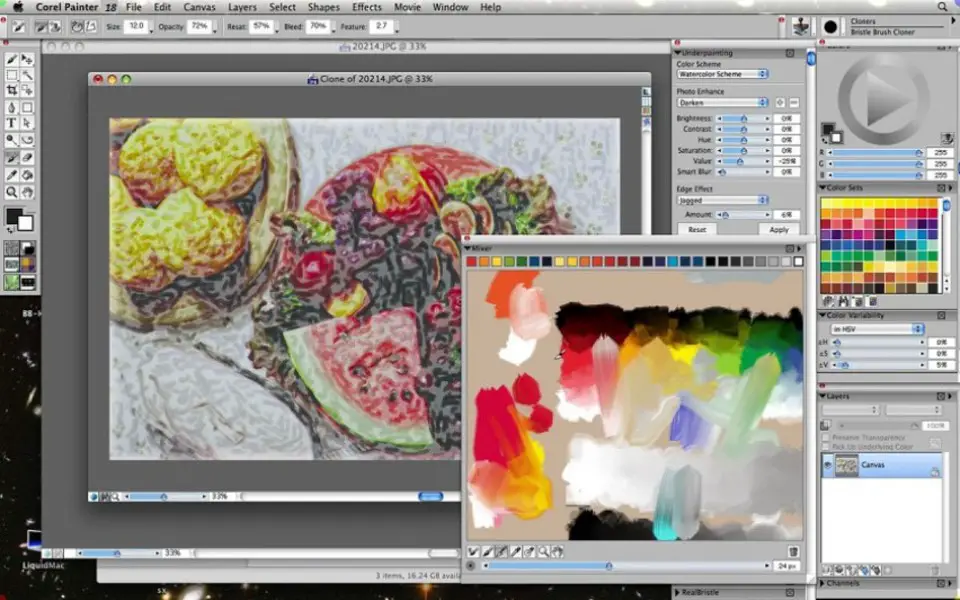



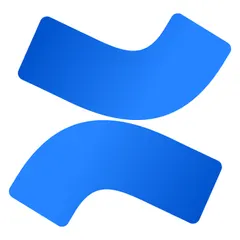
What is your favorite Corel Painter (Mac) hotkey? Do you have any useful tips for it? Let other users know below.
1104982
497575
410897
364747
306151
276541
9 hours ago
9 hours ago Updated!
13 hours ago Updated!
Yesterday Updated!
Yesterday
2 days ago
Latest articles