Advertisement
|
|
Switch to thumbnail view in browser panel |
||
|
|
Switch to list view in browser panel |
||
|
|
Switch to viewer & browser mode in photo viewer window |
||
|
|
Switch to viewer only mode in photo viewer window |
||
|
|
Switch to browser only mode in photo viewer window |
||
|
|
Toggle compare mode on / off |
||
|
|
Set as current when comparing two photos |
||
|
|
Toggle show multiple mode on / off |
||
|
|
Toggle show one mode on / off |
||
|
|
Toggle mirror mode on / off (secondary monitor only) |
||
|
|
Toggle alternative mode on / off (secondary monitor only) |
||
|
|
Select to display nothing on the secondary monitor |
||
|
|
Toggle full screen mode |
||
|
|
Open library mode |
||
|
|
Open adjustment module |
||
|
|
Open slideshow module |
||
|
|
Open PhotoDirector help |
|
|
Undo last adjustment setting |
||
|
|
Redo last adjustment setting |
||
|
|
Reset adjustments to default setting |
||
|
|
Select all photos in the browser panel |
||
|
|
Deselect all photos in the browser panel |
||
|
|
Rotate photo 90 degrees left |
||
|
|
Rotate photo 90 degrees right |
||
|
|
Turn flag for selected photo on / off |
||
|
|
Turn rejection for selected photo on / off |
||
|
|
Clear all flags for selected photo |
||
|
|
Remove rating from selected photo |
||
|
|
Set selected photo rating as 1 |
||
|
|
Set selected photo rating as 2 |
||
|
|
Set selected photo rating as 3 |
||
|
|
Set selected photo rating as 4 |
||
|
|
Set selected photo rating as 5 |
||
|
|
Remove label from selected photo |
||
|
|
Set label for selected photo as red |
||
|
|
Set label for selected photo as blue |
||
|
|
Set label for selected photo as green |
||
|
|
Set label for selected photo as yellow |
||
|
|
Set label for selected photo as purple |
||
|
|
Copy adjustment settings for use on other photos |
||
|
|
Paste copied adjustments to selected photos |
||
|
|
Create a virtual photo for the selected photo |
||
|
|
Delete selected photos from the library |
||
|
|
Zoom to fit 100% |
||
|
|
Zoom in / out on photo in viewer window. Resize photo thumbnails in browser panel when in browser only mode |
||
|
|
Cancel regional adjustment |
||
|
|
Rename selected folder / album / tag / preset |
||
|
|
Show / hide over and underexposed areas of current photo |
||
|
|
Apply auto tone on current photo |
||
Advertisement |
|||
|
|
Apply auto white balance on current photo |
||
|
Source: Cyberlink
|
|||

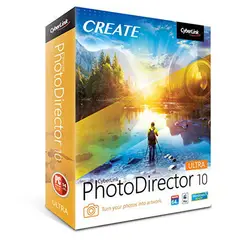


What is your favorite PhotoDirector 10 hotkey? Do you have any useful tips for it? Let other users know below.
1111393
500198
412256
369346
309189
279602
10 hours ago Updated!
14 hours ago
Yesterday
Yesterday Updated!
2 days ago Updated!
2 days ago
Latest articles