Advertisement
|
Mover / Interagir / Slot de habilidade básica |
|||
|
Slot de habilidade principal |
|||
|
|
Slot de habilidade 1 |
||
|
|
Slot de habilidade 2 |
||
|
|
Slot de habilidade 3 |
||
|
|
Slot de habilidade 4 |
||
|
|
Força interage |
||
|
|
Evasão |
||
|
|
Portal da cidade |
||
|
|
Usar poção |
||
|
|
Monte |
||
|
|
Montagem de esporão |
||
|
Montar / Desmontar |
|||
|
|
Montar combate desmontar |
||
|
|
Mantenha a posição |
||
|
|
Roda de ação |
||
|
|
Trilha de missão rápida |
||
|
|
Mostrar rótulos de itens |
|
|
Abrir entrada de bate-papo |
||
|
|
Fechar entrada de bate-papo |
||
|
|
Mensagem rápida |
||
|
|
Responder ao último sussurro |
||
|
|
Alvos de bate-papo de ciclo |
||
|
|
Rolar o bate-papo para cima |
||
|
|
Role o bate-papo para baixo |
||
|
|
Bate-papo próxima aba de bate-papo |
||
|
|
Aba de bate-papo anterior |
||
|
|
Redefinir o fade do chat |




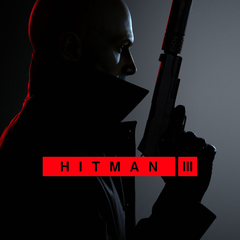


What is your favorite Diablo IV (PC) hotkey? Do you have any useful tips for it? Let other users know below.
1110107
499624
411963
368513
308601
279017
4 hours ago Updated!
4 hours ago Updated!
4 hours ago Updated!
6 hours ago
24 hours ago
Yesterday
Latest articles