|
|
Undo |
||
|
|
Redo |
||
|
|
Copy |
||
|
|
Cut |
||
|
|
Paste |
||
|
|
Duplicate |
||
|
or
|
|||
|
|
Duplicate an area without its content |
||
|
|
Select all |
||
|
|
Group |
||
|
|
Ungroup |
||
|
|
(hold Ctrl when clicking multiple items) Multiple select |
||
|
|
Multiple selection marquee |
||
|
|
Include locked elements in a selection |
||
|
|
Select a locked element |
||
|
|
Select all including locked elements |
||
|
|
Move elements |
||
|
|
Move elements faster |
||
|
|
Delete element |
||
|
or
|
|||
|
|
Deselect element |
||
|
|
Line |
||
|
|
Connector |
||
|
|
Image upload |
Advertisement
|
|
Previous and next frame |
|
|
(when moving an element) Override auto alignment |
||
|
|
Make a soft line break in sticky note text |
||
|
|
Open keyboard shortcuts list |
||
|
|
(when using resize handler) Constrain proportions (shapes & areas) |
||
|
|
(when moving nodes) Snap the angle of rotation (connectors) |
||
|
|
Search murals and rooms |
||
|
|
Enter/exit draw mode |
||
|
|
Search element within a mural |
|
|
Move around the mural |
||
|
|
Move around the mural faster |
||
|
|
Pan without moving elements |
||
|
|
(then marquee select part of mural) Zoom in |
||
|
|
Zoom in |
||
|
|
(then marquee select part of mural) Zoom out |
||
|
|
Zoom out |
||
|
|
Fit to content |
||
|
|
Actual size |
||
|
|
(then hover element) Pop-up an element |
|
|
3x3 sticky note |
||
|
|
5x3 sticky note |
||
|
|
Circle sticky note |
||
|
|
Title |
||
|
|
Textbox |
||
|
|
Rectangle shape |
||
|
|
Oval shape |
||
|
Source: Mural
|
|||
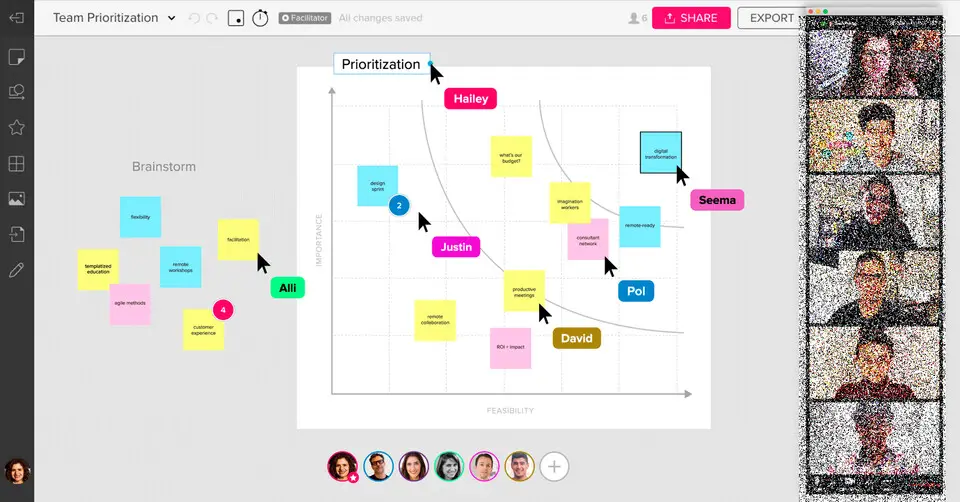





What is your favorite Mural hotkey? Do you have any useful tips for it? Let other users know below.
1108032
498772
411518
366987
307454
277921
Yesterday
2 days ago
2 days ago
3 days ago Updated!
3 days ago
3 days ago
Latest articles