|
|
Go to the last occupied cell in the column.† |
||
|
|
Go to the first occupied cell in the column.† |
||
|
|
Extend the selection to the leftmost occupied cell in the row.† |
||
|
|
Extend the selection to the rightmost occupied cell in the row.† |
||
|
|
Select the column to the left or right of the currently-selected column. Each press of the arrow key selects another column. Hold to scroll selection. |
||
|
|
Select the row up or down from the currently-selected row. Each press of the arrow key selects another row. Hold to scroll selection. |
||
|
|
Extend the selection to the last occupied cell in the column.† |
||
|
|
Extend the selection to the first occupied cell in the column.† |
||
|
|
Extend selection to the cell in row 1, column 1. |
||
|
|
Extend selection to the last cell in the rightmost occupied column, then to the last occupied row in the sheet. |
||
|
† can be disrupted by blank cells or missing values.
|
|||
Advertisement
|
|
Resize the 3D graph in the Y dimension. |
||
|
|
Resize the 3D graph in the Z dimension. |
||
|
|
Resize the 3D graph in the YZ plane. |
||
|
|
Resize the 3D graph in the XZ plane. |
||
|
|
Resize the 3D graph in the XY plane. |
||
|
|
Resize the 3D graph in any dimension. |
||
|
Rotate 3D graphs with the 3D floating buttons
|
|||
|
|
Rotate the 3D graph around the X axis. |
||
|
|
Rotate the 3D graph around the Y axis. |
||
|
|
Rotate the 3D graph around the Z axis. |
||
|
|
Rotate the 3D graph in screen. |
||
|
|
Rotate the 3D graph around any axes. |
||
|
Rotate 3D graphs using the R key
|
|||
|
|
Drag to rotate the 3D graph in an arbitrary direction. |
||
|
|
Rotate the 3D graph around the X axis. |
||
|
or
|
|||
|
|
Rotate the 3D graph around the Y axis. |
||
|
or
|
|||
|
|
Toggle Italic on & off |
||
|
|
Toggle Underline on & off |
||
|
|
Selected text: Increase Font |
||
|
or
|
|||
|
|
Selected text: Decrease Font |
||
|
or
|
|||
|
|
Selected text: Superscript |
||
|
or
|
|||
|
|
Selected text: Subscript |
||
|
|
Selected text: SuperSubscript |
||
|
Switch the operation button
|
|||
|
|
Switch the operation button on the 3D floating button group (Move or resize the area button/Resize button/ Rotate button/ Skew button) |
||
|
Control the increment speed factor
|
|||
|
|
Increase the speed factor in increment of 5% |
||
|
|
Decrease the speed factor in increment of 5% |
||
|
|
Change lighting angles in horizontal and vertical planes |
||
|
or
|
|
|
Toggle Bold on & off |
||
|
|
(When a Graph window or Layout window is active) Print View |
||
|
|
(When a Graph window is active) Sets cursor to Data Selection mode |
||
|
|
Rotate the 3D graph around the Z axis. |
||
|
Shear the 3D graph in X/Y direction
|
|||
|
|
Shear the 3D graph in X direction. |
||
Advertisement |
|||
|
|
Add a full height prime symbol. |
||
|
|
Add a full height double prime symbol. |
||
|
|
Add a full height prime symbol. |
||
|
|
Select data plot in graph window. |
||
|
|
Clear Data Markers |
||
|
|
(When a range of data is marked and do an analysis) Hide analysis markers |
|
|
(After performing fitting on graph) Data->Lock Position->First Point |
||
|
|
(After performing fitting on graph) Data->Lock Position->Layer Icon |
||
|
|
(After performing fitting on graph) Data->Lock Position->Last Point |
||
|
Source: Originlab docs
|
|||
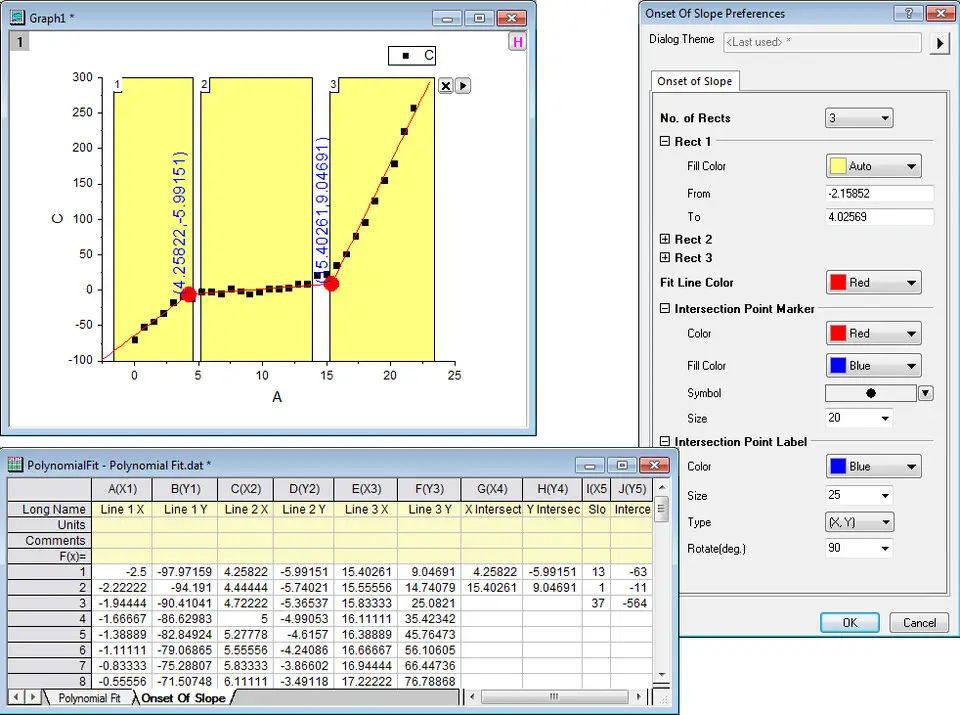
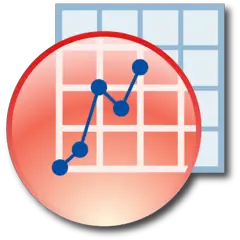
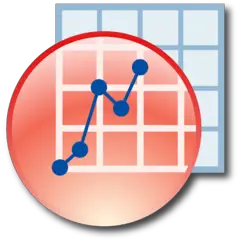
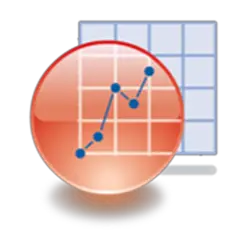
What is your favorite Originlab Origin 2020 hotkey? Do you have any useful tips for it? Let other users know below.
1108032
498772
411518
366987
307454
277921
Yesterday
2 days ago
2 days ago
3 days ago Updated!
3 days ago
3 days ago
Latest articles