|
Scrolls vertically the drawing area. You can also scroll outside the current size. |
|||
|
|
Scrolls horizontally the drawing area. You can also scroll outside the current size. |
||
|
|
Zooms into or outof the drawing area. |
||
| + |
(drag and drop file into document area) Tries to open file as Qucs schematic or data display. |
Advertisement
|
Selects the element below the mouse cursor. If several components are placed there, you can clicking several times in order to select the wanted one. |
|||
|
|
Allows more than one element to be selected, i.e. selecting an element does not deselect the others. Clicking on a selected element deselects it |
||
|
Clicking on a wire selects a single straight line instead of the complete line. |
|||
| then |
(double right-click) Opens a dialog to edit the element properties (The labels of wires, the parameters of components, etc.) |
|
Sets the starting/ending point of the wire. |
|||
|
Changes the direction of the wire corner (first left/right or first up/down). |
|||
| then |
(double right-click) Ends a wire without being on a wire or a port. |
|
Many actions can be activated/done by the keyboard strokes. This can be seen in the main menu right beside the command. Some further key commands are shown in the following list:
|
|||
|
|
Deletes the selected elements or enters the delete mode if no element is selected. |
||
|
or
|
|||
|
|
Changes the position of selected markers on their graphs. If no marker is selected, move selected elements. If no element is selected, scroll document area. |
||
|
|
Changes the position of selected markers on more-dimensional graphs. If no marker is selected, move selected elements. If no element is selected, scroll document area. |
||
|
|
Changes to the next open document (according to the TabBar above). |
||
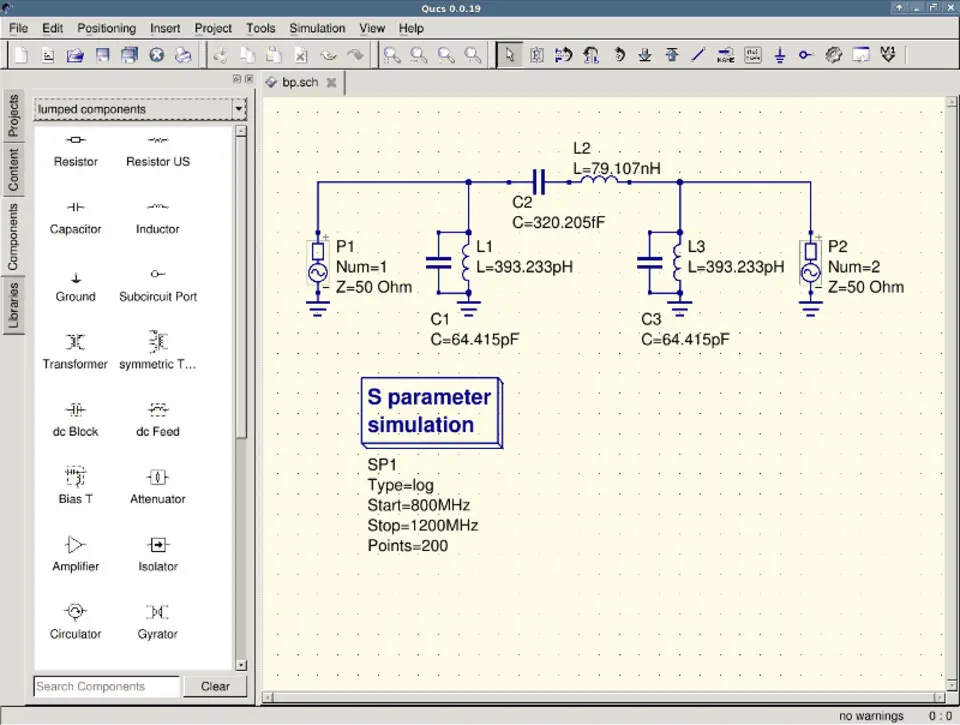



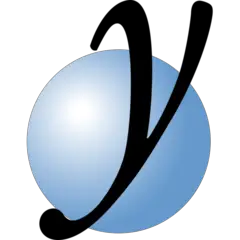
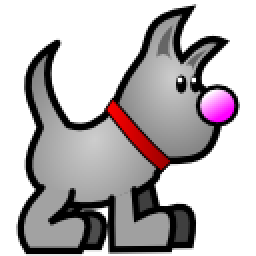
What is your favorite Qucs 0.0.19 hotkey? Do you have any useful tips for it? Let other users know below.
1110732
499937
412106
368911
308886
279294
18 hours ago
18 hours ago
19 hours ago Updated!
Yesterday
Yesterday Updated!
2 days ago
Latest articles