Advertisement
|
|
Clear scalpel history |
||
|
|
Toggle toolbar visibility |
||
|
or
|
|||
|
|
Clear transformations |
||
|
|
Toggle toolbar and status bar visibility |
||
|
|
Exit RadiAnt |
||
|
|
Toggle series preview bar visibility |
||
|
|
Activate previous panel |
||
|
|
Duplicate ROI in all images of the series |
||
|
|
Coronal MPR |
||
|
|
Sagittal MPR |
||
|
|
Axial MPR |
||
|
|
Toggle image fusion |
||
|
|
Rotate image plane around the X axis |
||
|
|
Rotate image plane around the Y axis |
||
|
|
area |
||
|
|
Activate previous viewport |
||
|
|
inside area |
||
|
|
Find all studies of the selected patient |
||
|
|
Rotate image 90 degrees counter clockwise |
||
|
|
Rotate image 90 degrees clockwise |
||
|
|
Reset mask |
||
|
|
Split mask |
||
|
|
Filter studies |
||
|
|
Increase ROI font size |
||
|
|
Decrease ROI font size |
||
|
|
Toggle distraction-free mode |
||
|
|
Open DICOM file(s) |
||
|
|
Import DICOM file(s) |
||
|
|
Next image filter |
||
|
|
PACS configuration |
||
|
|
Show the list of active and finished downloads along with detailed statistics and status messages |
||
|
|
Show DICOM file in Explorer |
||
|
|
Download and show selected study/studies in separate windows |
||
|
|
Zoom in |
||
|
|
Zoom out |
||
|
|
Previous image filter |
||
|
|
Flip horizontal |
||
|
|
Flip vertical |
||
|
|
Delete all ROIs in displayed series |
||
|
|
Import CD/DVD DICOM disc |
||
|
|
Use current image as mask |
||
|
|
Import DICOM folder |
||
|
|
Open selected studies in separate windows |
||
|
|
Zoom in |
||
|
|
Zoom out |
||
|
|
Restore volume |
||
|
|
Scan DICOM folder |
||
|
|
Open DICOM CD/DVD |
||
|
|
Toggle DICOM overlays |
||
|
|
Zoom in |
||
|
|
Zoom out |
||
Advertisement |
|||
|
|
Maximize/restore active panel |
||
|
|
Select auto pixel-shift tool |
||
|
|
Toggle ROI visibility |
||
|
|
Open displayed SR (Structured Report) document in the external HTML browser |
||
|
|
Create new database |
||
|
|
Open existing database |
||
|
|
Open selected studies in a new window |
||
|
|
Add selected studies to the active window |
||
|
|
Custom window |
||
|
|
Fit volume into panel |
||
|
|
Toggle subtraction |
||
|
|
Magic Mask |
||
|
|
Show DICOM tags for displayed image |
||
|
|
Split series |
||
|
|
Next sharpen filter |
||
|
|
Disable filters |
||
|
|
Delete ROIs in all visible images |
||
|
|
Delete all ROIs in displayed image |
||
|
|
Copy all ROIs in displayed image |
||
|
|
Pan image |
||
|
|
Duplicate ROI in corresponding series |
||
|
|
Custom window |
||
|
|
Fit image into panel |
||
|
|
Time-intensity curve tool |
||
|
|
Toggle all patient data visibility |
||
|
|
Toggle cross reference lines |
||
|
|
Duplicate window |
||
|
|
Create new database |
||
|
|
Open existing database |
||
|
|
Fill viewport |
||
|
|
Cancel all active downloads and searches |
||
|
|
Add selected study/studies to the active viewer window |
||
|
|
Download selected study/studies to the new viewer window |
||
|
|
Pan image |
||
|
or
|
|||
|
|
Increase thickness |
||
|
|
Decrease thickness |
||
|
|
Custom window |
||
|
|
Copy all tags to clipboard |
||
|
|
Copy tag value to clipboard |
||
|
|
Refresh series list |
||
|
|
Increase the priority of the selected PACS location |
||
|
|
Decrease the priority of the selected PACS location |
||
|
|
Rotate volume around the Z axis (roll) |
||
|
or
|
|||
|
|
Hold it during ellipse drawing to make it a circle, hold it while drawing a segment to make it horizontal or vertical |
||
|
|
Hold it during ellipse drawing to show actual pixels used for calculations (only in magnified image) |
||
|
|
Open displayed SR (Structured Report) document in the internal HTML browser |
||
|
|
Open displayed MPEG2/4 video in the external media player |
||
|
|
Open displayed PDF in the external browser |
||
|
|
Select manual pixel-shift tool |
||
|
|
Deselect ROI |
||
|
|
3D Volume Rendering |
||
|
|
Paste ROI(s) |
||
|
|
Delete selected ROI |
||
|
|
Default window (color/opacity) setting |
||
|
|
Toggle shading |
||
|
|
Reset scene |
||
|
|
Cycle view (studies/series/images) |
||
|
|
Rotate volume around the Y axis |
||
|
|
Rotate volume around the X axis |
||
|
|
Select image panning tool |
||
|
|
Select image zooming tool |
||
|
|
Select scalpel tool |
||
|
|
Undo scalpel |
||
|
|
Redo scalpel |
||
|
|
Select 3D rotate tool |
||
|
|
Select roll tool |
||
|
|
Select image window (color/opacity) adjustment tool |
||
|
|
Open new viewer window |
||
|
|
Search and import studies from PACS servers |
||
|
|
Export selected studies/series |
||
|
|
Delete selected studies/series |
||
|
|
Add keyword to selected studies |
||
|
|
Open selected studies in the active window |
||
|
|
Open new window |
||
|
|
Show export to JPEG/BMP/WMV window |
||
|
|
Open multiple series |
||
|
|
Close all panels |
||
|
|
Show online help |
||
|
|
Open default database |
||
|
|
Toggle annotations |
||
|
|
Toggle series synchronization mode |
||
|
|
Toggle full screen/window mode |
||
|
|
Search and download studies from PACS locations |
||
|
|
Select series browsing tool |
||
|
|
Select image window (brightness/contrast) adjustment tool |
||
|
|
Select image panning tool |
||
|
|
Select image zooming tool |
||
|
|
Select length tool |
||
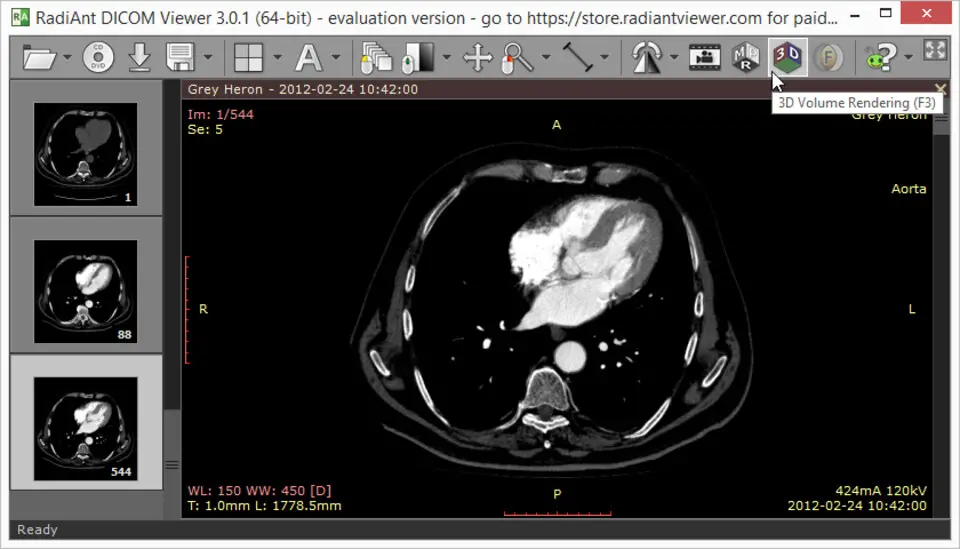




What is your favorite RadiAnt Dicom Viewer hotkey? Do you have any useful tips for it? Let other users know below.
1106799
498270
411259
366077
306918
277367
15 hours ago
22 hours ago
22 hours ago
Yesterday
Yesterday Updated!
2 days ago Updated!
Latest articles