|
|
Help |
||
|
|
Open Turbo Help Index |
||
|
|
Save |
||
|
|
Open |
||
|
|
Go to cursor |
||
|
|
Zoom |
||
|
|
Next |
||
|
|
Menu |
||
|
|
Go to the previous Topic |
||
|
|
Close the opened file |
||
|
|
Inspect |
||
|
|
Open user screen/output screen |
||
|
|
Open a list of all available files |
||
|
|
Undo |
||
|
|
Redo |
||
|
|
Minimize or Maximize |
||
|
|
Delete selected code |
||
|
|
Topic Search |
||
|
|
Reset Opened Program |
||
|
|
Modify/Evaluate Expression |
||
|
|
Size/Move |
||
|
|
Toggle between breakpoints |
||
|
|
Search selected String |
||
|
|
Add New Line |
||
|
|
Save |
||
|
|
Delete Line |
||
|
|
Select Starting Points |
||
|
|
Select Ending Points |
||
|
|
Hide Grey line of Selection |
||
|
|
Exit |
||
|
|
Quit |
||
|
|
Cut |
||
|
|
Copy |
||
|
|
Paste |
||
|
or
|
Advertisement
|
|
Open Compile menu option |
||
|
|
Open Debug menu option |
||
|
|
Open the Edit menu option |
||
|
|
Open File menu option |
||
|
|
Open the Help menu option |
||
|
|
Open the option menu |
||
|
|
Open Project menu option |
||
|
|
Open Run menu option |
||
|
|
Open Search menu option |
||
|
|
Open Window menu option |
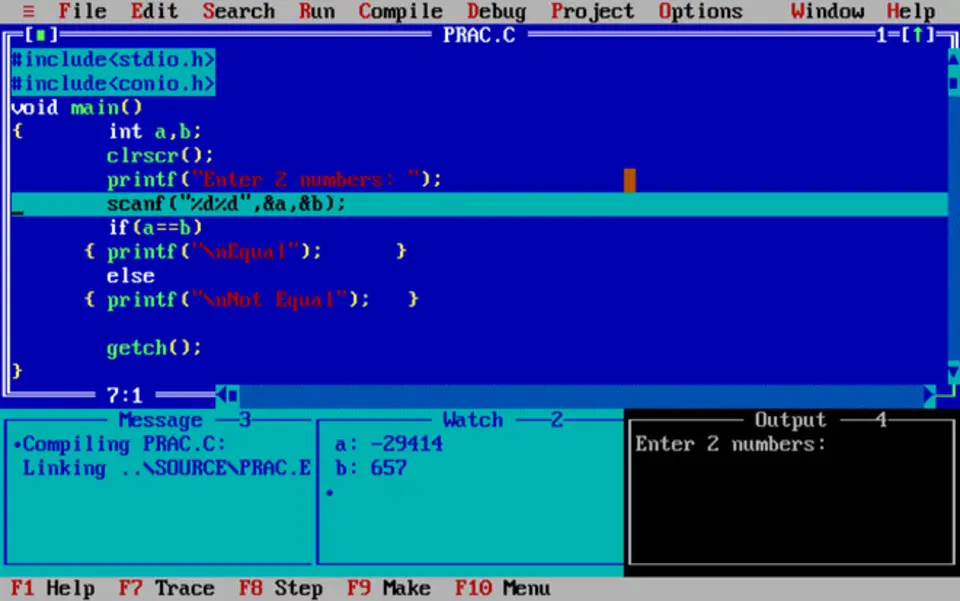
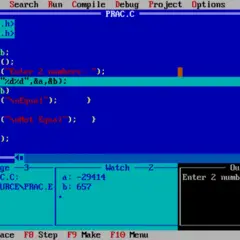


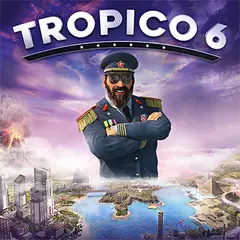

What is your favorite Turbo C++ IDE hotkey? Do you have any useful tips for it? Let other users know below.
1110732
499937
412106
368911
308886
279294
14 hours ago
15 hours ago
15 hours ago Updated!
2 days ago
2 days ago
2 days ago Updated!
Latest articles