Advertisement
|
|
Go to the beginning of the line |
||
|
or
|
|||
|
|
Go to the end of the line |
||
|
or
|
|||
|
|
Go left one character |
||
|
|
Go right one word |
||
|
|
Go right one character |
||
|
|
Move between the beginning of the line and the current position of the cursor. This allows you to change something and return to original position |
|
|
Cut the word before the cursor and add it to the clipboard |
||
|
|
Cut the part of the line after the cursor and add it to the clipboard |
||
|
|
Cut the part of the line before the cursor and add it to the clipboard |
||
|
|
Paste the last thing you cut from the clipboard. The y here stands for “yank” |
|
|
Capitalize every character from the cursor to the end of the current word, converting the characters to upper case |
||
|
|
Uncapitalize every character from the cursor to the end of the current word, converting the characters to lower case |
||
|
|
Capitalize the character under the cursor. Your cursor will move to the end of the current word. |
|
|
Automatically complete the file, directory, or command you’re typing |
|
|
Go to the previous command in the command history |
||
|
or
|
|||
|
|
Go to the next command in the command history |
||
|
or
|
|||
|
|
Revert any changes to a command you've called from your history, if you've edited it |
||
|
|
Recall the last command matching the characters you provide. Press this shortcut and start typing to search your bash history for a command |
||
|
|
Run a command you found with Ctrl + R |
||
|
|
Leave history searching mode without running a command |
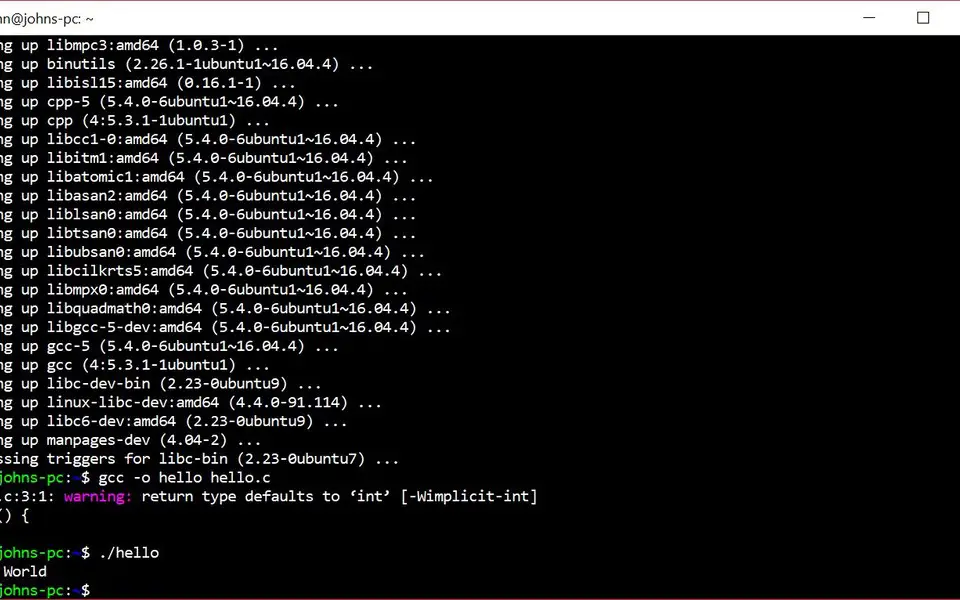
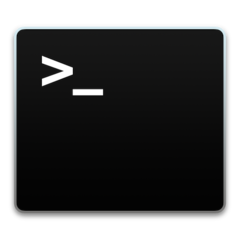



What is your favorite Bash (Unix shell) hotkey? Do you have any useful tips for it? Let other users know below.
1081331
486146
404618
345398
293365
268446
3 hours ago Updated!
13 hours ago Updated!
Yesterday
2 days ago
2 days ago
2 days ago Updated!
Latest articles