|
|
Refresh the screen |
||
|
or
|
|||
|
|
Zoom in |
||
|
|
Zoom out |
||
|
|
Return the screen to default |
||
|
|
Copy selected item |
||
|
|
Cut selected item |
||
|
|
Paste selected item |
||
|
|
Undo previous action |
||
|
|
Redo previous action |
||
|
|
Select a block of text |
||
|
or
|
|||
|
|
Close active browser window |
||
|
|
Progress through form options |
||
|
|
Regress through form options |
||
|
|
Toggle check box selection |
||
|
|
Scroll to the top of page |
||
|
|
Scroll to bottom of page |
||
|
|
Scroll to the top of the screen |
||
|
|
Scroll to the bottom of the screen |
||
|
|
Switch tabs |
||
|
or
|
|||
|
|
Scroll left |
||
|
|
Scroll right |
||
|
|
Page through records: If you are viewing a record, Ctrl + < will page left through each record item without returning to the list of records. |
||
|
|
Page through list views: If you are not viewing a record and remain on the list view, then Ctrl + < will navigate you through the entire list view page, not the individual record. |
||
|
|
Page through records: If you are viewing a record, Ctrl + > will page right through each record item without returning to the list of records. |
||
|
|
Page through list views: If you are not viewing a record and remain on the list view, then Ctrl + > will navigate you through the entire list view page, not the individual record. |
||
|
|
Text box: If the cursor is in a text box, it will move the cursor to the previous word within the text. |
||
|
|
Text box: If the cursor is in a text box, it will move the cursor to the beginning of the next word within the text. |
Advertisement
|
|
Refresh the screen |
||
|
or
|
|||
|
|
Zoom in |
||
|
|
Zoom out |
||
|
|
Return the screen to default |
||
|
|
Copy selected item |
||
|
|
Cut selected item |
||
|
|
Paste selected item |
||
|
|
Undo previous action |
||
|
|
Redo previous action |
||
|
|
Progress through form options |
||
|
|
Regress through form options |
||
|
|
Scroll to the top of the screen |
||
|
|
Scroll to the bottom of the screen |
||
|
|
Switch tabs |
||
|
or
|
|||
|
|
Scroll left |
||
|
|
Scroll right |
||
|
|
Page through records: If you are viewing a record, Ctrl + < will page left through each record item without returning to the list of records. |
||
|
|
Page through records: If you are viewing a record, Ctrl + > will page right through each record item without returning to the list of records. |
||
|
|
Text box: If the cursor is in a text box, it will move the cursor to the previous word within the text. |
||
|
|
Text box: If the cursor is in a text box, it will move the cursor to the beginning of the next word within the text. |
|
|
Close the current tab |
||
|
|
Open troubleshooting window |
||
|
|
Search the window popup |
||
|
|
Create a new record or entity |
||
|
|
Save |
||
|
|
Navigate back |
||
|
|
Display the help |
||
|
|
Save and close |
||
|
|
Cancel the current task |
||
|
Source: ConnectWise (login required)
|
|||
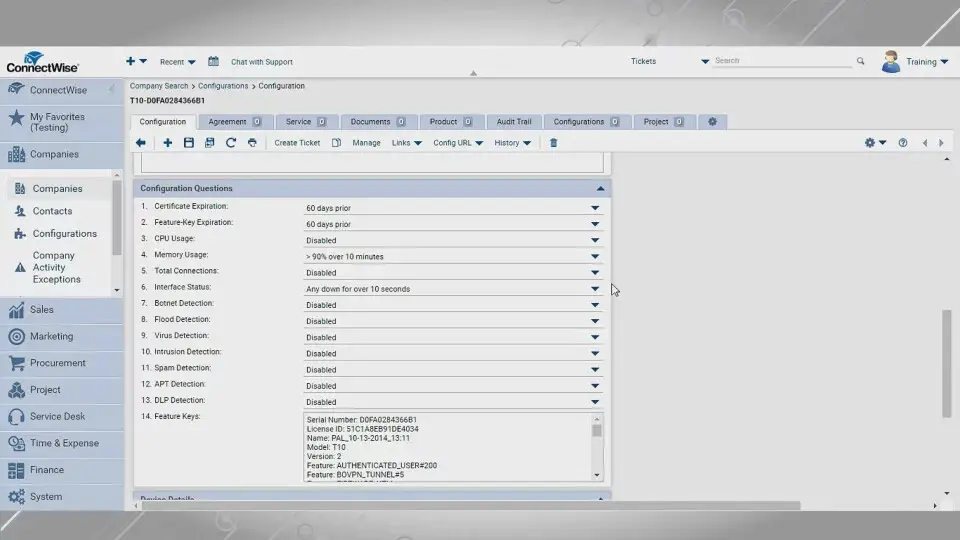




What is your favorite ConnectWise 2018.6 hotkey? Do you have any useful tips for it? Let other users know below.
1081331
486146
404618
345398
293365
268446
10 hours ago Updated!
21 hours ago Updated!
2 days ago
2 days ago
2 days ago
3 days ago Updated!
Latest articles