Advertisement
|
|
Change brightness |
||
|
|
Change lighting effect |
||
|
This will cycle between eight lighting effects: Water color -> Spiral rainbow -> Rain -> Rainbow wave -> Visor -> Type lighting (per-key) -> Type lighting (ripple) -> Color shift -> Color pulse -> Color wave -> Static color
|
|||
|
|
(hold for 2 seconds) Reset lighting effect to onboard default |
||
|
|
Change lighting effect direction (only available for some effects) |
||
|
|
Change lighting effect speed (only available for some effects) |
||
|
|
Change profile |
||
|
Note: Z key changes color depending on profile.
|
|||
|
|
Lock Windows key. The key will turn into red |
||
|
|
Scroll Lock. Tab key will turn into red |
||
|
|
Caps Lock. The Caps Lock key will turn into red |
||
|
We've indicated the Corsair logo key as "Corsair" below.
|
|||
|
|
User programmable macro key |
||
|
|
G1 user programmable macro key |
||
|
|
G2 user programmable macro key |
||
|
|
G3 user programmable macro key |
||
|
|
G4 user programmable macro key |
||
|
The macro key is Backspace, as indicated with a "M" icon on the key.
|
|||
|
|
(hold for 2 seconds) Then press keys to record. Press Fn + Backspace again to stop recording. Then press Fn + key combination to save. |
||
|
When recording, the macro key (Backspace) will pulse red, it will blink red when you press keys, and finally will rapidly blink red when you save the macro.
|
|||
|
To clear macro, hold Fn + Backspace for 2 seconds, then press Fn + Backspace again, then press any key or Fn + key combination to save.
|
|||
|
Keys that can be recorded: Standard Keys
|
|||
|
Macros can be recorded to: Any standard key* and FN + key*
|
|||
|
*Hotkeys cannot be recorded over with onboard macro recording
|
|||
|
Source: Corsair
|
|||






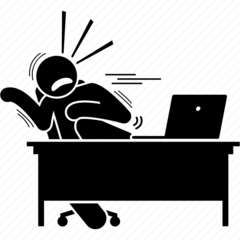
What is your favorite Corsair K65 Pro Mini hotkey? Do you have any useful tips for it? Let other users know below.
1081331
486146
404618
345398
293365
268446
2 hours ago Updated!
11 hours ago Updated!
11 hours ago Updated!
21 hours ago
24 hours ago Updated!
Yesterday Updated!
Latest articles