Advertisement
|
|
(hold several seconds until lights start to flash rapidly) Start designing your own backlight scheme |
||
|
or
|
|||
|
For example to change W key's white light to a blue light, press it four times. The same process can be repeated for all keys on the keyboard.
|
|||
|
Press Fn + Page Up / Page Down again to store your scheme
|
|||
|
Lighting effects
|
|||
|
|
Full backlight mode |
||
|
|
Effects auto display mode |
||
|
|
Switch between effects (snake marquee, wave mode, ripple mode, aurora mode, reactive mode, advanced reactive mode, breathing mode) |
||
|
|
Switch lighting effects between G1 and G2 |
||
|
|
Increase / Decrease light intensity |
||
|
|
Increase / Decrease light responding speed |
||
|
|
F1 - F12 |
||
|
|
Lock / Unlock Windows key |
||
|
|
Play / Pause lighting effects |
||
|
|
Light on mode |
|
|
Hold 5 seconds to reset the keyboard |
||
|
Source: Drevo Calibur user manual
|
|||




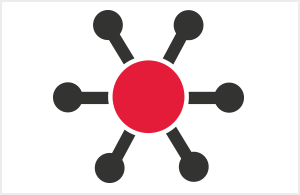
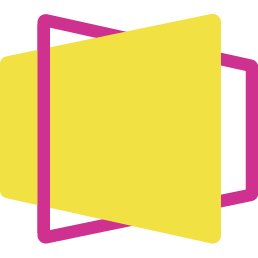
What is your favorite Drevo Calibur hotkey? Do you have any useful tips for it? Let other users know below.
1105852
497916
411098
365367
306523
276986
10 hours ago
20 hours ago
2 days ago
3 days ago Updated!
3 days ago Updated!
3 days ago Updated!
Latest articles