|
|
Switch between open applications |
||
|
|
Switch between desktops left/right |
||
|
|
Switch from other applications to eLux. The eLux taskbar/system bar with open applications is shown |
||
|
|
Open the device information |
||
|
|
Unlock the Configuration panel. Will request local device password |
||
|
|
Lock the client screen |
||
|
If user authentication is active, the user password is required for unlocking
|
|||
|
|
Switch between consoles, if the Console switch option is enabled |
||
The following consoles are available |
|||
|
|
eLux desktop |
||
|
|
Message console |
||
Advertisement
|
If your touchpad doesn't have "mouse buttons", these actions will emulate the buttons.
|
|||
|
Left click: Tap one finger on the touchpad (single-tap)
|
|||
|
Right click: Tap two fingers on the touchpad (single-tap)
|
|||
|
Middle click: Tap three fingers on the touchpad (single-tap)
|
|||
|
Move cursor: Drag your finger on the touchpad
|
|||
|
Scroll: Slide two fingers at the same time
|
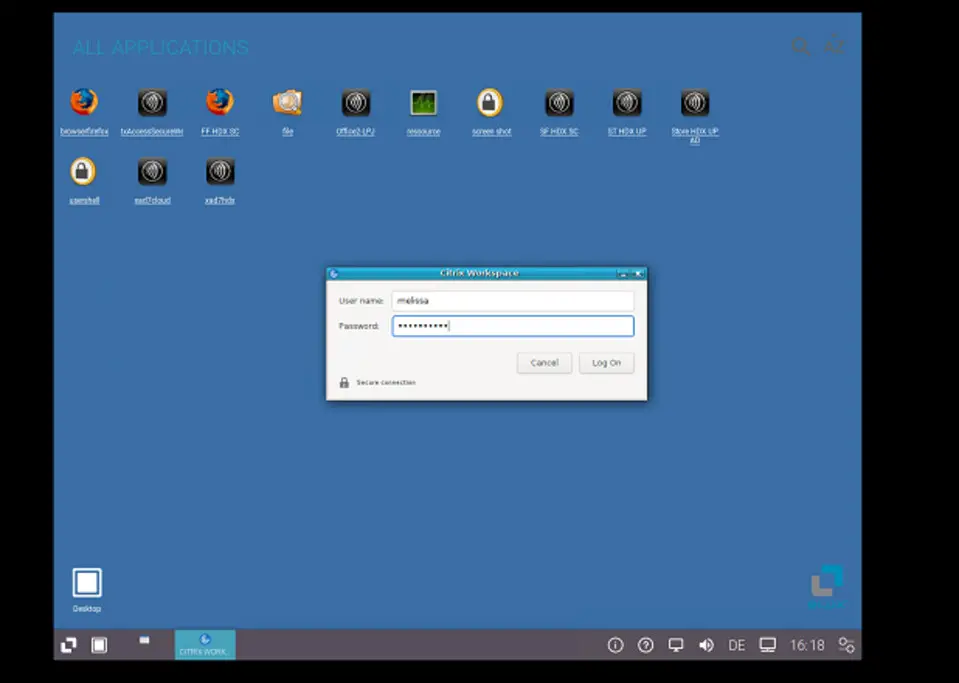
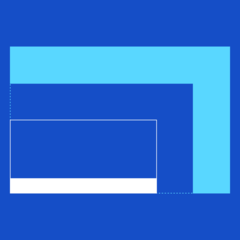



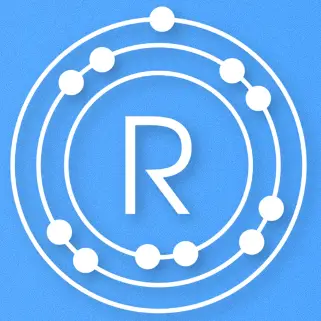
What is your favorite eLux RP hotkey? Do you have any useful tips for it? Let other users know below.
1088766
488887
406639
350558
297279
270003
17 minutes ago Updated!
1 hour ago Updated!
13 hours ago
14 hours ago
15 hours ago Updated!
1 days ago
Latest articles