|
|
Search this whiteboard |
||
|
|
Quick find |
||
|
|
New card |
||
|
|
Go to Journal |
||
|
|
Go to map |
||
|
|
Go to Card Library |
||
|
|
Go to Tag |
||
|
|
Go to Assistant |
||
|
|
Close a working tab |
||
|
|
Toggle left sidebar |
||
|
|
Toggle the theme |
||
|
|
Open the settings |
||
|
|
Export the backup |
||
|
|
Go to previous/next place |
||
|
or
|
|||
|
|
Refresh the app |
Advertisement
Card commands |
|||
|
|
Create a new block |
||
|
|
Mention a card, whiteboard, date or create new card |
||
|
|
Search text |
||
|
|
Undo |
||
|
|
Redo |
||
|
|
Add or move to whiteboard |
||
|
|
Manage tags |
||
|
|
Show card info |
||
|
|
Copy link of the card |
||
Text commands |
|||
|
|
Bold |
||
|
|
Italic |
||
|
|
Underline |
||
|
|
Code formatting |
||
|
|
Highlight |
||
|
|
Strike-through |
||
|
|
Math |
||
|
|
Add link |
||
|
|
Copy |
||
|
|
Cut |
||
|
|
Paste |
||
|
|
Paste and match styles |
||
|
|
Go to the beginning or the end of the line |
||
Block commands |
|||
|
|
Select current block |
||
|
|
Move a block up/down |
||
|
|
Duplicate current block |
||
|
|
Select all block |
||
|
|
Select multiple blocks |
||
|
|
Transform current block |
||
|
|
Select neightbor block |
||
|
|
Escape the Code block |
||
|
|
Indent list item |
||
|
|
Un-indent list item |
||
|
|
Create Todo list |
||
|
or
|
|||
|
|
Create Toggle list |
||
|
|
Create Bullet list |
||
|
|
Create Number list |
||
|
|
Create Quote block |
||
|
|
Create heading 1 |
||
Advertisement |
|||
|
|
Create heading 2 |
||
|
|
Create heading 3 |
||
|
|
Fold and unfold Todo list, Bullet list, and Toggle list |
||
Block transformation |
|||
|
|
Turn a block into a text block |
||
|
|
Turn a block into an H1 heading |
||
|
|
Turn a block into an H2 heading |
||
|
|
Turn a block into an H3 heading |
||
|
|
Turn a block into a to-do checkbox |
||
|
|
Turn a block into a bullet list |
||
|
|
Turn a block into a numbered list |
||
|
|
Turn a block into a toggle block |
||
|
|
Turn a block into a code block |
||
|
|
Turn a block into a math block |
||
Basic tools |
|||
| + |
Move the whiteboard |
||
|
|
Hold and use left mouse click to grab and move the whiteboard |
||
|
Click the blank area at the top of the card (top bar) to select the card. When selected, the card will display a blue border. |
|||
|
|
Zoom to fit the entire whiteboard. |
||
|
|
Zoom to fit selected objects. |
||
|
|
Search inside a whiteboard. |
||
|
|
Use the select tool. |
||
|
|
Use the connect tool. |
||
|
|
Import cards from the card library. |
||
|
|
Open the journal panel. |
||
|
|
Open the highlight panel |
||
|
|
Open the right sidebar. |
||
|
|
Create a new card. |
||
|
|
Zoom in and out of the whiteboard. |
||
|
|
Open the card in the right sidebar. |
||
|
|
Navigate the whiteboard and switch between objects. |
||
|
Create a card |
|||
|
|
Create a text element |
||
|
Create different objects |
|||
|
|
Duplicate a card |
||
|
|
Create a section for selected cards |
||
|
|
Copy cards |
||
|
|
Pasting cards |
||
|
|
Undo |
||
|
|
Redo |
||
|
|
Open card(s) in a new tab |
||
|
|
Fold card(s) |
||
|
|
Delete a card from Card Library |
||
|
|
Delete a card |
||
|
|
Copy the link of objects |
||
Mindmap |
|||
|
|
Selects a minmap node. Use arrow key to navigate |
||
|
|
(on a minmap node) Create a node below |
||
|
|
Create a child node |
||
|
|
Delete a node and its sub-nodes |
||
|
|
Create a new card to the left of current Card Tab |
||
|
|
Jump to next tab |
||
|
|
Jump to previous tab |
||
|
|
Toggle the right sidebar of the card tab |
||
|
|
Search the card you want |
||
|
|
Place the selected card on the right |
|
|
Navigate the Task app. To edit, press Enter. To exit editing mode, press Esc |
||
|
|
Multi-select todo list items |
||
|
|
Check the todo list item |
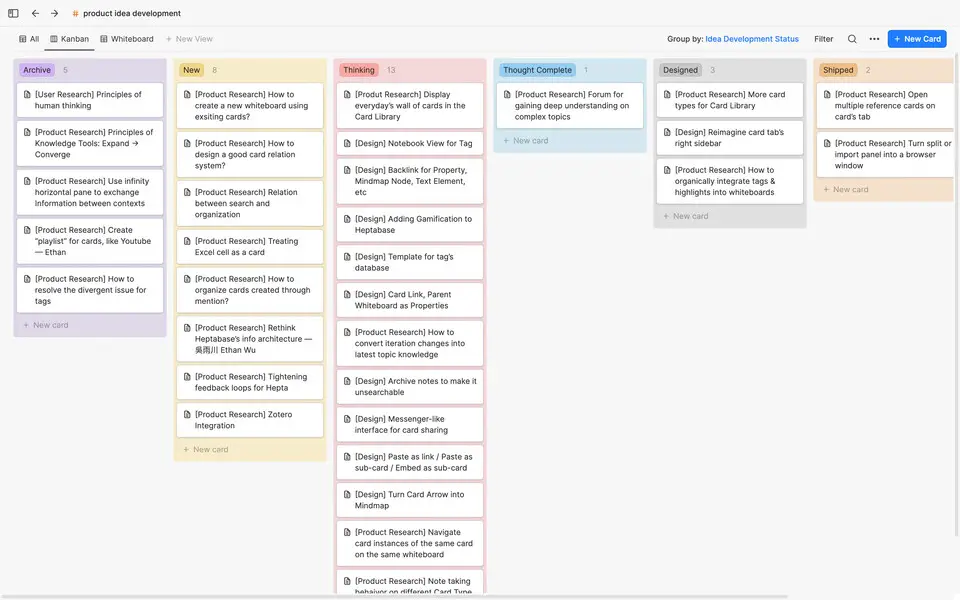




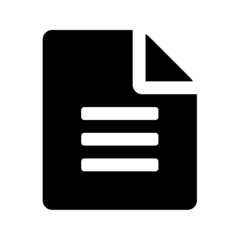
What is your favorite Heptabase (macOS) hotkey? Do you have any useful tips for it? Let other users know below.
1104982
497575
410897
364747
306151
276541
3 hours ago Updated!
4 hours ago Updated!
Yesterday Updated!
2 days ago Updated!
2 days ago Updated!
2 days ago Updated!
Latest articles