|
|
Play the currently selected song |
||
|
|
Play the currently selected song from the beginning |
||
|
|
Move backward or forward within a song |
||
|
|
Listen to previous or next album in a list |
||
|
|
Go to the previous or next song in a list |
Advertisement
|
|
(on the checkbox next to a song) Select or deselect all the songs in a list |
||
|
|
Create a playlist from a selection of songs |
||
|
|
Create a new smart playlist |
||
|
|
Delete the selected playlist without confirming that you want to delete it |
||
|
|
Delete the selected playlist and all the songs it contains from your library |
||
|
|
Delete the selected song from your library and all playlists |
||
|
|
Refresh the Radio list (when Radio is selected) |
||
|
|
Refresh a Genius playlist (when the playlist is selected) |
|
|
(on a column heading) Change the song information columns |
||
|
|
(on a triangle) Expand or collapse all the triangles in the Radio's Stream list |
||
|
|
Shrink the iTunes window to show only the playback controls |
||
|
|
(on zoom button in the upper-left corner of the iTunes window) Switch between custom and maximum window sizes |
||
|
|
(drag the resize control in the lower-right corner of the window) See the iTunes window resize while you are resizing it |
||
|
|
In the Get Info window, see the info for the next or previous song in the list |
||
|
or
|
|||
|
|
Select the search field |
||
|
|
then press the indicated key to use an option (not all visual effects support this) |
||
|
|
(on the video) Choose artwork for the selected video |
|
|
(while connecting your iPod, hold until iPod appears in the iTunes window) Prevent iPod from automatically syncing when you connect it to your computer |
|
|
Go to last or next chapter (if available) |
|
|
Open iTunes preferences |
||
|
|
Hide the iTunes window |
||
|
|
Hide all other applications |
||
|
|
Quit iTunes |
|
|
Create a new playlist |
||
|
|
Create a new playlist with the selected songs |
||
|
|
Create a new smart playlist |
||
|
|
Add a file to your music library |
||
|
|
Close the iTunes window |
||
|
|
Open the song or CD Info window for the selected song or CD |
||
|
|
Show where a song file is located |
||
|
|
Show the currently playing song in the list |
||
|
|
Stream audio file at a specific URL to iTunes |
|
|
Undo your last typing change while still in edit mode |
||
|
|
Cut the selected song’s information or artwork |
||
|
|
Copy the selected song’s information or artwork |
||
|
|
Paste the selected song’s information or artwork |
||
|
|
Select all the songs in the list |
||
|
|
Deselect all the songs in the list |
||
|
|
Hide or show the Artist and Album columns |
||
Advertisement |
|||
|
|
Open the View Options window for the selected source |
||
|
|
Put the iTunes window in the Dock |
|
|
Enter or exit full-screen view |
|
|
Open iTunes help |
|
|
(while opening iTunes) Open iTunes in “safe mode” (without external plug-ins) |
||
|
Source: Apple support
|
|||


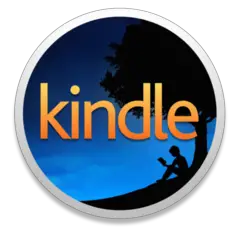


What is your favorite iTunes 11 for Mac hotkey? Do you have any useful tips for it? Let other users know below.
1105696
497894
411070
365288
306464
276920
Yesterday
Yesterday Updated!
Yesterday Updated!
Yesterday Updated!
2 days ago Updated!
2 days ago Updated!
Latest articles