|
|
Move to the end of the current row |
||
|
|
Move to the beginning of the current row |
||
|
|
Fast Forward during a Say All |
||
|
|
Say Next Character |
||
|
|
Say Prior Character |
||
|
|
Rewind during a Say All |
||
|
|
Screen Shade Toggle |
||
|
|
Say Next Line |
||
|
|
Say Prior Line |
||
|
|
Increase Voice Rate |
||
|
|
Decrease Voice Rate |
||
|
|
Move to cell above, below, left, or right |
||
|
|
List the keystrokes you can use in this layer |
||
|
|
Interrupt Speech |
||
|
|
Run JAWS Manager |
||
|
|
(then select Prompt Create) Create a Prompt |
||
|
|
(then select Graphics Labeler) Graphics Labeler |
||
|
|
(then select Commands Search) JAWS Command Search |
||
|
|
Run JAWS Manager |
||
|
|
(then select Settings Center) Settings Center |
||
|
|
(then select Dictionary Manager) Dictionary Manager |
||
|
|
(then select Frame Viewer) Frame Viewer |
||
|
|
(then select Keyboard Manager) Keyboard Manager |
||
|
|
(then select Script Manager) Script Manager |
||
|
|
(then select Window Class Reassign) Window Class Reassign |
||
|
|
Read to the bottom of the column |
||
|
|
Jump to the first cell in a table |
||
|
|
Jump to the last cell in a table |
||
|
|
Move Down One Table Cell |
||
|
|
Move to Prior Table Cell |
||
|
|
Say Active Cursor |
||
|
or
|
|||
|
|
Select Multiple List Items |
||
|
|
Read the current row |
||
|
|
Read to the current cell |
||
|
|
Read from the top of the column |
||
|
|
Read from the current cell |
||
|
|
Select Multiple List Items |
||
|
|
Move to the beginning of the current row |
||
|
|
Move to end of current row |
||
|
|
Jump to next table |
||
|
|
Move to the beginning of the current column |
||
|
|
Move to the bottom of the current column |
||
|
|
Say Prior Character |
||
|
|
Say All |
||
|
|
Say Font |
||
|
|
Restrict JAWS Cursor or Virtual PC Cursor |
||
|
|
Say Sentence |
||
|
|
Say All |
||
|
|
Say Current Line |
||
|
|
Keyboard Help |
||
|
|
Say Prior Sentence |
||
|
|
Typing Echo Toggle |
||
|
|
Pass Key Through |
||
|
|
Say Window Title |
||
|
|
Say Prior Word |
||
|
|
Say Next Word |
||
|
|
Say Next Sentence |
||
|
|
Say to Cursor |
||
Advertisement |
|||
|
|
Say from Cursor |
||
|
|
Restore the speech rate to the last saved setting if changed temporarily or during a Say All |
||
|
|
Refresh Screen and Unmute Current Sound Device |
||
|
|
Say System Time |
||
|
|
Say Top Line of Window |
||
|
|
Say Bottom Line of Window |
||
|
|
Say Color |
||
|
|
Window List |
||
|
|
List System Tray Icons |
||
|
|
Say Default Button of Dialog |
||
|
|
Use in any control in a dialog box for context sensitive help on the type of control and keystrokes that work in that control |
||
|
|
Screen Sensitive Help |
||
|
|
Restrict JAWS Cursor or Virtual PC Cursor |
||
|
|
Read Current Window |
||
|
|
Read Word in Context |
||
|
|
Quick Settings |
||
|
|
Screen Echo Toggle |
||
|
|
Select Symbol to Print |
||
|
|
JAWS Window |
||
|
|
JAWS Find Next |
||
|
|
Shut Down JAWS |
||
|
|
Settings Center |
||
|
|
Dictionary Manager |
||
|
|
Frame Viewer |
||
|
|
Keyboard Manager |
||
|
|
Script Manager |
||
|
|
Window Class Reassign |
||
|
|
Graphics Labeler |
||
|
|
Say Frame at Cursor |
||
|
|
Hot Key Help |
||
|
|
Window Key Help |
||
|
|
Say Color |
||
|
|
Say Top Line of Window |
||
|
|
Say Bottom Line of Window |
||
|
|
Report Battery Level |
||
|
|
Say Selected Text |
||
|
|
Move Up One Table Cell |
||
|
|
Start Auto Graphics Labeler |
||
|
|
Clear Initial Values |
||
|
|
Screen Sensitive Help Technical |
||
|
|
Say Special Window Classes |
||
|
|
Open Word Index |
||
|
|
JAWS Find Previous |
||
|
|
JAWS Find |
||
|
|
Select a Voice Profile |
||
|
|
Custom Highlight Assign |
||
|
|
Say Application Version |
||
|
|
View System Tray Contents |
||
|
|
Set Frame Bottom Right |
||
|
|
Set Frame Top Left |
||
|
|
Jump to prior table |
||
|
|
Minimize All Applications |
||
|
|
Say Selected Text |
||
|
|
Start Skim Reading |
||
|
|
First Cell |
||
|
|
Temporarily Increase Voice Rate |
||
|
|
Temporarily Decrease Voice Rate |
||
|
|
Last Cell |
||
|
|
Read from Top of Column |
||
|
|
Read to Bottom of Column |
||
|
|
Read from Start of Row |
||
|
|
Read to End of Row |
||
|
|
Move to Next Table Cell |
||
|
|
Say Current Table Cell |
||
|
|
(press twice quickly if the Touch Cursor is currently active) PC Cursor |
||
|
|
JAWS Cursor |
||
|
|
Right Mouse Button |
||
|
|
Left Mouse Button |
||
|
|
Unselect All But Current |
||
|
|
Close Combo Box |
||
|
|
Say Prior Sentence |
||
|
|
Say Next Sentence |
||
|
|
Open Combo Box |
||
|
|
Say from Cursor |
||
|
|
or Spell from Cursor |
||
|
|
Say Prior Word |
||
|
|
Say Next Line |
||
|
|
JAWS Cursor |
||
|
|
Route JAWS Cursor to PC Cursor |
||
|
|
Say Prior Line |
||
|
|
Say Line |
||
|
|
Say Word |
||
|
|
Say Next Word |
||
|
|
Spell Current Line |
||
|
|
Say All |
||
|
|
Spell to Cursor |
||
|
|
Spell from Cursor |
||
|
|
Toggle Full Speech, Speech On Demand (default), or Mute Speech |
||
|
|
Say System Date |
||
|
|
Say Window Prompt and Text |
||
|
|
Say Window Prompt in Text |
||
JAWS keyboard shortcuts
JAWS
Suggestion: This program has lots of (250) shortcuts. Try our shortened list of
20 basic JAWS shortcuts if you just want to get started.
This shortcut list is sorted by user, meaning that original structure (headings) is disregarded. You can see the original page here:
JAWS keyboard shortcuts.
Table of contents
Advertisement
Program information
Program name:
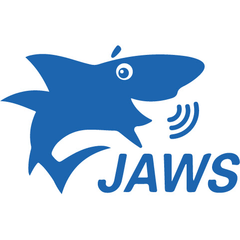
Web page: freedomscientific.com/JAWSHQ/J...
Last update: 11.11.2019 20:10 UTC
How easy to press shortcuts: 58%
More information >>




What is your favorite JAWS hotkey? Do you have any useful tips for it? Let other users know below.
1110732
499937
412106
368911
308886
279294
12 hours ago
14 hours ago Updated!
22 hours ago Updated!
2 days ago Updated!
3 days ago
3 days ago
Latest articles