|
|
Window operations menu |
||
|
|
Dismiss/cancel dialog |
||
|
|
Switch to next window |
||
|
|
Switch to previous window |
||
|
|
Next window of current application |
||
|
|
Close window |
||
|
|
Move window |
||
|
|
Resize window |
||
|
|
Hide window |
||
|
|
Maximize window |
||
|
|
Raise/lower window |
||
|
|
Toggle fullscreen |
||
|
|
Toggle above |
||
|
|
Show desktop |
Advertisement
|
|
Stick window (show in all workspace) |
||
|
|
Maximize window horizontally |
||
|
|
Move window to next workspace |
||
|
|
Move window to previous workspace |
||
|
|
Move window to workspace 1 |
||
|
|
Move window to workspace 2 |
|
|
… to |
||
|
|
Next/Previous workspace |
||
|
|
Upper workspace |
||
|
|
Bottom workspace |
||
|
|
Left workspace |
||
|
|
Right workspace |
||
|
|
Go to workspace 1 |
||
|
|
Go to workspace 2 |
||
|
|
Add a workspace |
||
|
|
Delete last workspace |
||
|
|
Lock the screen |
|
|
File manager |
||
|
|
Mail reader |
||
|
|
Terminal emulator |
||
|
or
|
|||
|
|
Web browser |
||
|
|
LibreOffice Calc |
||
|
|
LibreOffice Writer |
||
|
|
Mousepad |
||
|
|
Parole |
||
|
|
App Finder |
||
|
|
Popup applications menu |
||
|
|
Whisker menu |
||
|
|
xfce4-screenshooter -f |
||
|
|
xfce4-screenshooter -w |
||
|
|
Start xflock4 |
||
|
or
|
|||
|
|
Start xfrun4 |
||
|
|
Start xkill |
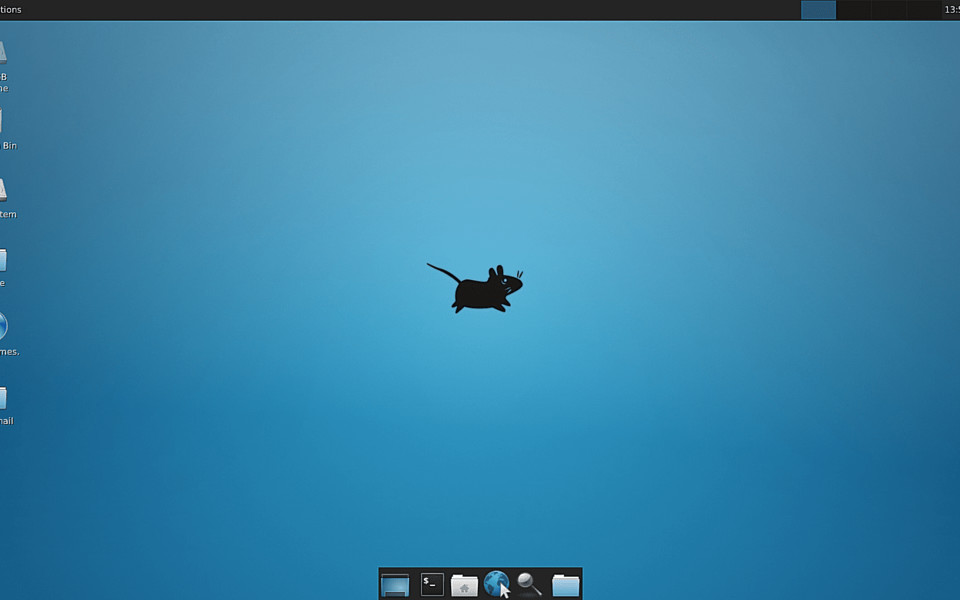






What is your favorite Xfce hotkey? Do you have any useful tips for it? Let other users know below.
1082047
486442
404792
345871
293724
268579
9 hours ago Updated!
12 hours ago
17 hours ago
18 hours ago
20 hours ago Updated!
21 hours ago Updated!
Latest articles